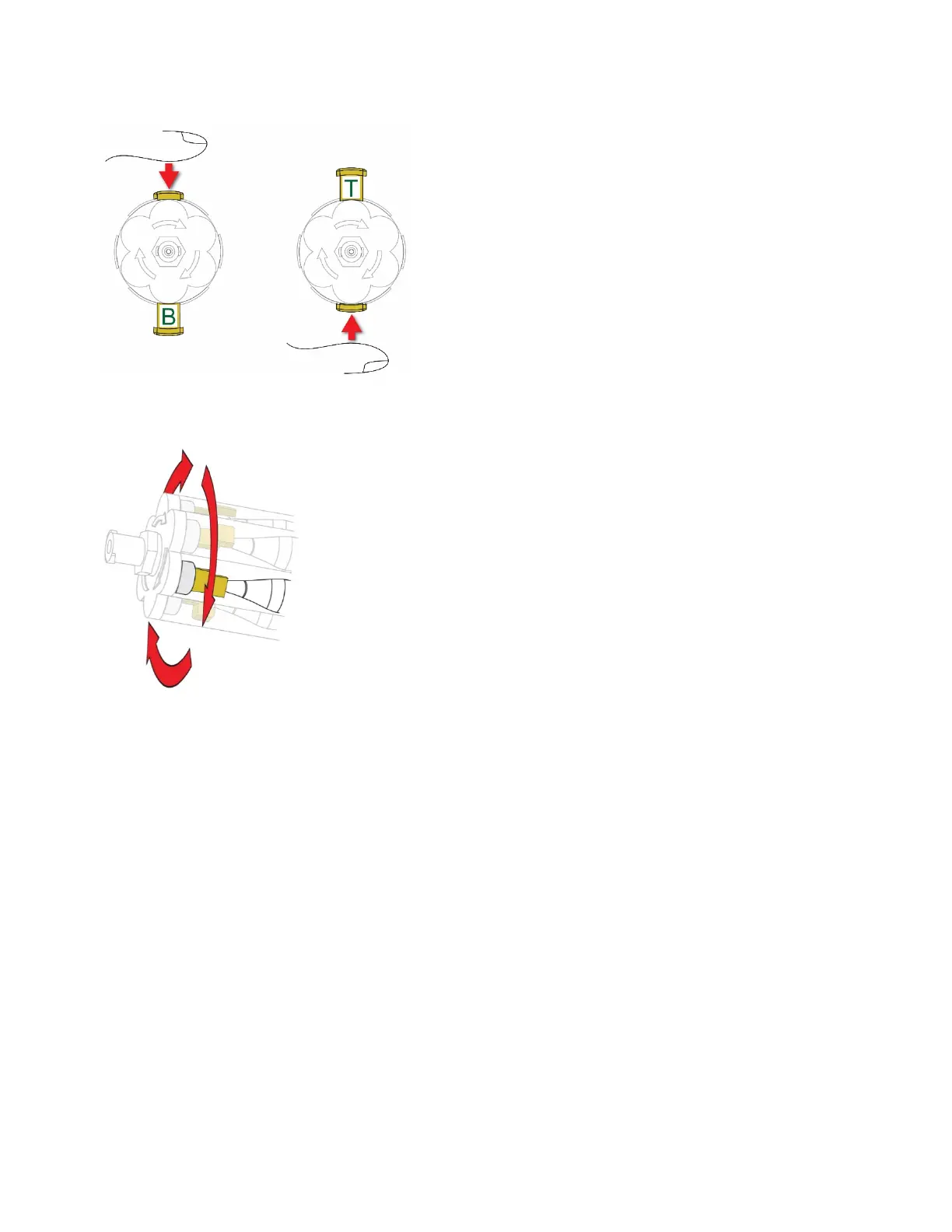Before performing a benzene measurement, check that the tab labeled “B” is pulled all the way
out.
Before starting another benzene sample session, turn the RAE-Sep Tube cartridge to the next
unused tube.
IMPORTANT!
If the MultiRAE or MultiRAE Pro monitor equipped with a 9.8eV lamp goes into pump stall (the
pump stops, the LEDs flash, and the “Pump Stall” icon appears in the display), check the
alignment of the tube and the RAE-Sep Tube Cartridge setting. Also check that the both ends of
the tube have been cracked off. If one has not been cracked off, the sample will not be able to
pass through, causing the pump to stall.
Note: After all six RAE-Sep Tubes in the cartridge have been used, remove the cartridge and
dispose of it in a safe manner.
Measurement
To perform a benzene-specific measurement, follow this order:
1. Attach the RAE-Sep Tube Cartridge to the MultiRAE or MultiRAE Pro monitor equipped
with a 9.8eV lamp. Make sure it is set for TVOC measurement (the “T” is showing).
2. Turn on the instrument. Allow it to go through its startup until the main reading screen
is shown.
3. Press [N/-] to advance to this screen:
Honeywell MultiRAE Series™ 62 User Manual