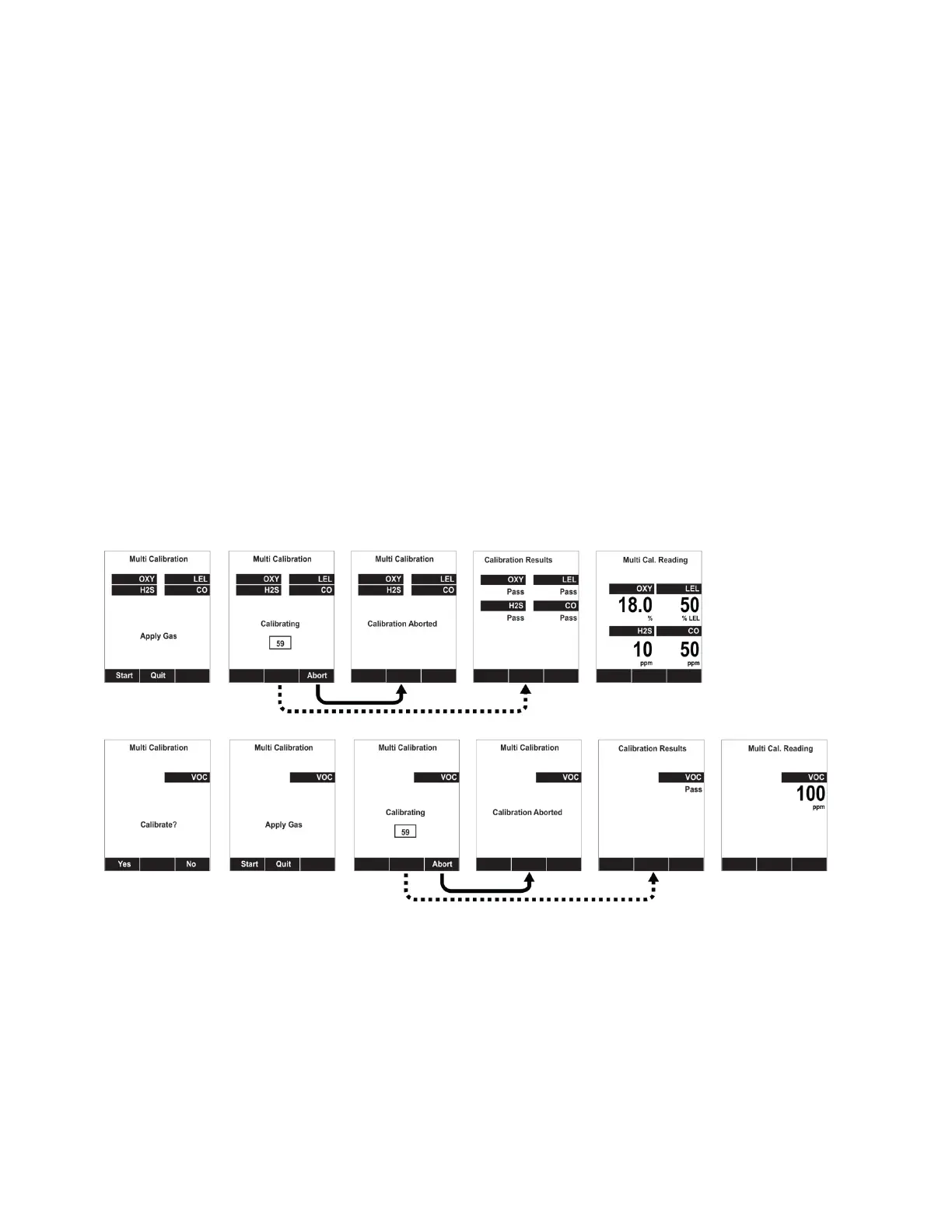Note: Dotted line indicates automatic progression.
6. If the calibration is not aborted, the display shows the sensor names and tells you
whether the fresh air calibration passed or failed, followed by the sensors’ fresh air
readings.
Multi Sensor Span
Depending on the configuration of your MultiRAE and span gas you have, you can perform a
span calibration simultaneously on multiple sensors. You can define which sensors are
calibrated together using the Multi Cal Select menu described in section See "Menus and
Submenus" on page70 for more information..
In case all sensors in the instrument cannot be calibrated with the same gas, the MultiRAE will
calibrate the standard 4 gases by default: LEL, O
2
, CO, and H
2
S, all others will calibrate
individually unless programmed.
1. At the Calibration Menu, select “Multi Sensor Span.”
2. Install the calibration adapter and connect it to a source of calibration gas.
3. Start the flow of calibration gas.
4. Press [Y/+] to start calibrating or wait for calibration to start automatically.
5. A countdown screen is shown. You can abort the calibration at any time during the
countdown by pressing [N/-].
Note: Dotted line indicates automatic progression.
6. If the calibration is not aborted, the display shows the sensor names and tells you
whether the calibration passed or failed, followed by the sensor readings.
Honeywell MultiRAE Series™ 73 User Manual