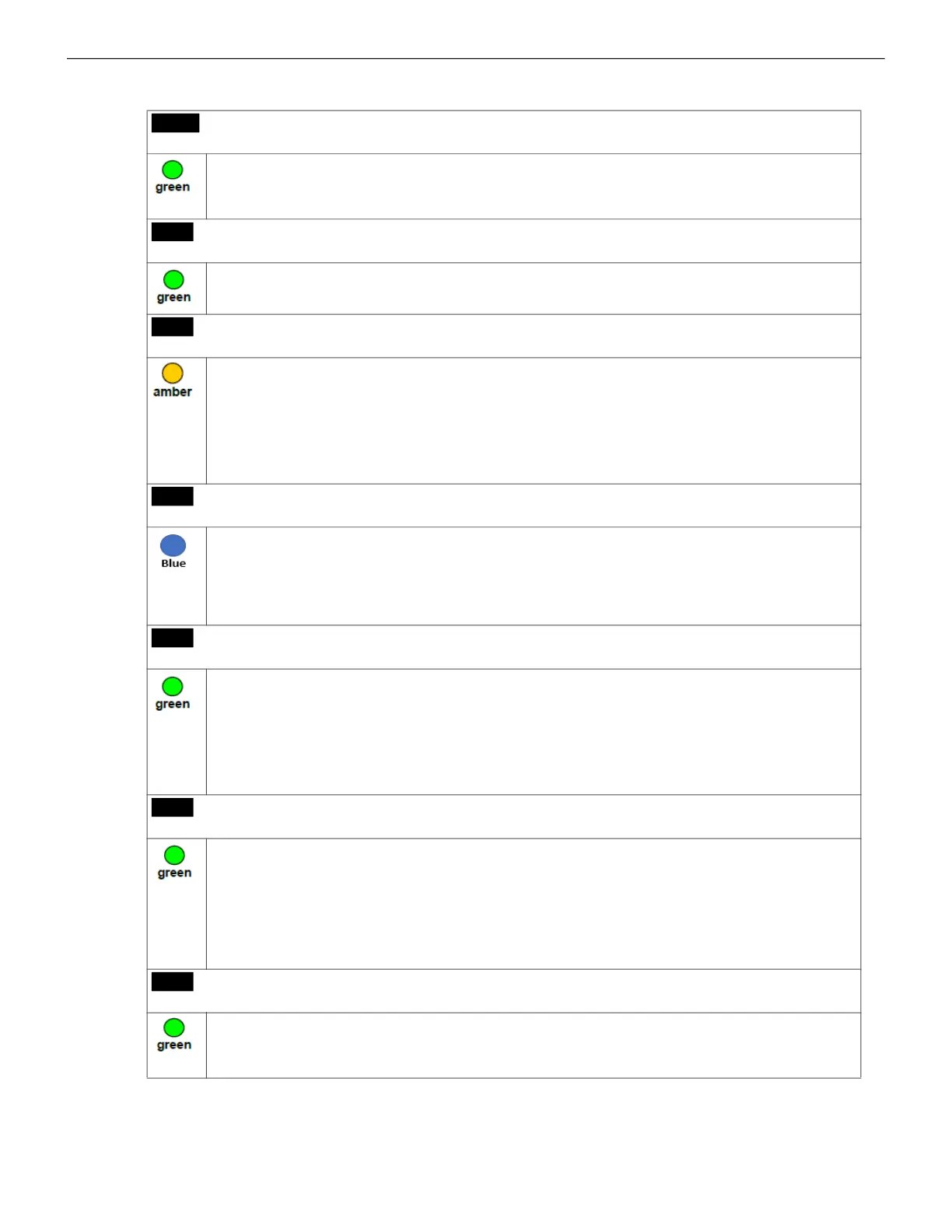10
The Gateway Board’s Layout
Table 2.2: LED Indicators and Their Messages
SOM
Power-Indicating LED
Indicates that the gateway board is using the received power.
ON The circuit board is receiving its 24V power from its power source.
OFF The circuit board is not receiving the power.
DL1
LTE Power LED
Indicates power supply for the cellular communications.
For future use.
DL2
Trouble LED
Indicates the gateway’s operational status.
OFF There are no issues.
FLASHING SLOW (flashes per 1 second). There are communication issues with the panel
or the Internet connectivity.
ON There is a critical error in the system.
To fix the issues, you can refer to the
5.3, "Troubleshooting"
section, which discusses
about a few issues and their solutions.
DL6
Mobile Connectivity
Indicates the status of mobile communications between the Cloud and the mobile app.
FLASHING SLOW (flashes per 1 second) indicates that the mobile connectivity is
available, but not yet connected to the app.
FLASHING FAST (flashes per 0.25 second) indicates that the gateway is connected to the
CLSS app.
OFF The mobile connectivity is disabled.
DL3
Panel Connectivity
Indicates the connectivity status of the panel.
FLASHING SLOW (flashes per 1 second). A flashing Green indicates that the panel is
connected with the gateway board.
FLASHING FAST A flashing Green per 0.2 second indicates that the gateway is fetching
the inventory data from Cloud.
ON Configuration mode is enabled for configuring the gateway network settings.
OFF The gateway is not communicating with the panel.
DL4
Cloud Connectivity
Indicates the gateway connection status with Cloud.
ON The gateway is downloading the firmware from Cloud.
FLASHING SLOW A flashing Green once per second indicates that the gateway is
connected with Cloud.
FLASHING FAST A flashing Green per 0.2 second indicates that the gateway is connected
with Internet, but not connected with Cloud.
OFF The gateway does not have Internet connectivity.
DL5
Wireless Connectivity
Indicates the gateway connectivity status with wireless devices.
FLASHING SLOW (flashes per 1 second). The wireless connectivity is enabled for the
Cloud connection.
OFF The wireless connectivity is disabled.
