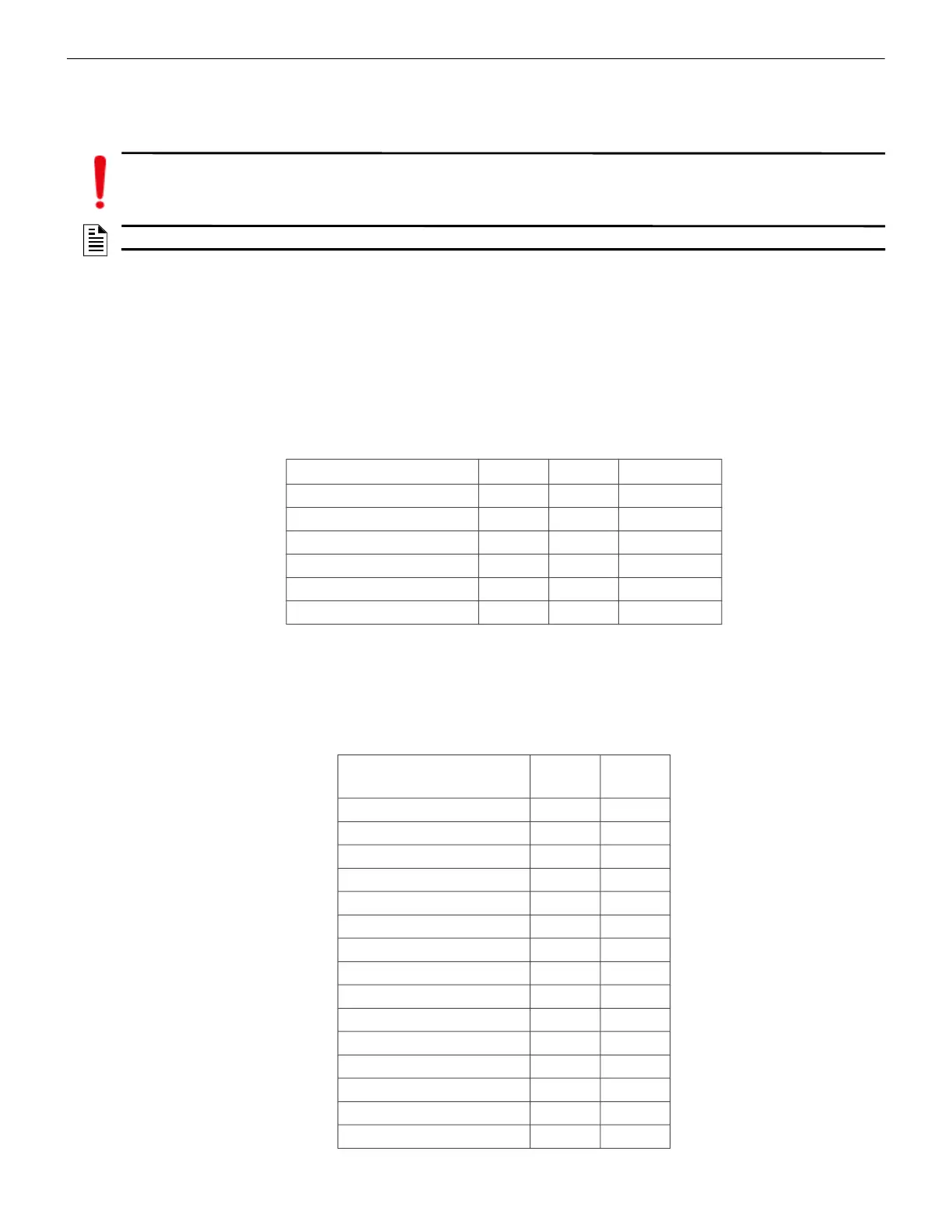15
Gateway Board Connections
3.2.1 Connecting to a Fire Alarm Panel
The panel to which the gateway board connects acts as the master panel. It collects data from all its
devices, and sends the collected data to the gateway.
Supported Panels
To know about supported panel variants and their connection options, refer below:
•
“Vigilon Panels: Connection Options” on page 15
•
“Connection Options” on page 15
Vigilon Panels: Connection Options
Each variant of the Vigilon panel offers various connection options.
The gateway operates only with these Vigilon fire alarm control panels listed in the below table:
Table 3.1: Connection Options
Notifier Panels: Connection Options
Each variant of the Notifier panel offers various connection options.
The gateway operates only with these Notifier fire alarm control panels listed in the below table:
Table 3.2: Connection Options
WARNING: CONNECTIONS BETWEEN THE GATEWAY, CLOUD, AND THE MASTER PANEL MUST BE
PERMANENT.
NOTE: The interfaces of the gateway board and panel must be connected with compatible cables only.
Fire Alarm Panel Models USB RS232 UART/TTL
COMPACT-24-N Yes Yes No
COMPACT-PLUS Yes Yes No
VIGPLUS-24 Yes Yes Yes
*
* Use the add-on I/O card (VIG-IOC-DOM).
VIGPLUS-72 Yes Yes Yes*
VIG1-24 Yes Yes Yes*
VIG1-72 Yes Yes Yes*
Fire Alarm Panel Models USB
NUP
(RS232)
NCA No Yes
NCA-2 No Yes
NFS-320 No Yes
NFS-640 No Yes
NFS2-640 No Yes
NFS-3030 No Yes
NFS2-3030 No Yes
NCM-W No Yes
NCM-F No Yes
HSNCM-W No Yes
HSNCM-MF No Yes
HSNCM-SF No Yes
HSNCM-WMF No Yes
HSNCM-WSM No Yes
HSNCM-MFSF No Yes
