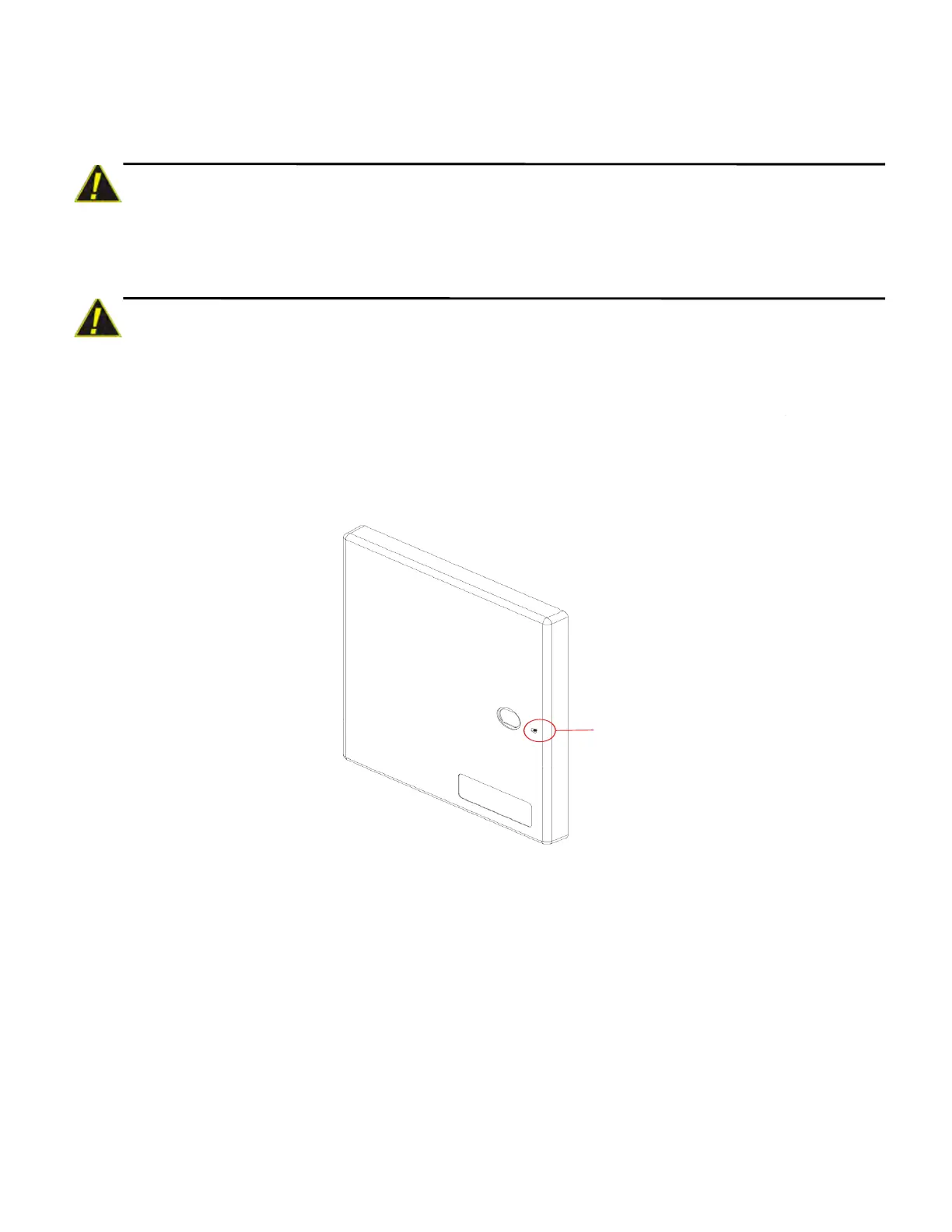12
Section 3: Installation
You can use a fixed gateway or a portable gateway in the fire detection system.
Fixed gateway: Permanently connects the gateway with the building’s fire detection system
Portable gateway: Helps to configure the fire detection system and synchronizes data
1.1 Wall Mounting the Dedicated Gateway
Distance between the gateway and the panel depends upon the length of connecting cables. The
maximum distance between them should be 0.9144 meter (36 inches).
Follow the instructions below to mount the gateway enclosure:
1. Open the package and take out the contents.
2. Inspect the contents for damage. If there is any damage, do not proceed with installation. Return the
package.
3. Using an Allen key, open the enclosure door.
4. Place the right-side door edge on a flat surface for support.
5. At the right-side door edge, punch out a hole for the screw lock.
Figure 3.1: Screw Hole Knock Out
6. Depending upon the wall construction, select suitable screws to mount the enclosure.
7. Place the backbox on the wall where the enclosure is to be mounted.
8. Confirm that the placement of the backbox allows the door to swing open freely.
CAUTION: THE GATEWAY MUST BE INSTALLED INDOORS.
CAUTION: THE EQUIPMENT IS SUITABLE FOR MOUNTING AT A MAXIMUM HEIGHT OF 9.9
FEET ONLY.
Enclosure door
Knock out
for screw hole
