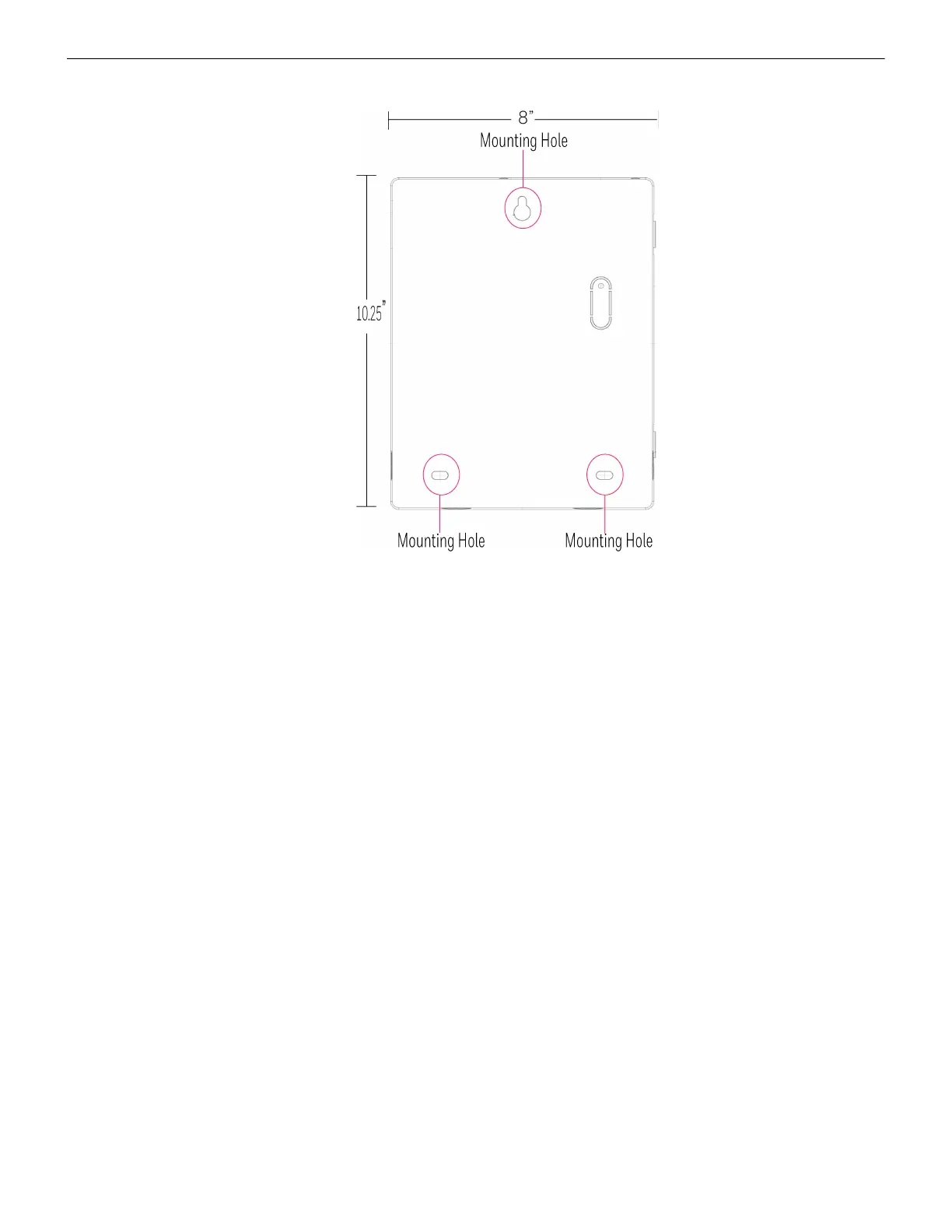13
Wall Mounting the Dedicated Gateway
9. Mark and pre-drill the hole for the top keyhole mounting bolt.
Figure 3.2: Backside of the Gateway Enclosure
10. Remove the backbox.
11. In the top mounting hole, insert the mounting screw.
12. Tighten the screw, leaving required space for hanging the enclosure.
13. Mount the backbox over the top screw and level it.
14. Mark the locations for the two lower mounting holes.
15. Remove the backbox and drill the mounting holes.
16. Mount the backbox over the top screw, then install the remaining fasteners.
17. Tighten all fasteners securely.
