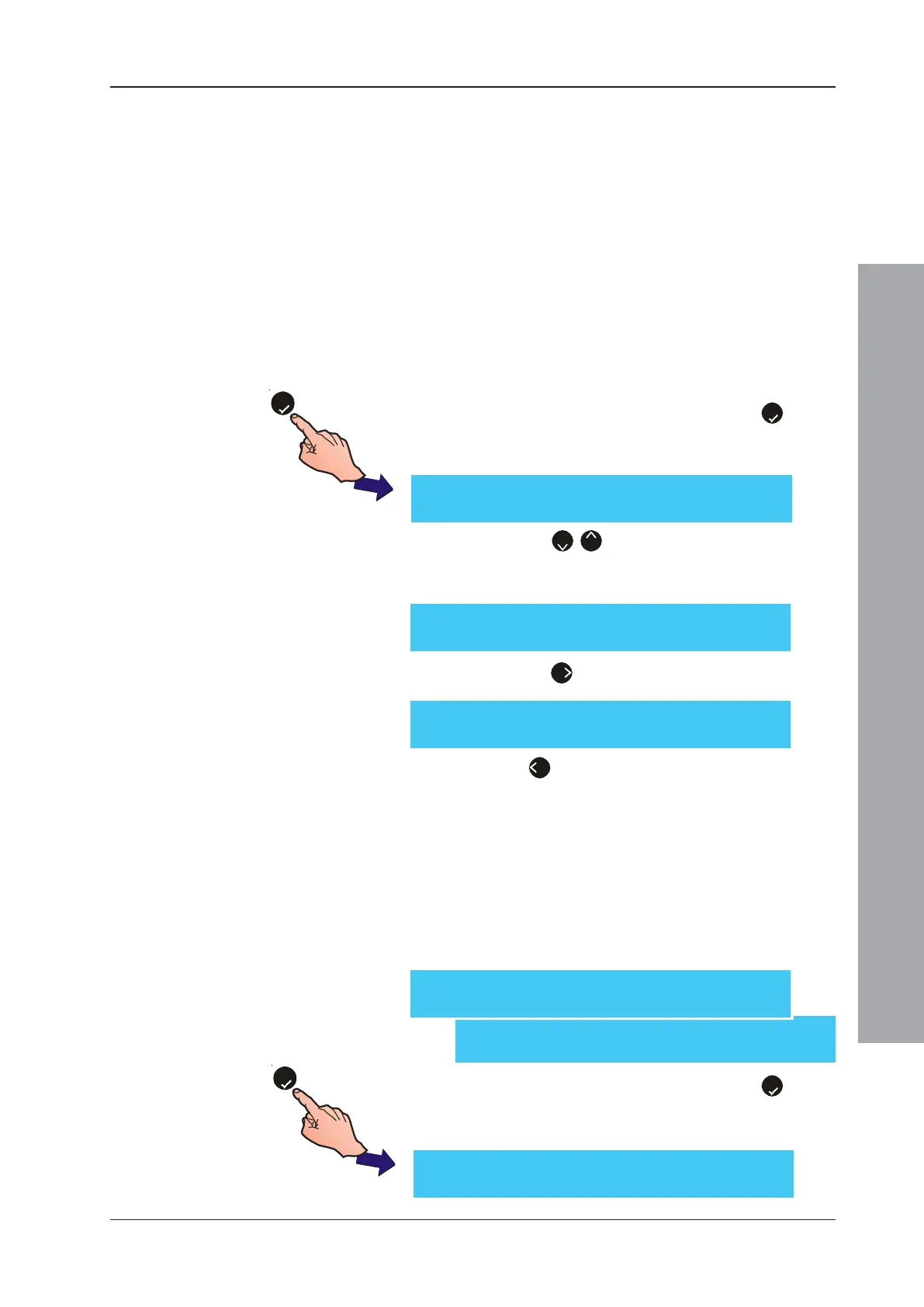ID50 Series Panel - Installation, Commissioning & Configuration Manual
Configuration Mode
63
997-263-000-11, Issue 11
January 2010
5.5.5.3 Day Mode Start
This option enables the start of the day mode period to
be set manually (default) or automatically.
Digital Input 1 can be configured for manual activation of
day mode (see Section 5.5.3.4). When the day mode
period is activated via Digital Input 1, a continuous (rather
than momentary) condition is required. However, if a day
mode period has been configured (refer to Section 5.5.5.1
Day Mode Activity) and is currently active, an input via
Digital Input 1 will de-activate day mode until it is released
or the day mode activation expires at the end of the set
period. Delays to outputs, manually-activated using Digital
Input 1, will be cancelled automatically at the end of the
set day mode period. To set Day Mode Start:
1 From the Setup menu screen, press the ‘
5
’ button
on the numeric keypad to enter the Day/Night Settings
menu. The Day Mode Activity screen is displayed first.
2 Press the ‘
2
/
8
’ buttons to step through the Day/
Night Settings options until the Day Mode Start screen
is displayed.
3 Press the ‘
6
button to select Automatic:
4 Press ‘
4
’ to exit and return to the Setup menu
screen.
5.5.5.4 Primary/Extend Delay Timers
As part of Day Mode configuration (see Section 5.5.5.1) the
Primary Delay Timer allows an initial investigation time of
up to 300 seconds (default 30 seconds) to be entered or
changed. The Extend Delay Timer allows an additional delay
(default - 3 minutes) to be entered or changed. The total
delay time cannot exceed 10 minutes. To set delay times:
1 From the Setup menu screen, press the ‘
5
’ button
on the numeric keypad to enter the Day/Night Settings
menu. The Day Mode Activity screen is displayed first.
[S1 Setup] 4: Peripheral Options
5: Day / Night Settings ¦ : More
[S1 Setup] 1: Panel Options
2: Site Details 3: Device Options ¦ : More
5
[Setup] Day mode activity = DISABLED
> : Change 1 : Disable ¦ : More < : Exit
[Setup] Day Mode start = Manual
> : Change ¦ : More < : Exit
[Setup] Day Mode start = Automatic
> : Change ¦ : More < : Exit
5
[Setup] Day mode activity = DISABLED
> : Change 1 : Disable ¦ : More < : Exit
