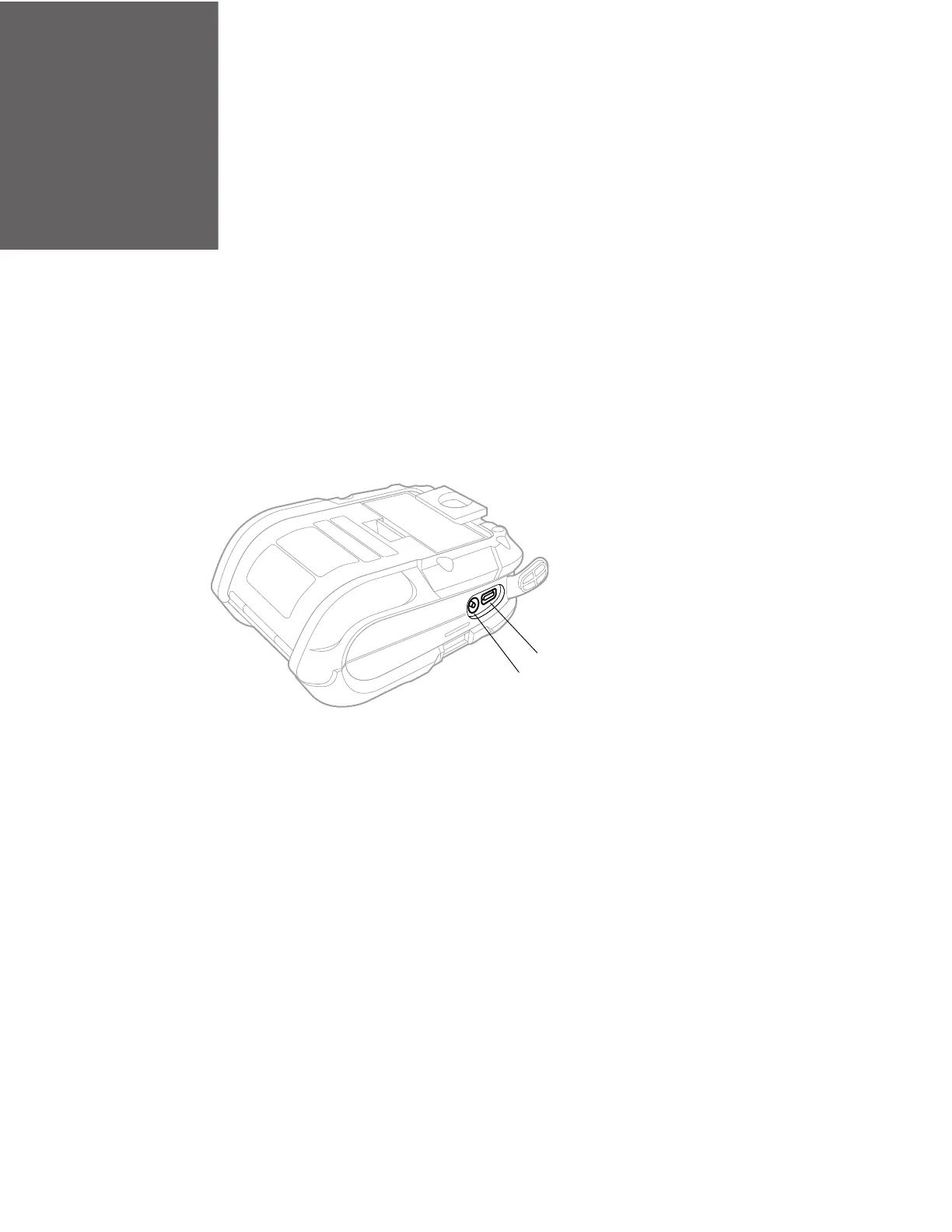RP2/RP4 User Guide 15
PROGRAM THE INTERFACE
You can communicate with the host via USB Connection, Wireless LAN
Connection, or Bluetooth Connection. The printer automatically connects to the
first available port that provides valid data. To change that connection once it is
established, power the printer off and back on again. Use the appropriate instruc-
tions that follow for your interface.
Note: Power off the printer before connecting a power or an interface cable.
Note: If you haven’t downloaded the drivers and software, you must do so now. See
Download Required Software.
USB Connection
Note: You will need a standard Mini B to USB A cable if you are connecting your printer via
USB.
The USB Interface is supported in Windows 7.0 and greater. An Internet connection
may be required. You may also need administrative access rights to your host com-
puter for completing this installation. If you do not, you will need to log off and log
in under a profile that has administrative rights for your host computer.
