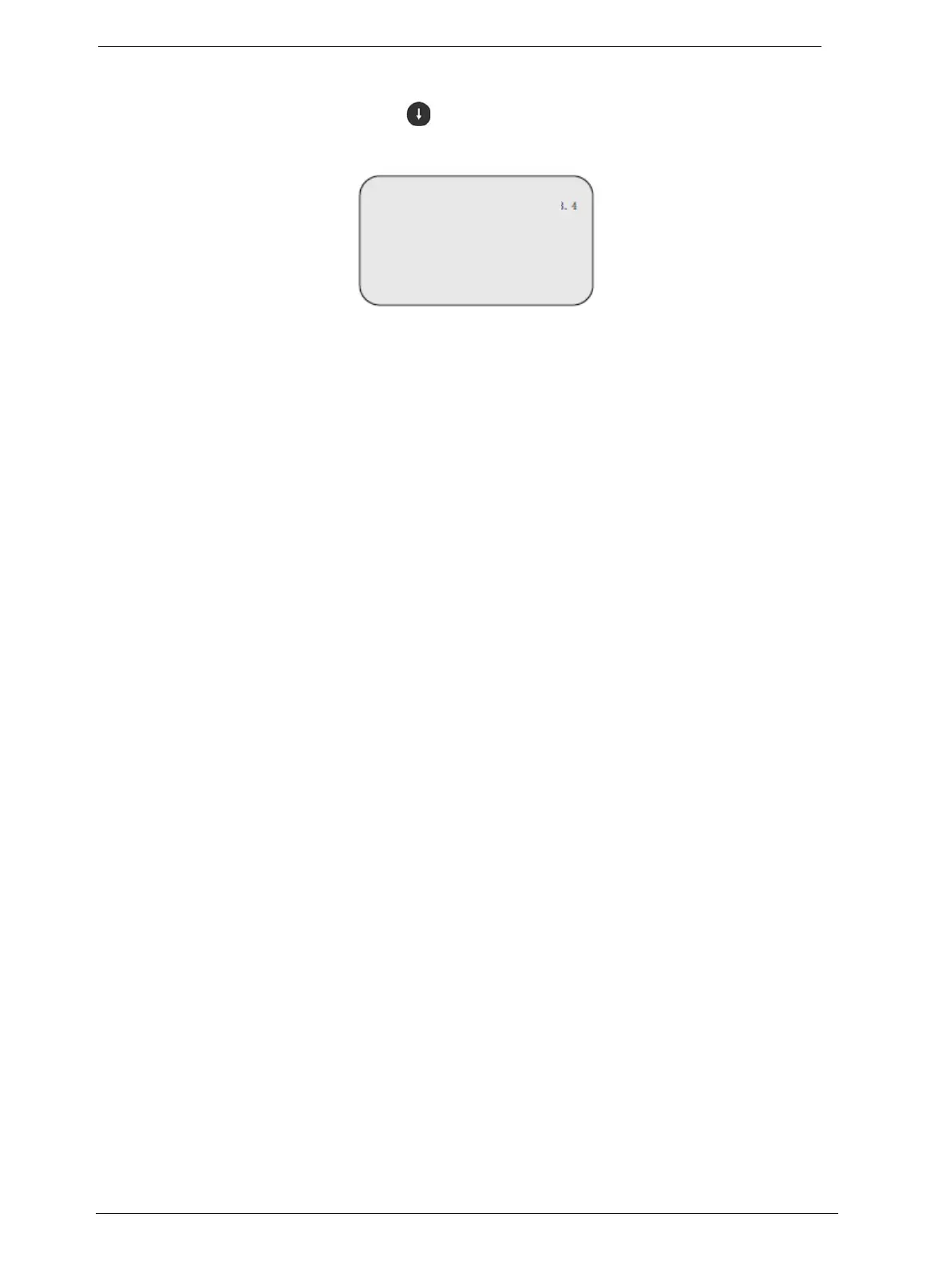Revision 1 SLN 700 SmartLine NCR Level Transmitter User’s Manual Page 25
Status
Press key to enter the next diagnostics measurement status when
the LCD displays menu number 3.2.
Operation status of the sensor is as follows.
T is current sensor temperature in ‘C;
DB is current signal strength in Db;
Volt is current power input voltage;
Service Time is device accumulated operation time.
3.4 Measure status Max Volt/Min Volt/ Min Volt Time
• Max Volt is maximum power input voltage since recent power
on;
• Min Volt is minimum power input voltage since recent power
on;
• Min Volt Time is the time when device received min voltage
Press “Enter” to select whether to reset the above values.
3.5 Peak Values Max Distance/Min Distance
• Max Distance is the maximum distance during the
measurement;
• Min Distance is the minimum distance during the measurement;
Press “Enter” to select whether to reset the above values.
3.6 Calibration Date The default value is calibration date from factory. User can enter the
new date after they performed a calibration.
