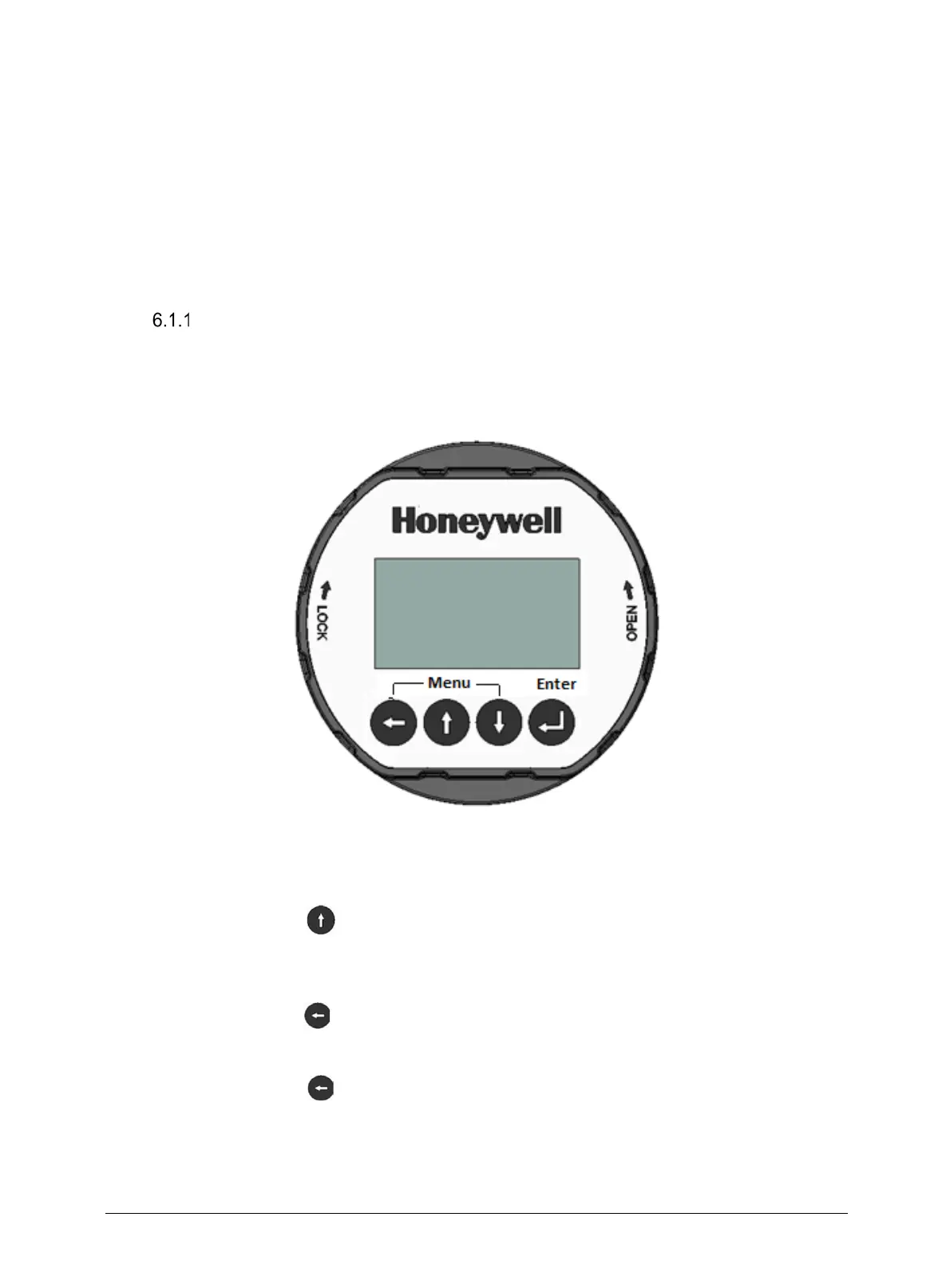Page 36 SLN 700 SmartLine NCR Level Transmitter User’s Manual Revision 1
6 Maintenance
6.1 Configuration method
There are three debugging methods for SLN 700
1. Display/configuration module
2. Host PC
3. HART hand-held programmer
Configuration with Display
Display modular is a pluggable display/configuration tool. The configuration can be done
through operating with 4 buttons on Display. The language for the configuration menu is
optional. After exiting from configuration mode, display is only used for display in general,
and the measurement value can be seen clearly through the glass window.
-Enter programming mode; -Confirm programming options;
-Confirm parameter modification.
[ ]
Button
Modify parameter values
;
-
Shortcut keys
]displays the frequency spectrum -Choose programming options; -
[
Choose the parameter bit to edit; -Display of parameters.
[
]Button
-Exit programming mode;
-Return to higher level menu.
