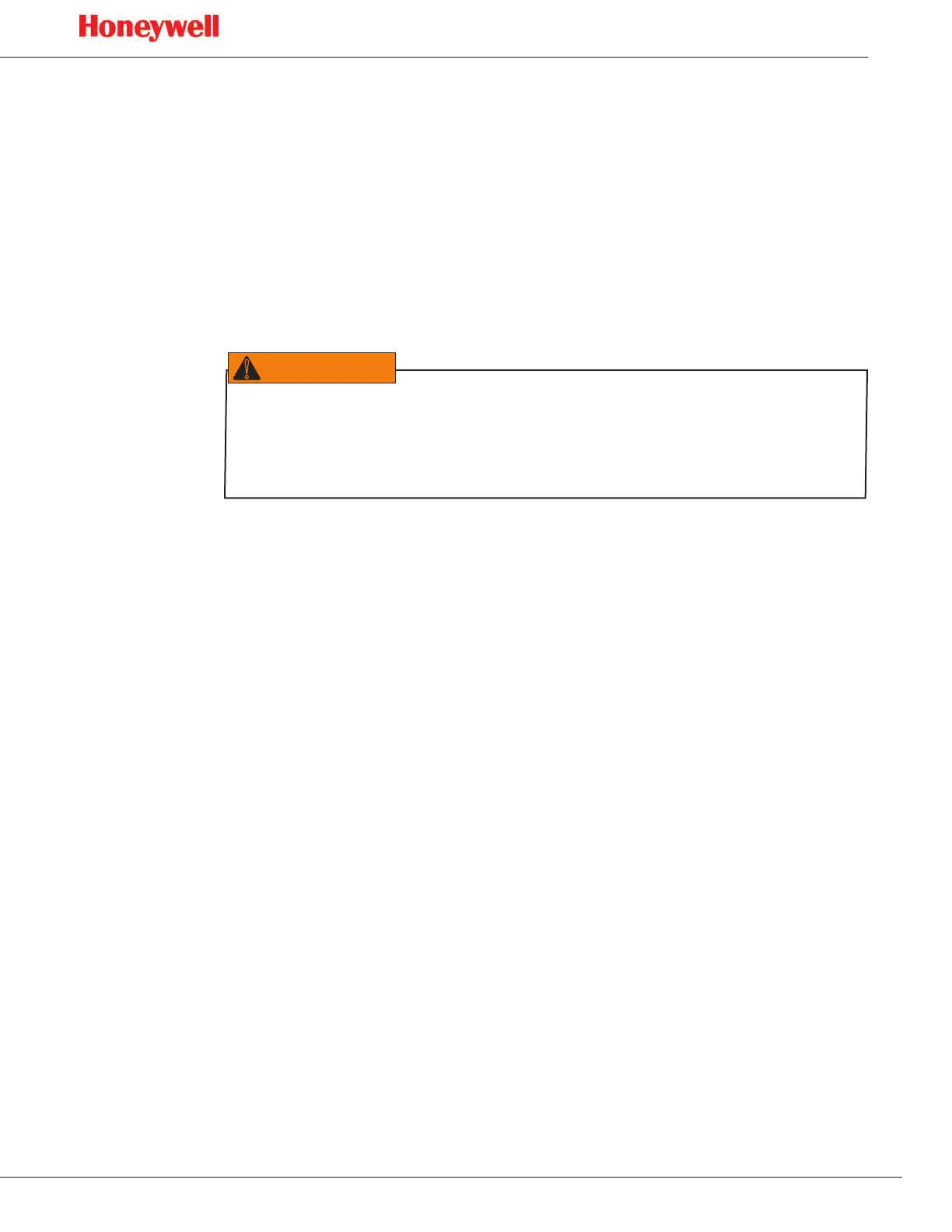11
SPM Flex Gas Detector
Battery operation
The SPM Flex gas detector is supplied with a power adaptor/charger than can
connect the detector’s power connection and a standard wall outlet� (Verify
that the correct power adaptor/charger has been ordered for local operation�)
The power adaptor/charger is designed for indoor, dry-location use only� The
lithium-ion battery pack provides continuous operation of 6+ hours, depending
on sampling conditions and detector configuration� The battery’s charge time is
typically 4 hours� The detector can be operated while its battery is being charged
(this may increase the charge time)� Because batteries discharge slowly when not
in use, Honeywell Analytics recommends keeping the detector connected to the
power adaptor/charger when not in use�
• The battery is not field-replaceable� Return the detector to Honeywell
Analytics if a battery replacement is necessary�
• Risk of fire and burns� Do not open, crush, heat above 140ºF (60ºC), or
incinerate the battery� Follow manufacturer’s instructions�
WARNING
!
How to extend battery life
Power consumption is optimized to extend battery life when not in monitor
mode� In addition, the detector should not be exposed to extreme temperatures
which shortens battery life� The time before recharging is required can be
extended by taking the detector out of monitor mode when it is not in use�
How to recharge an overly-discharged battery
If the battery indicates 0% charge and does not appear to be charging when
plugged into the power adaptor/charger, it may be overly discharged� Follow
these steps:
1� Verify that the latest software has been installed� The detector’s software
version can be found by navigating to the
Software
option on the
Review
menu� If necessary, the current software can be downloaded from the SPM
Flex section of the Honeywell Analytics website (see “Contact Information”
on page 7)� Install the new software from a USB flash drive by following
the prompts in the
Update Program
option on the
Maintenance
menu�
2� Turn the detector off and then power it up again� This will reinitiate the
charging circuit� Initially (until the battery reaches the normal charge range),
the detector will slow charge� The process can take 6 hours�