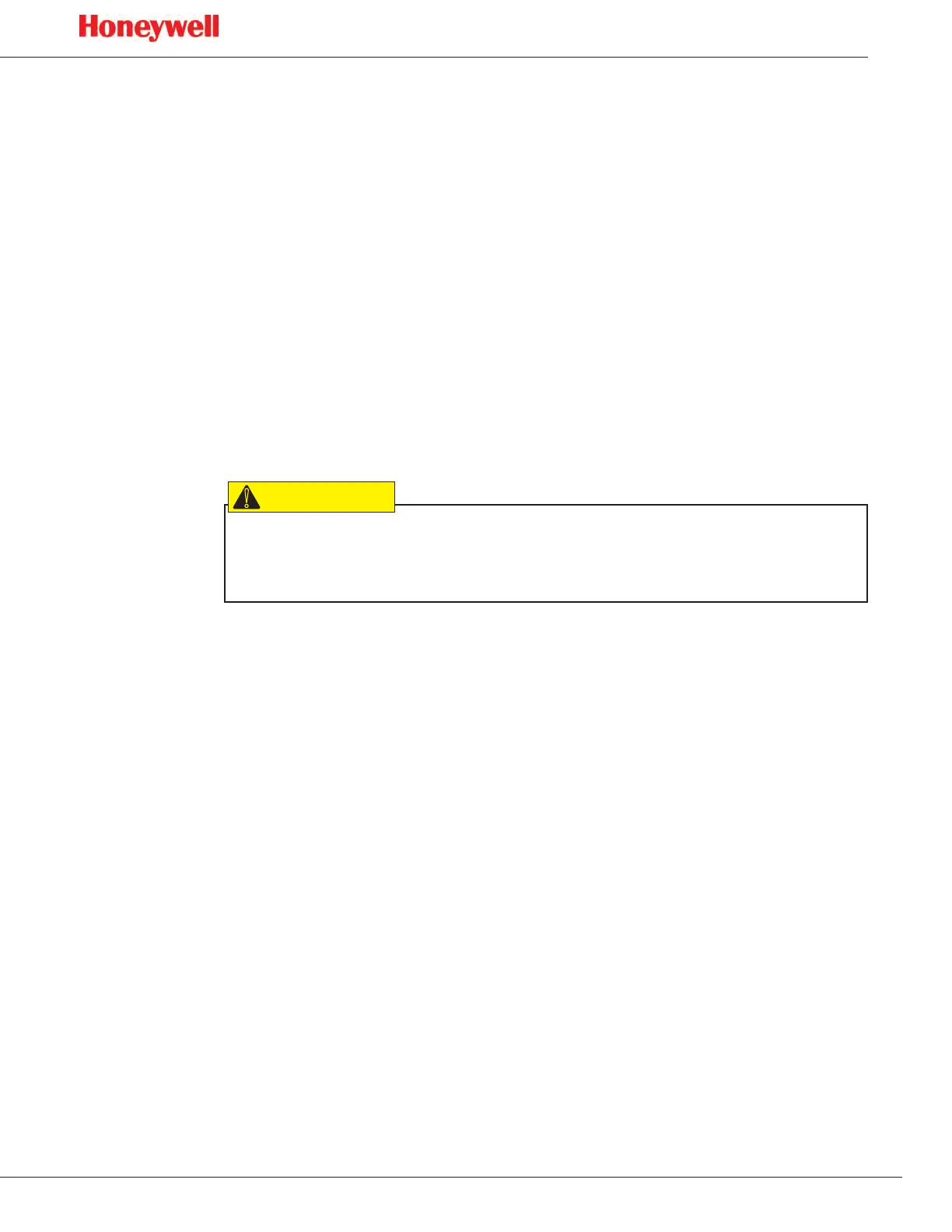37
SPM Flex Gas Detector
Controls
The arrows are used to scroll up and down through lists of options, highlighting
one at a time� The Select button is used to select a highlighted selection� During
operation, the power button will cancel a command or, when pressed for more
than 3 seconds, will display the main menu�
The Open/Close Gate function (see
“Maintenance” on page 52
) can be used to
open the gate and remove the cartridge for storage�
The detector provides tactile and visual feedback (clicks and the detector’s LCD
display) to all key presses� The display reflects key presses by illuminating icons
representing each of the buttons�
The blinking green LED indicates that the detector is on� The green LED blink
rate is faster during bootup� The yellow LED indicates a fault; it blinks during
instrument faults and is steady during maintenance faults� The red LED indicates
alarms; a steady light indicates an Alarm 1, a blinking LED indicates and Alarm 2�
The blue LED indicates that the detector is receiving external power�
The concentration level of the gas is displayed with the name of the gas below
the left side of the display and the units of concentration below its right side�
Do not leave the optics gate of fixed detectors open� Doing so may allow
pressurized gases to escape through the tubing into the detector and then into
the local environment�
Time
There is a real-time clock in the header bar� The real-time clock also verifies that
the detector is active�
Audible alarm
The alarm can be configured for high, medium, and low sound levels� The sound
can also be turned off� Low is approximately 75 dB at 1 meter (for office/lab use),
Medium is approximately 85 dB at 1 meter (for light industrial use), and High is
greater than 90 dB at 1 meter (for heavy industrial use)�
Monitoring icons
A round green icon in the lower left of the display indicates that the detector
is on and detecting� “In monitor” is shown next to the icon and the current gas
concentration is displayed� The icon changes to indicate that the detector is out
of monitor mode, or is in a fault or alarm state� Alarms and faults can be present
simultaneously (the alarm will supercede fault notification on the main display
and status bar color)� When the detector is not detecting, “Out of monitor”
is displayed and 4 dashes are shown instead of a gas concentration� When
the detector is out of monitor mode, the status bar will change to blue� When
a gas concentration exceeds the limit, “Over limit” is displayed and the gas
concentration is preceded by the greater-than symbol (“>”)�