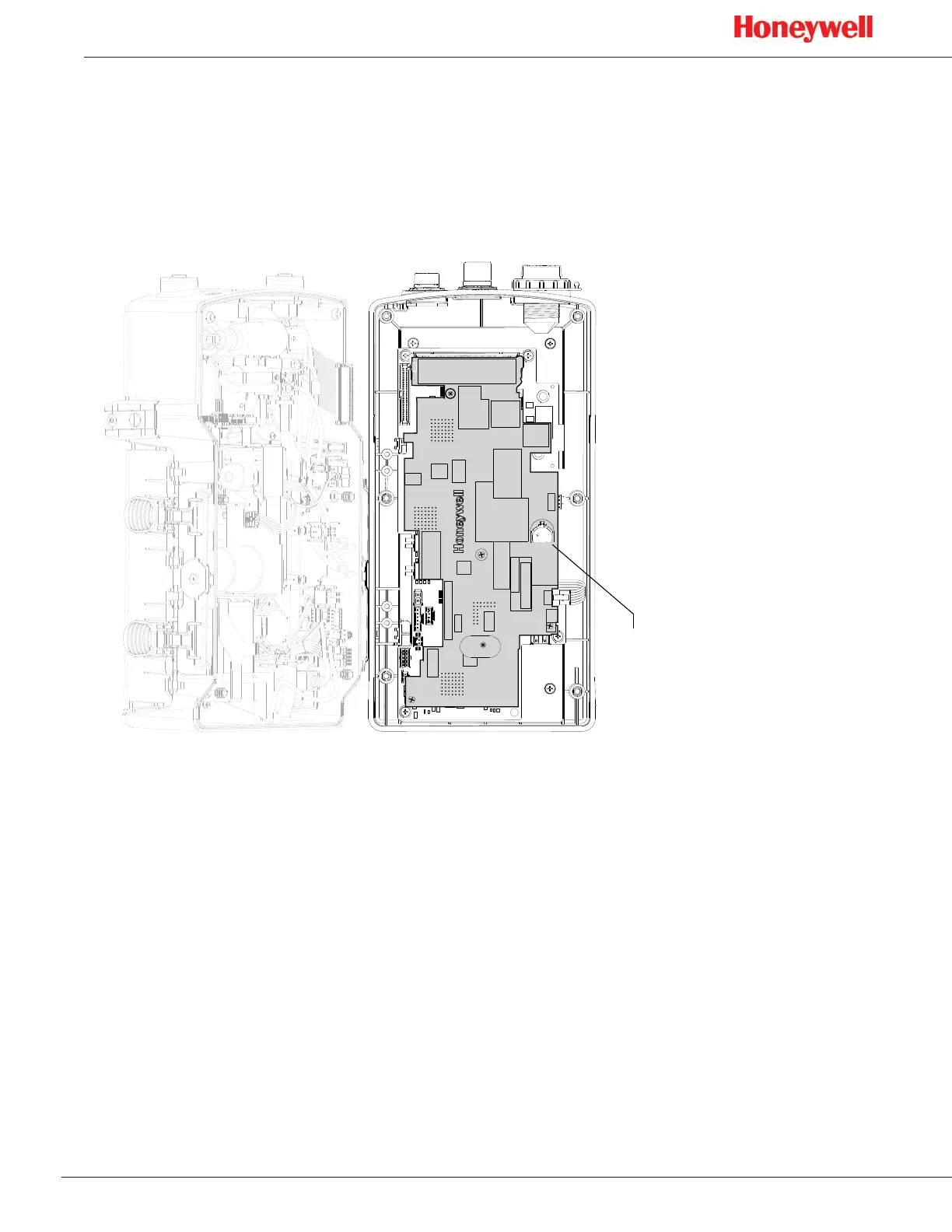58
SPM Flex Gas Detector
Replacing the real-time coin battery
The battery can be removed by gripping it firmly with needle-nose pliers and
pulling straight out� Gently press the new battery with the positive (+) side facing
out until it snaps into place�
24 VDC
4-20 mA
Relay 1
Relay 2
COM
NC
NO
Fault
COM
NC
NO
2
R
C
0
3
Energizer
3 VOLTS
2
USB
Battery
Ethernet
Real-time
coin battery
Figure 37. Coin battery location
Cleaning the exterior surfaces
Exterior surfaces of the detector can be cleaned with a soft cloth moistened with
water or with 6% IPA alcohol wipes� Plug the detector’s ports when washing the
case�