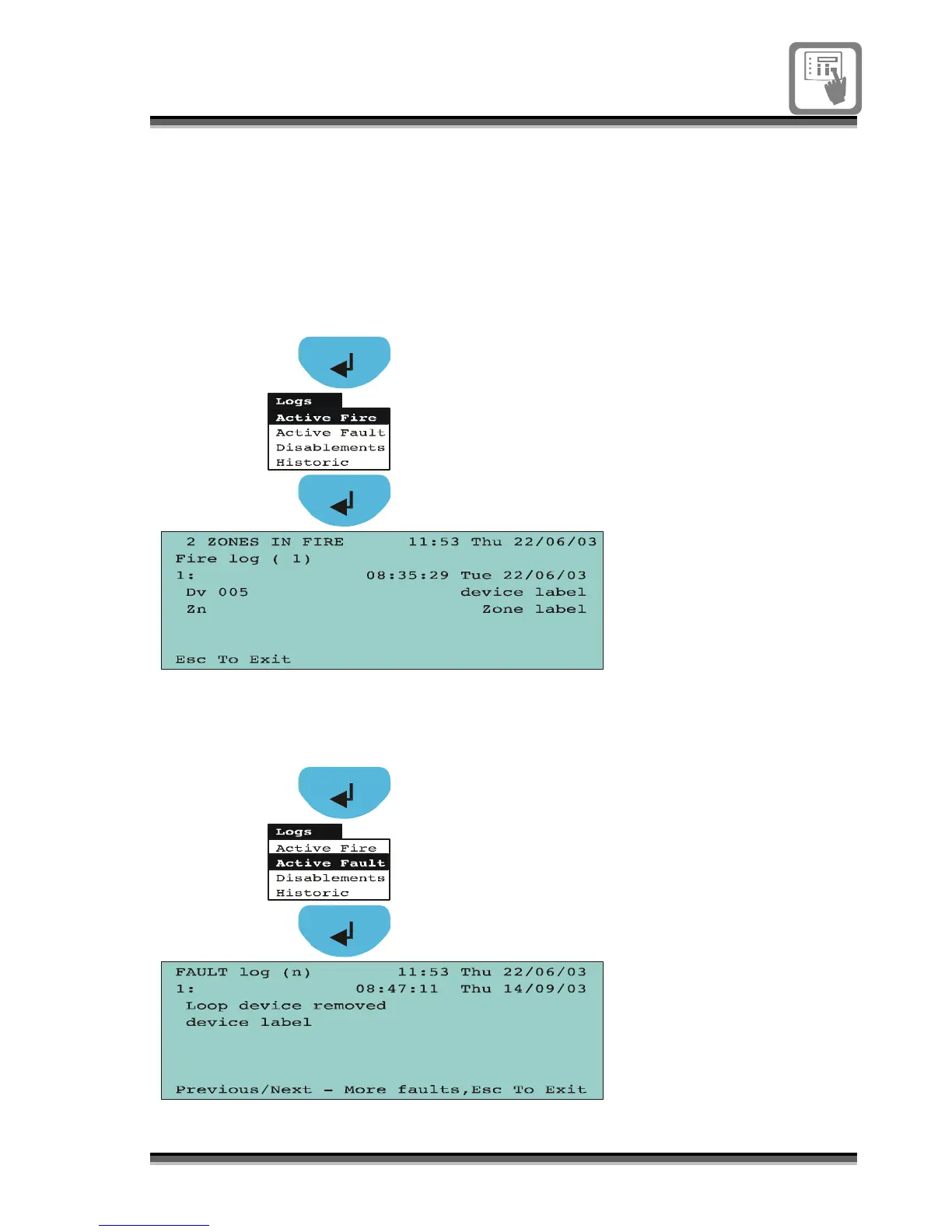796689 (4188-658) i2__04/07 21
System
information
To view active fire
events
The fire log shows all current fires detected
in the system, which can be viewed at any
time during the fire condition.
Press Enter to display the top-level
menu.
From the Logs menu select Active fire
option and press Enter to accept the
selection.
Press the Previous or
Next button to scroll and
view active fire events.
To view active fault
events
The fault log shows all current faults
detected in the system, which can be viewed
at any time during the fault condition.
Press Enter to display the top-level
menu.
From the Logs menu select Active Fault
option and press Enter to accept the
selection.
Press the Previous or
Next button to scroll and
view active fault events.
