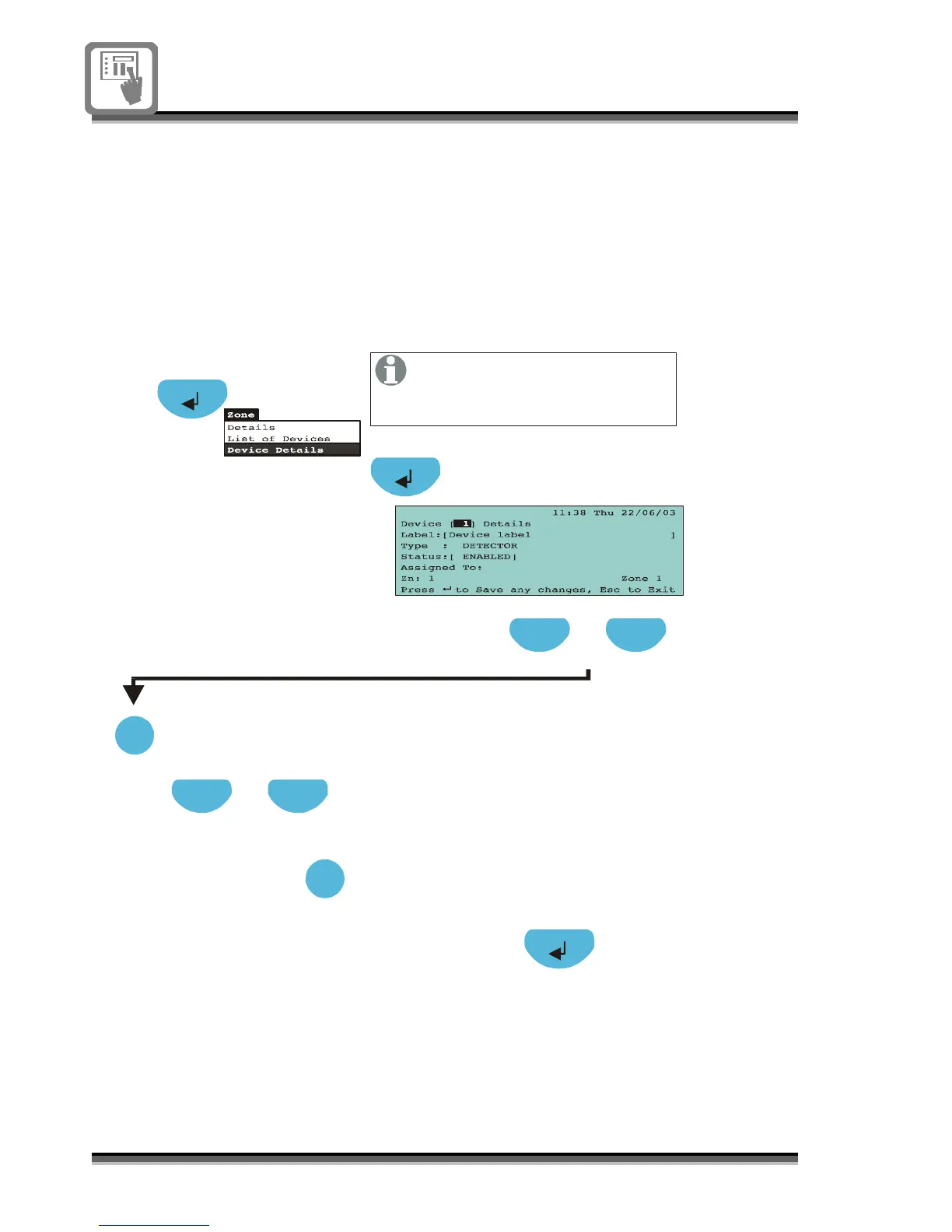28 796689 (4188-658) i2_04/07
To enable or disable
a device
A device such as a detector or manual call
point can be disabled or enabled. This may be
necessary during maintenance work on the
system. On completion of maintenance work
the device must be re-enabled.
Enter access level 2 (A2) and use the
navigation buttons to highlight and
select options:
A2
Press select to change to a
required device number
Select
Press to select [Status] field
Previous Next
Press to select [Device] field
Previous Next
Press select to to
le
ENABLE/DISABLE
Select DISABLE to disable the device
or ENABLE to enable the device
Select
Select
Previous Next
Select
This operation will allow disablement
and enablement of devices like
detectors and manual call points
on the loop.
