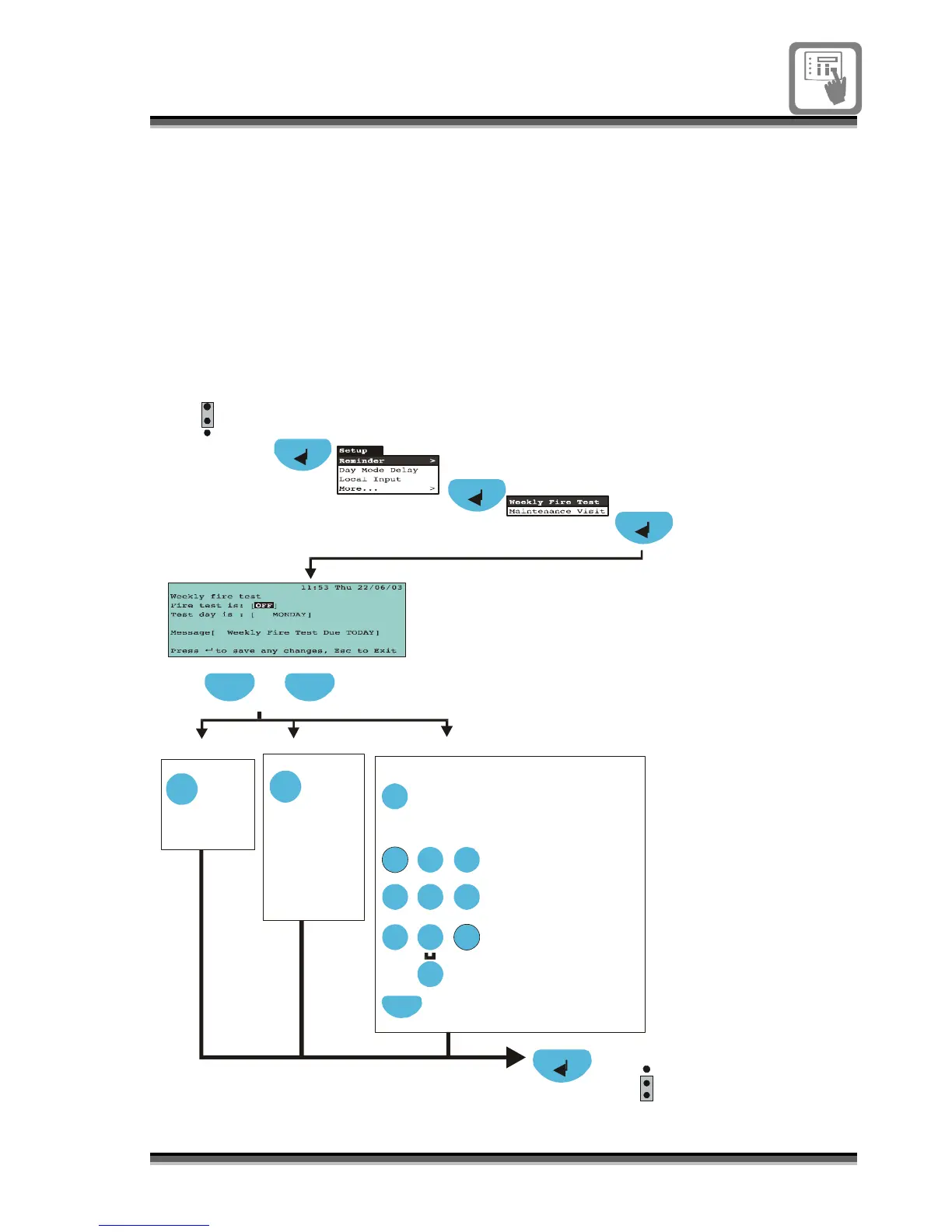796689 (4188-658) i2__04/07 31
To set up weekly
reminder of fire test
The weekly Fire test reminder message
appears automatically on the specified day
as a reminder to the operator that a fire test
is due. The reminder message can be
configured to suit and it can be switched On
/ Off.
Enter access level 2 (A2) and use the
navigation buttons to highlight and
select options:
Press to toggle
ON/OFF
(OFF -Default)
Select
Press to toggle:
MONDAY
TUESDAY
WEDNESDAY
THURSDAY
FRIDAY
SATURDAY
SUNDAY
Select
A2
Press to toggle
ON/OFF
(OFF -Default)
Press to select field [ ]
Previous NextPrevious Next
[Fire test is] [Test day is]
Next
If necessary, press
Next to move to the
next character position.
Usin
