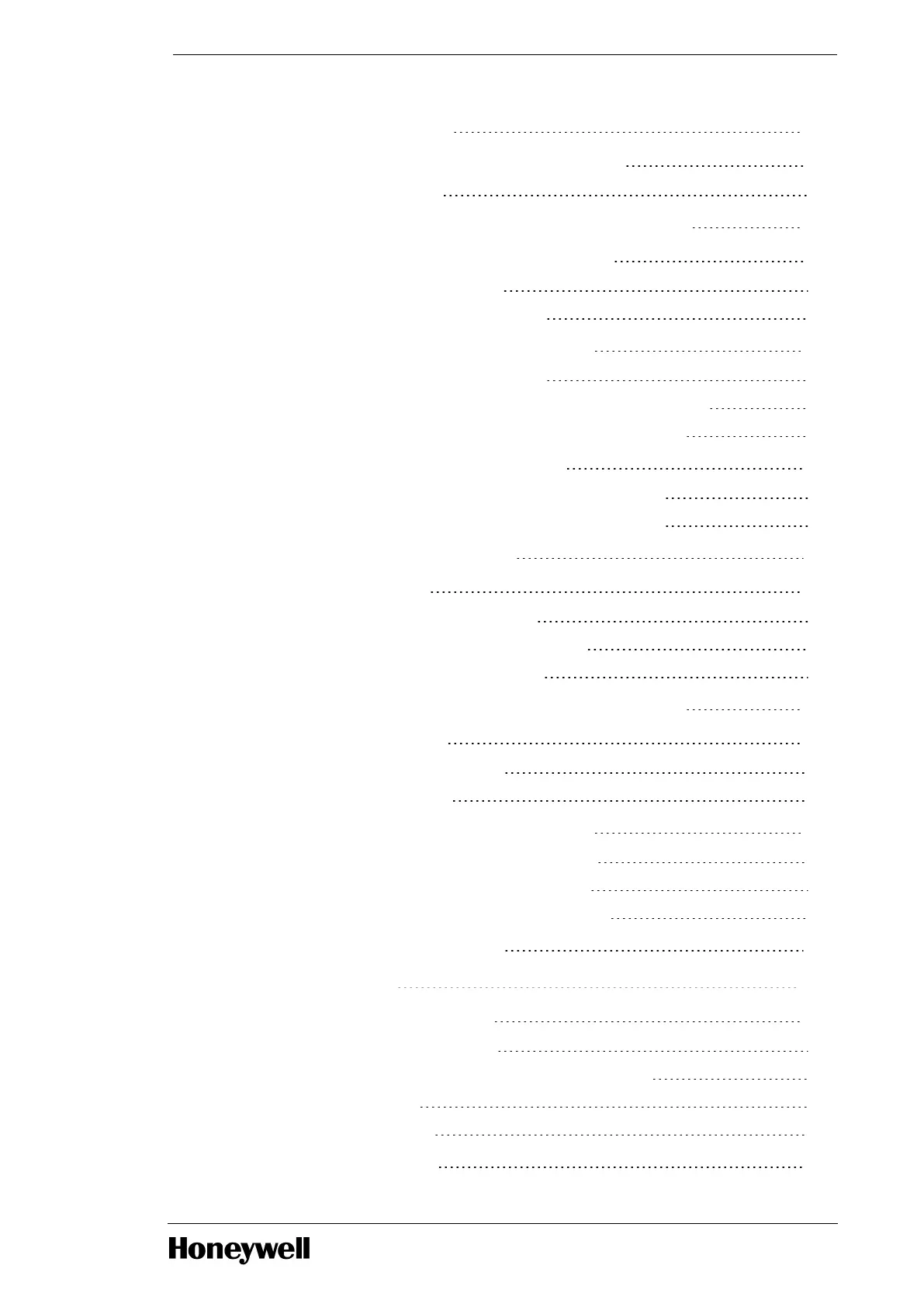3.3 Pinning media devices 28
3.4 Installing workstation in Icon Series console 28
3.4.2 Connect system cables 29
3.5 Installing workstation in the Experion Orion Console 31
3.6 Installing workstation in Z and EZ Console 31
3.6.1 Z and EZ mounting requirements 32
3.6.2 Installing workstation in Z or EZ console 32
3.7 Installing workstation in Classic console 36
3.7.1 Classic console mounting requirements 36
3.7.2 Install workstation in Classic console using the fixed mount option 37
3.7.3 Install workstation in Classic console using slide mount option 40
3.8 Installing workstation in LCN cabinet 42
3.8.1 Install workstation in LCN cabinet using fixed mount option 42
3.8.2 Install workstation in LCN cabinet using slide mount option 44
3.9 Installing optional components 47
3.10 Connecting cables 48
3.10.1 Connecting cables to the workstation 48
3.10.2 Connect remaining cables and power cables 50
3.10.3 Connect Icon Series console monitors 51
3.11 Connecting to the Experion Orion console monitor 53
3.12 Connecting adapters 54
3.12.1 OEP/IKB adapter configurations 54
3.12.2 Install OEP/IKB adapter 55
3.13 Connecting touchscreen adapter cable 57
3.13.2 Connect touchscreen and OEP adapter cables 58
3.13.3 Connect touchscreen and IKB adapter cables 58
3.13.4 Connect the mixed USB and serial port solutions 59
3.14 Remote Peripheral Solution 59
4.1 Starting up your workstation 62
4.1.1 Turn on power and check status 62
4.1.2 Configuring RAID in Dell Precision T5810XL workstation 62
4.1.3 Check LCNP status 63
4.1.4 Set monitor resolution 63
4.2 Network connections 64
- 4 -
