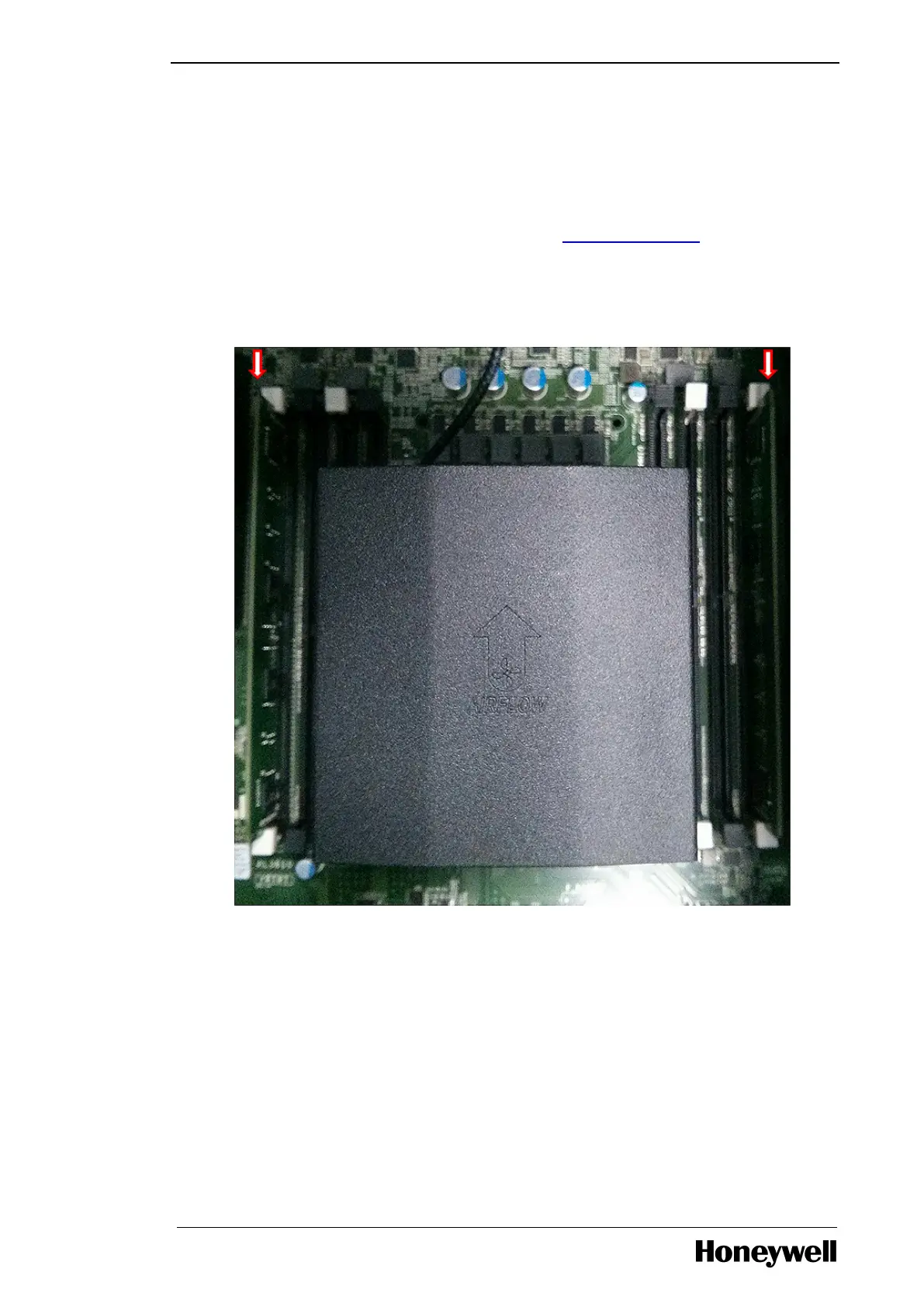Chapter 5 - Servicing
To remove/add memory cards in the workstation
1. Remove the side cover of the workstation.
2. Press the blue retaining tab to remove the memory shroud.
3. Lift the memory shroud upwards to remove it from the system.
4. The DIMM sockets are now exposed. Refer to the section Memory configuration for DIMM socket
configuration.
5. Wear a grounded ESD wrist strap, press the ejectors on the memory module socket down and out
to remove the memory module from the socket.
6. Insert the new memory module in the socket.
7. Insert the memory shroud and close the side cover.
5.4 Installing the second video card for quad video
5.4.1 Prerequisites
- 86 -
