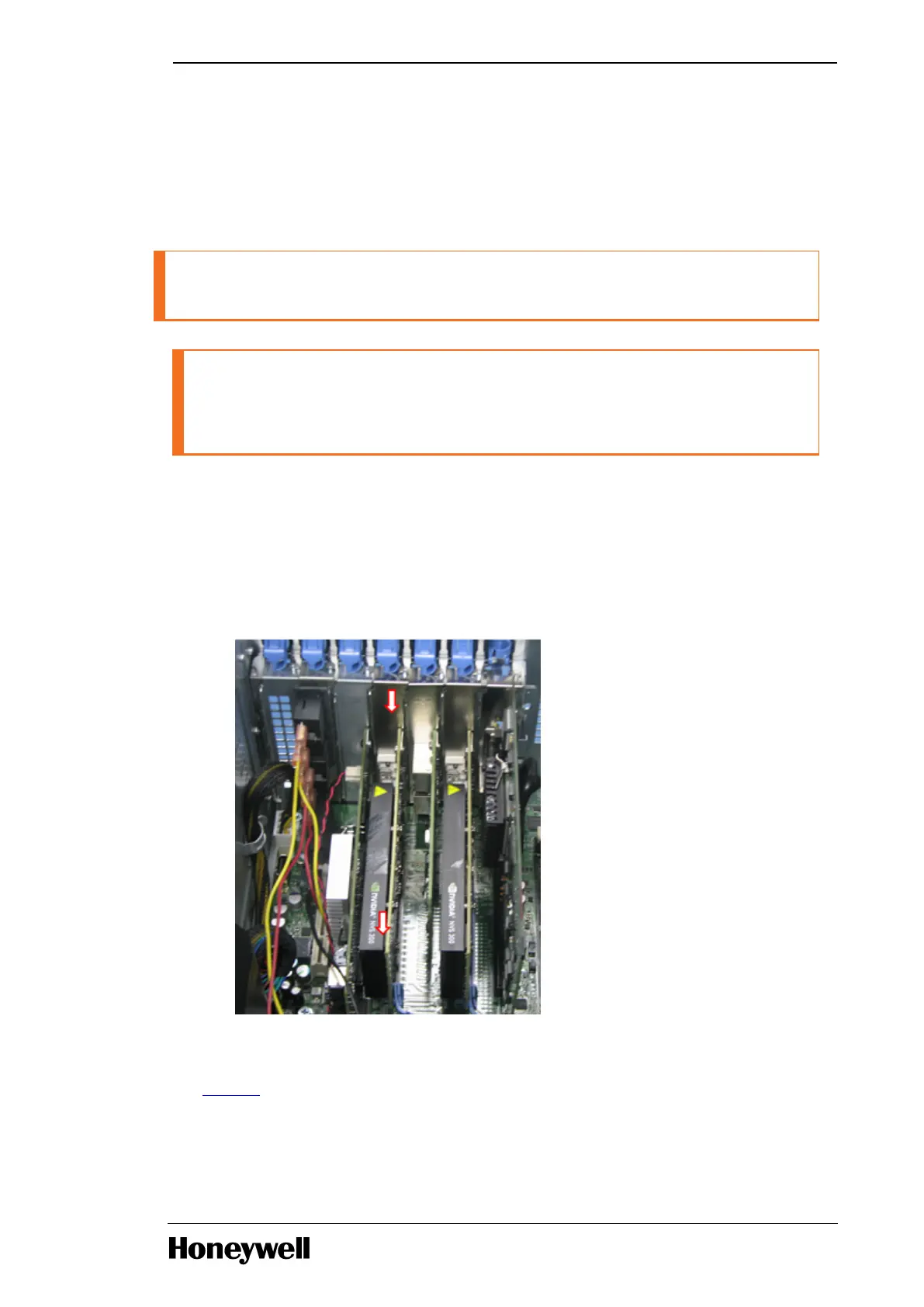1. Shut down the workstation.
2. Disconnect power from the workstation and disconnect the attached cables.
3. Remove the workstation from furniture.
4. Access the inside of the electronics enclosure.
5. Disconnect cables from the card being replaced.
WARNING
Do not damage the EMI gasket fingers while removing/installing boards.
CAUTION
Use a grounding strap and grounded work surfaces and equipment when handling any
electrostatically sensitive components such as the video cards, NIC adapter cards, and SCSI
controller cards. Store and transport parts only in electrostatically safe containers.
5.4.2 To install the second video card for quad video
1. Remove the side cover of the workstation.
2. Locate the PCI slot 4. Press the blue color notch and push the cardholder back.
3. Remove the PCI slot 4 filler.
4. Insert the second nVIDIA NVS 315 card.
5. Replace the cardholder and ensure that the tab locks in its place.
6. Replace the workstation cover and place the workstation in the furniture. Refer to the section,
Installing for installing the workstation in the furniture.
- 87 -
Chapter 5 - Servicing
