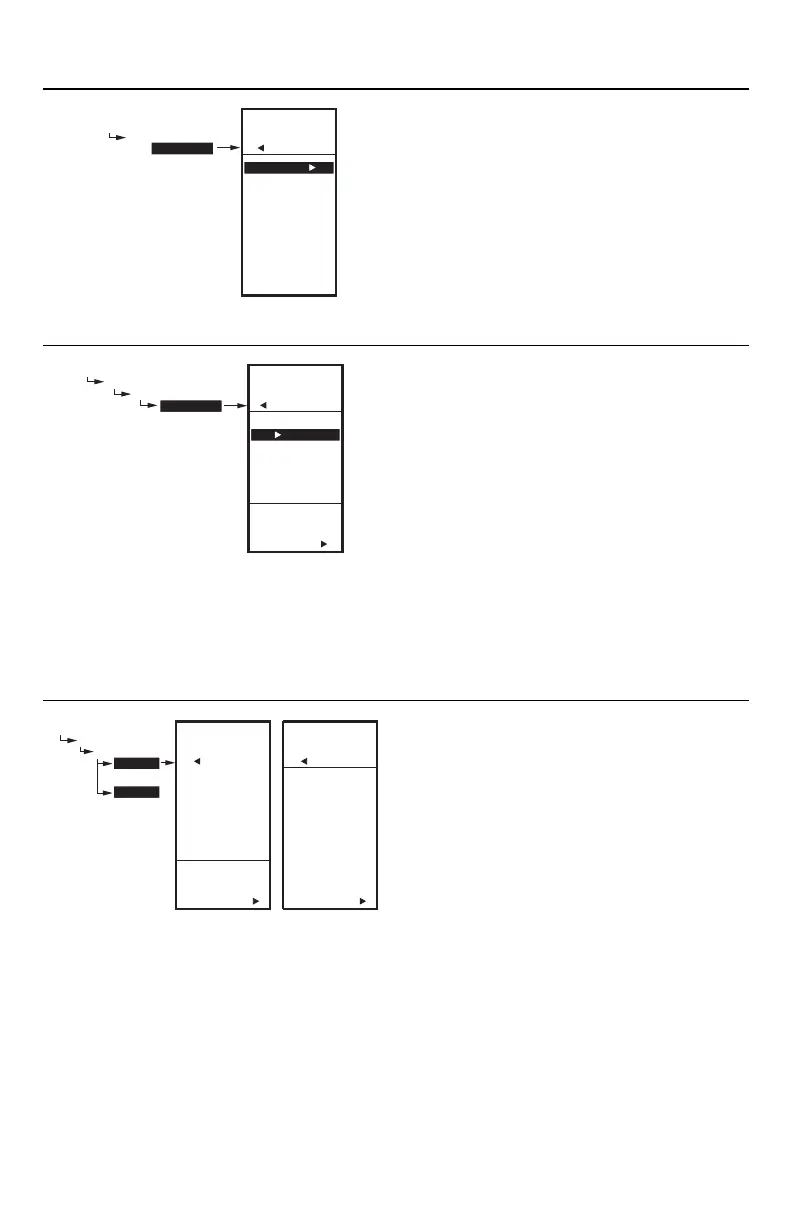T775R SERIES 2000 ELECTRONIC STAND-ALONE CONTROLLER
62-0249—13 26
Fig. 64. Setup - Outputs - Options Menu.
3.3.5. OPTIONS
1. From the Outputs menu, use the and buttons
to highlight OPTIONS.
2. Press the button to display the Options menu.
Fig. 65. Setup - Outputs - Options - Schedule.
3.3.5.1. USE SCHED
1. Press the button to display the schedule selec-
tions.
2. Use the and buttons to highlight YES or NO.
Default: NO
3. Press the button to accept the value and display
the MIN OFF option.
Selecting NO disables scheduling for all outputs.
Selecting YES enables scheduling for the setpoint.
However, each individual output can be removed from
scheduling as desired.
With Scheduling enabled, when you return to Program
mode, the new option for Scheduling displays. You can
press the HOME button and then the MENU button to
view the Schedule options in the menu.
Refer to “3.3.3.1.5. SCHEDULE” on page 24.
Fig. 66. Setup - Outputs - Options - Min Off/On Time.
3.3.5.2. MIN OFF or MIN ON
This is the minimum number of seconds of “off time” or
“on time” for all relays.
1. Press the button to display the Min Off/On value.
2. Use the and buttons to increase/decrease the
desired number of seconds from 0 to 990 seconds
in 10 second increments.
Default: 0 (zero)
Range: 0 to 990 seconds
3. Press the button to accept the seconds and dis-
play the DI OPTIONS.
NOTES:
a. The minimum off time applies to all relay outputs
b. When minimum off time is active, relays waiting to be
energized display a flashing square underneath the
relay number on the home screen.
c. If the minimum off time is not equal to zero (0), the
minimum off time activates at power-up.
d. To manually override, press the button at any time.
SETUP
OUTPUTS
OPTIONS
SETUP
OUTPUTS
OPTIONS
USE SCHED
MIN OFF
MIN ON
DI OPTS
SHOW RT
SYNC
EXIT
M24343A
SETUP
OUTPUTS
OPTIONS
USE SCHED
SETUP
OUTPUTS
OPTIONS
USE SCHED
USE
SCHEDULE
FOR
OUTPUTS
YES
NO
M24344
SETUP
OUTPUTS
OPTIONS
ENTER
MINIMUM
OFF TIME
FOR RELAYS
SETUP
OUTPUTS
OPTIONS
MIN OFF
0
SEC
M24535A
OR
MIN ON
ENTER
MINIMUM
ON TIME
FOR RELAYS
SETUP
OUTPUTS
OPTIONS
MIN ON
0
SEC
MIN OFF
