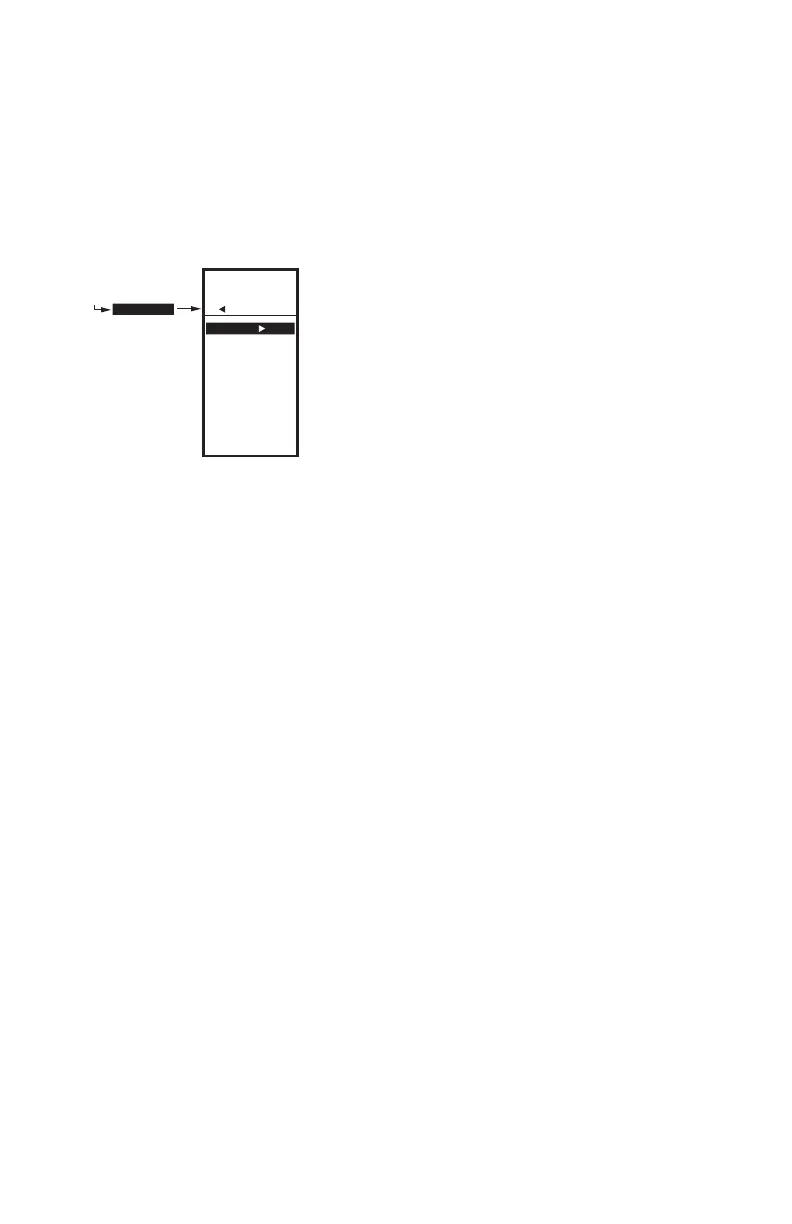T775R SERIES 2000 ELECTRONIC STAND-ALONE CONTROLLER
35 62-0249—13
SUMMARY MENU
The Summary menu provides the ability to view the
schedule (E1 and E2 times) for each relay for each day of
the week.
NOTE: Scheduling must be enabled for the
Summary menu to display. Enabling the
schedule is determined in the Setup process
for the Output Options (Refer to “3.3.5.
OPTIONS” on page 26).
Fig. 88. Summary Example - Monday Settings.
For each relay, the Summary display indicates the time
and temperature (in parenthesis) for each of the two
scheduled events E1 and E2.
1. Press the MENU button, then select SUMMARY
and press the button to view the summary set-
tings.
2. Use the button to scroll forward through each day
of the week (Monday, Tuesday, Wednesday, Thurs-
day, Friday, Saturday, and Sunday).
3. While viewing a specific day, use the and but-
tons to cycle through the individual relay schedules
for that day.
When finished, press the HOME button to return to the
home display screen.
If programmed for Reset control, the Summary setpoints
display as “RES” instead of a temperature value. For
example, the display would show:
MONDAY
STAGES
E1: 06:00AM (RES) - indicating Reset
E2: 06:00PM (05) - setback/offset degrees
TROUBLESHOOTING
Power Loss
The date and time settings are retained for 24 hours after
a power outage. After a power loss of more than 24 hours,
the date and time settings may need to be reentered. All
other settings are stored permanently.
Errors and Diagnostics
The controller provides an error message and diagnostic
status as described below.
Error Message
There is a two-character error code that displays in
response to controller software problems:
EE
EEPROM Failure — The values read back from the
EEPROM are not the same as written into the
EEPROM. This error cannot be field repaired. Replace
the device.
Diagnostic Messages
There are two diagnostic messages that can display in
response to sensor problems. The diagnostic codes that
can flash on the display are:
– –
Sensor Open or Shorted — Two dashes display
when a sensor (typically temperature) is open or
shorted. An open circuit is considered anything greater
than 1570 ohms (greater than 300 F (149° C)), shorted
anything less than 770 ohms (less than -73 F (23° C)).
Whichever stages are operating with this sensor cease
to control (meaning relays go to OFF and proportional
outputs go to zero percent).
This message can also mean that the sensor is pro-
grammed, but not physically connected.
-60° or 270° F (-51° or 132° C) Blinking
Temperature Out of Range — The temperature
display blinks when the sensed temperature range is
outside of the display range, below -60° F (-51° C) or
above 270° F (132° C). The displayed value remains at
that displayed limit and control continues. Controller
continues to function unless an open or shorted state
is detected.
Blinking relay status
Relay Minimum Off Time is Active — On the home
screen, each relay’s indicator () blinks while the
relay’s minimum off time is active.
MENU
SUMMARY
MENU
SUMMARY
MONDAY
RELAY 1-2
E1: 06:00AM (72)
E2: 06:00PM (65)
M24368