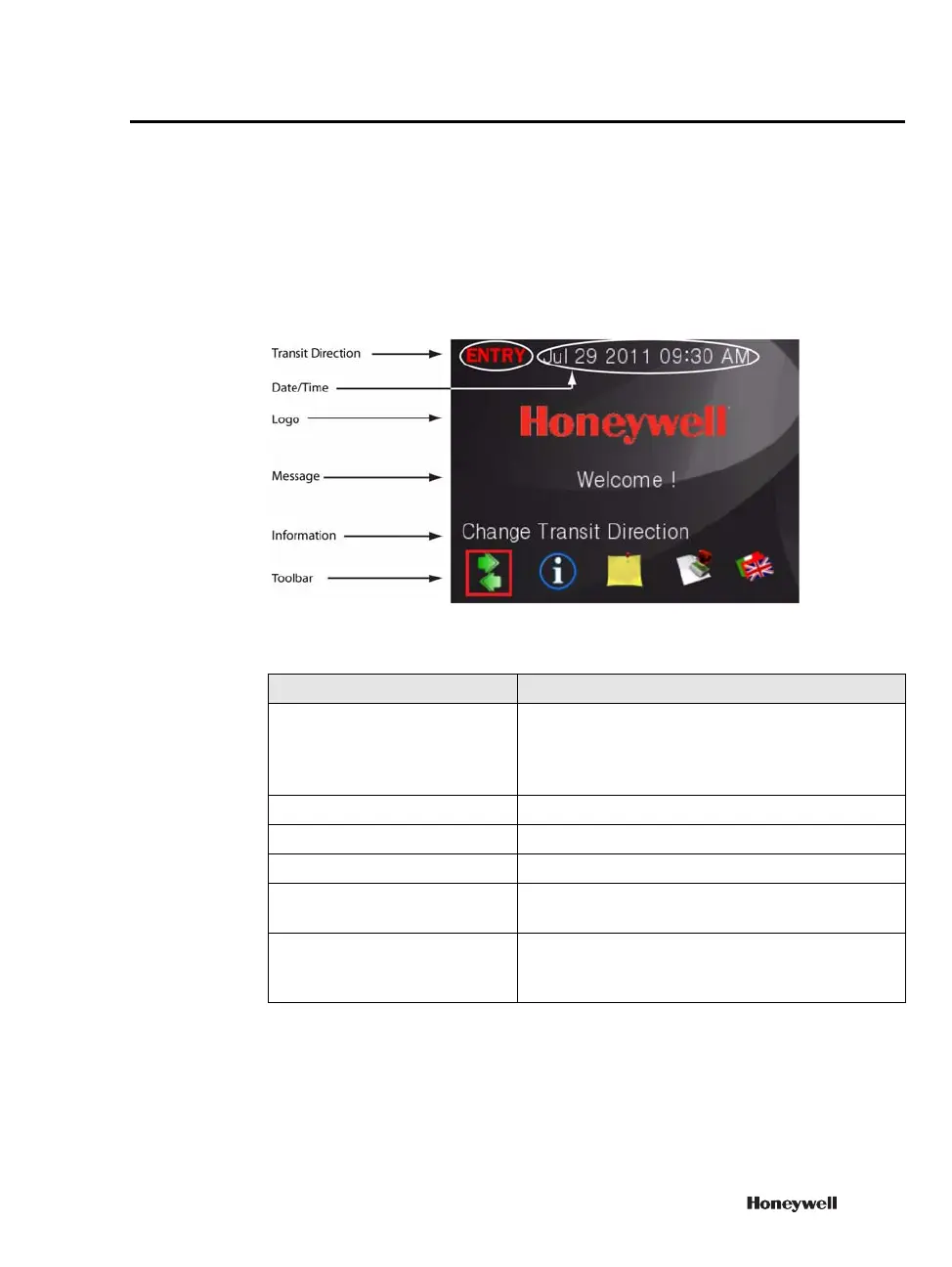7
GENERAL LAYOUT OF THE DISPLAY
General layout of the display
Figure 2 illustrates the general layout of the Voyager Compact Device display in
idle mode.
Device displays all follow this basic design. Depending on the context, the device
may also display device status information or interactive features.
Figure 2 Voyager Compact Device display
Field Description
Transit direction Specifies the direction assigned to the transit
performed. Transit direction is present only for T&A
devices if the Change Transit Direction feature is
configured for the device.
Date/Time Current date/time
Logo Customer logo
Message Configurable text
Information The meaning of the current icon selected, or other
informational messages
Icon bar Icons representing configurable functions available on
the device. You can configure the functions needed
from the available features.
