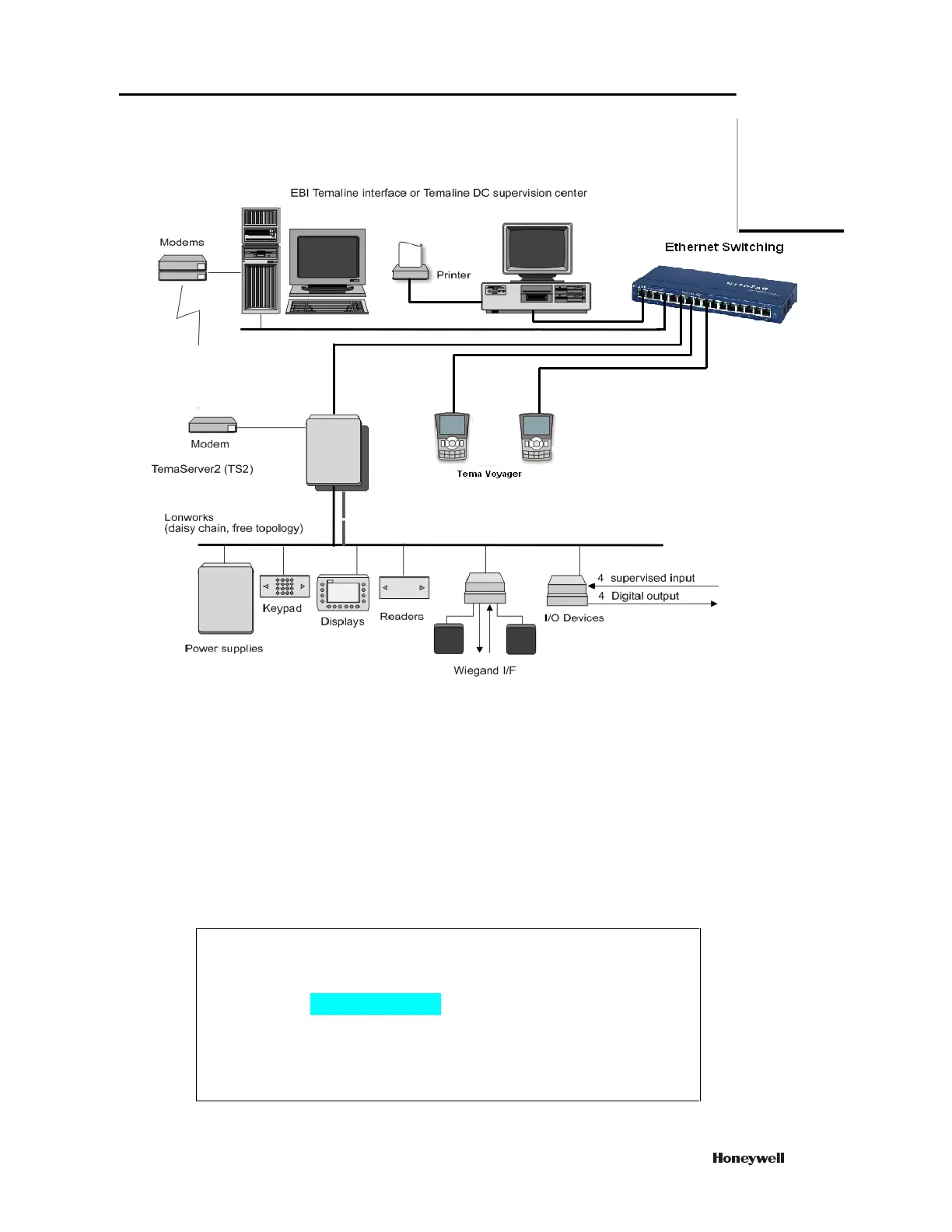7. Ethernet connecting and how to configure into EBI system
1. Connect EBI system using Ethernet port.
2. Steps to configure Team Voyager
Pre-requsite:
Conform is the MAC address of the devices are unique.
Configure Tema Voyager:
Using EBI server Telnet tools to telnet Team Voyager device.
C:/telent IP
Provide below command to set the device IP and host IP
Vts setip – to configure the Sesamo device IP
Vts sethost – to configure EBI PC IP in the device.
Hon-SH-iMX27 login: root
login[602]: root login on 'ttymxc0'
root@i.MX27# telnet 127.0.0.1
Entering character mode
Escape character is '^]'.
TEMA Virtual Monitor, V2.0 ready (127.0.0.1)
Ethernet Connecting and how to configure into EBI system
7
45
