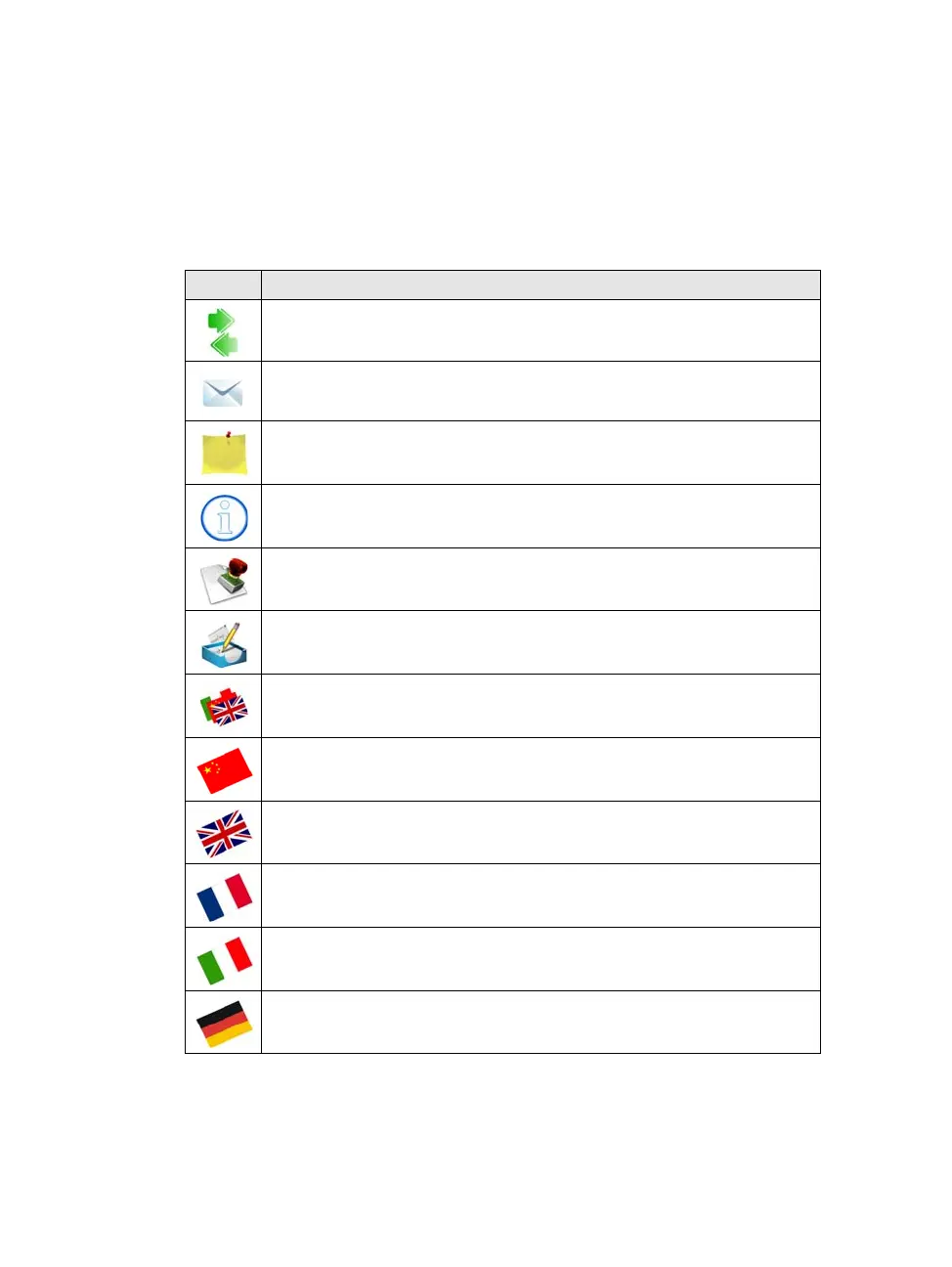2 – GETTING STARTED
8 https://extranet.honeywell.com
Interactive function icons
Table 1 lists the standard interactive function icons you may see on the icon bar of
your Voyager device. Icons on the display represent the features enabled for the
device.
Table 1 Voyager system icons
Icon Description
Change Direction—Default icon for the device change direction function
Message—Provides access to the spontaneous message template
Reason—Provides access to the reason template
Enquiry—Provides access to the enquiry template
Transit Category—Provides access to the transit category template
ADL—Default icon to access the ADL template
Set language—Default icon for the device set language function
Chinese flag—Indicates Chinese language setting
British flag—Indicates English language setting
French flag—Indicates French language setting
Italian flag—Indicates Italian language setting
German flag—Indicates German language setting
