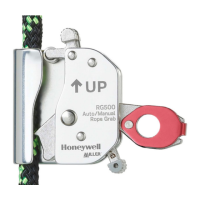Calibration Handbook
102 Midas
Flow Calibration
Flow calibration is to define 3 points to allow built-in transducer automatically perform flow compensations:
s Baseline (zero flow)
s Setpoint 1 (500cc)
s Setpoint 2 (650cc)
1. Connect mass flow meter to Midas inlet port.
2. Establish Baseline
a. Use ‘▲’ or ‘▼’ to select flow calibration
sub menu
s Press ‘✓’ to accept
b. Flow icon with dot at bottom flashes to indicate unit is ready to read zero flow offset
c. Inhibit icon
also displayed
s Indicates no alarm outputs will be generated during process
d. Press ‘✓’ to confirm
s Icon goes to steady
s Unit counts down from 10 as zero flow offset is read
3. Establish Setpoint 1
e. Flashing flow icon displayed
s Dot approx mid-icon – indicates Setpoint 1 flow
s 500cc/min
f. Press ‘▲’ or ‘▼’ to adjust external flow meter to proper Setpoint 1
value
s Reading must be ± 50cc/min of target to be accepted
g. Press ‘✓’ to confirm
s Target value flashes
h. Press ‘▲’ or ‘▼’ to enter actual value as read by external flow meter
s Hold button to increase increment speed

