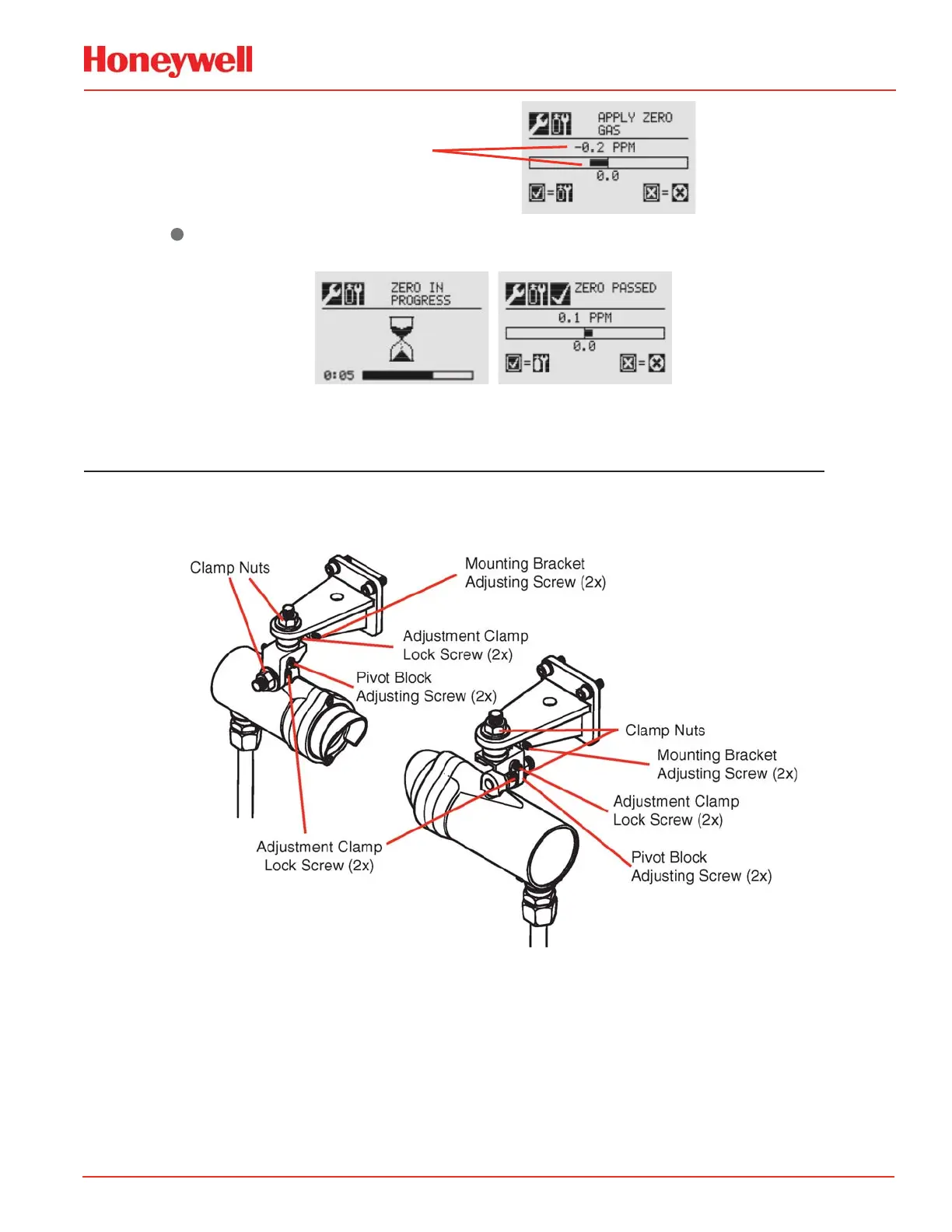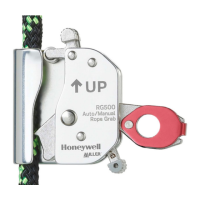Calibration Handbook
75Searchline Excel
Sensor Reading
at Current Settings
3. Select
✖
to return to the Gas Calibration menu. If the zero calibration was successful, the transmitter will
display the Zero Passed screen
4. Once successfully Zero calibrated, the XNX will continue to the Span Calibration procedure. Span
Calibration is not required for the Searchline Excel.
Unit Alignment and Zero Cal with SHC-1 Handheld Interrogator
Use same procedure for aligning transmitter and receiver
1. Loosen clamp nuts and adjustment clamp screws on transmitter and receiver until they move freely in
all axes
2. Point transmitter and receiver so they face each other
3. Tighten clamp nuts and adjustment clamp screws on each unit until they cannot be moved by hand
