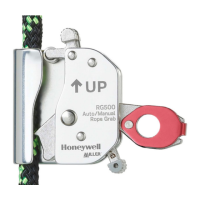Calibration Handbook
137Sensepoint XCD
Span Calibration
11. The display shows the current calibration span gas concentration while flashing the ‘ ’ icon. Use ‘TS’ to
change the calibration span gas concentration, and ‘✓’ when required span calibration level is set.
12. The display will show the current gas reading, and the ‘ ’ icon flashes.
13. Connect the regulator to the span gas cylinder.
14. Apply the span gas to the sensor using the Sensepoint XCD Gassing Cap. The live gas reading is displayed.
When the reading is stable, use ‘✓’ to confirm span calibration.
15. If the sensor has been replaced the following display may be shown.
16. Use ‘TS’ to select ‘YES’ if the sensor has been replaced or ‘No’ if it has not been replaced.
17. If the span calibration is successful the instrument will briefly display ‘SPAn PASS’ (if fails ‘SPAN FAIL’
displayed and returns to configuration mode).
NOTE
18. The display alternates between “Purg gAS” and the gas reading to indicate that the unit is expecting the
span gas to be removed from the sensor.
19. Promptly switch off the calibration span gas and remove the Sensepoint XCD Gassing Cap from the
sensor to allow the gas to disperse.

