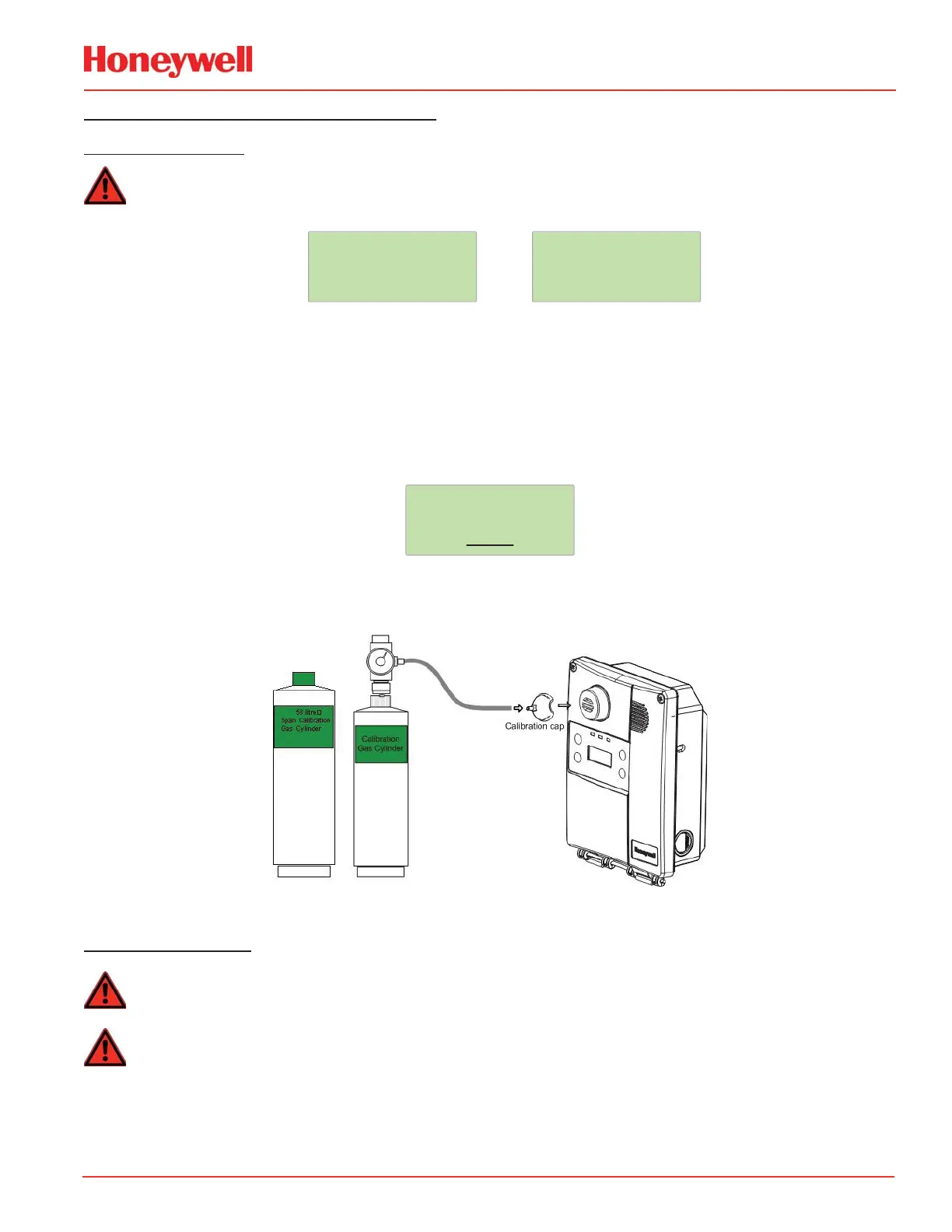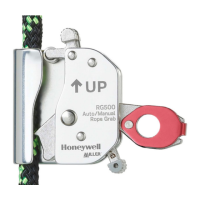Calibration Handbook
51E
3
Point
E³Point Calibration Procedure
Set Zero Menu
Only use the Set Zero function when the unit no longer displays zero. This option allows users to set
the sensor Zero. In the main Set Zero screen, press enter to begin. If there is a remote sensor connected,
you must scroll to select Z1 (built-in sensor) or Z2 (remote sensor).
*
Menu
*
Set Zero
Set Zero
Z1
s Before starting the calibration, connect the regulator to the appropriate cylinder (nitrogen for all
sensors except combustible, which uses air).
s Adjust the flow rate to the indicated rate.
s Connect the tubing from the regulator to the sensor calibration cap as shown below.
s Let the gas flow for at least 3 minutes before starting calibration.
s The next screen requests confirmation. Use the arrow keys to display Yes and press enter to confirm.
Set Zero
Yes
A confirmation screen briefly displays and the zero calibration begins.
A success or failure message displays and the screen returns to the main menu option.
Calibration Installation
Set Span Menu
WARNING: If the calibration gas concentration exceeds alarm setpoints, alarms will be triggered.
Either change alarm levels so the alarms are not triggered, or put the entire system in service mode
so no external equipment (lights, fans,ventilators, buzzers) will be activated.
Only use the Set Span function when inspection or calibration maintenance indicate that it is
necessary. See Periodic Inspection and Maintenance.
This option allows users to calibrate the sensor’s span. In the main Set Span screen, press enter to begin.
If there is a remote sensor connected, you must scroll to select Z1 (built-in sensor) or Z2 (remote sensor).
Before starting calibration, connect the regulator to the gas cylinder.
