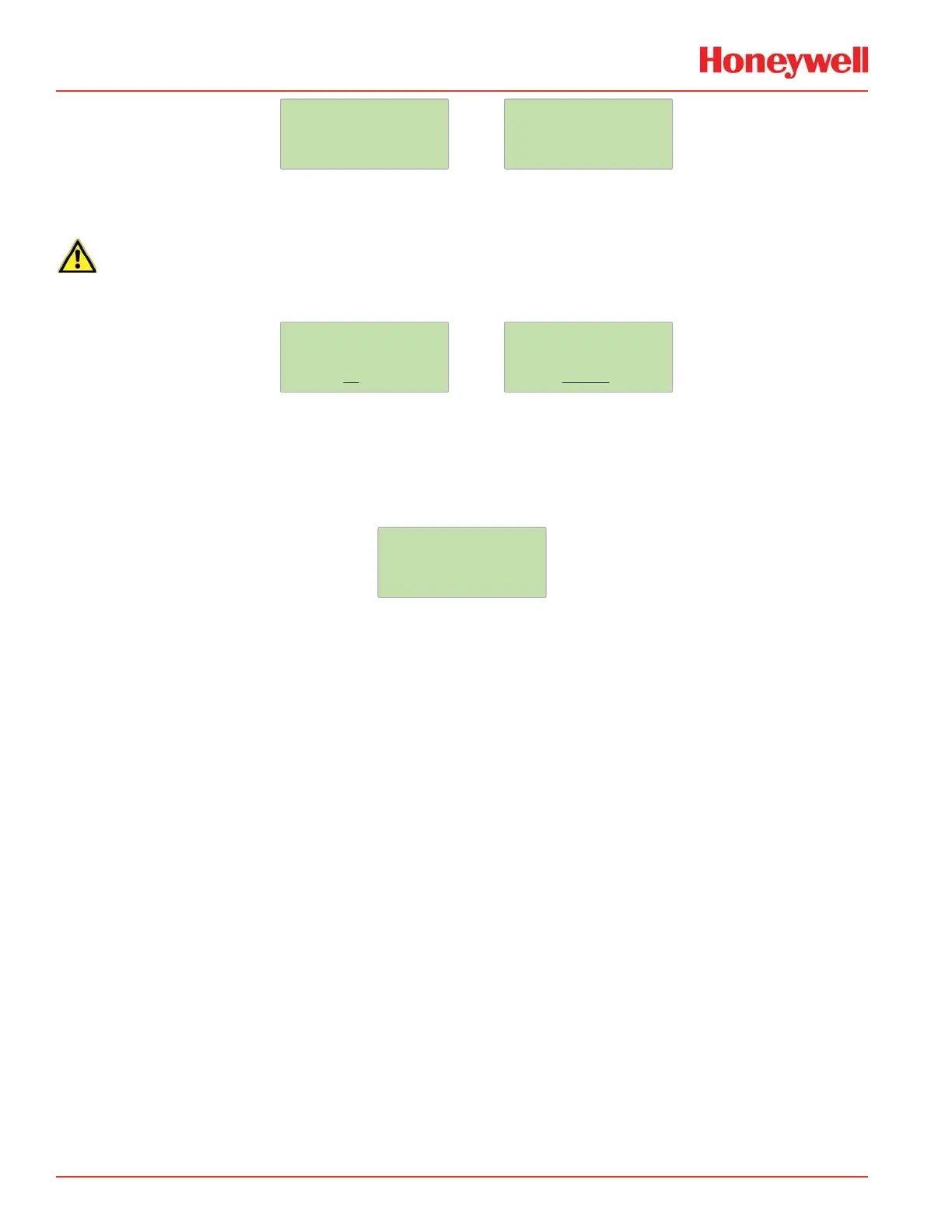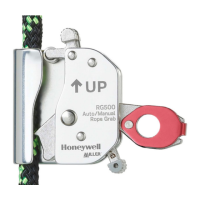Calibration Handbook
52 E
3
Point
*
Menu
*
Set Zero
Set Zero
Z1
s Adjust the flow rate to 0.5 L/min.
s Connect the tubing from the regulator to the sensor calibration cap. See Figure 1.
If the gas is not allowed to flow for at least 3 minutes, it will affect the calibration accuracy.
The next screen allows you to specify the span calibration gas concentration value.
Set Gas
200 ppm
Set Span
Yes
s Use the arrow keys to increase or decrease the value and press enter to select.
s The next screen requests confirmation.
s Let the gas flow for at least 3 minutes before starting the calibration.
s Press enter to confirm and the screen displays the concentration during calibration.
Set Span
198 ppm
A success or failure message displays and the screen returns to the main menu option.
