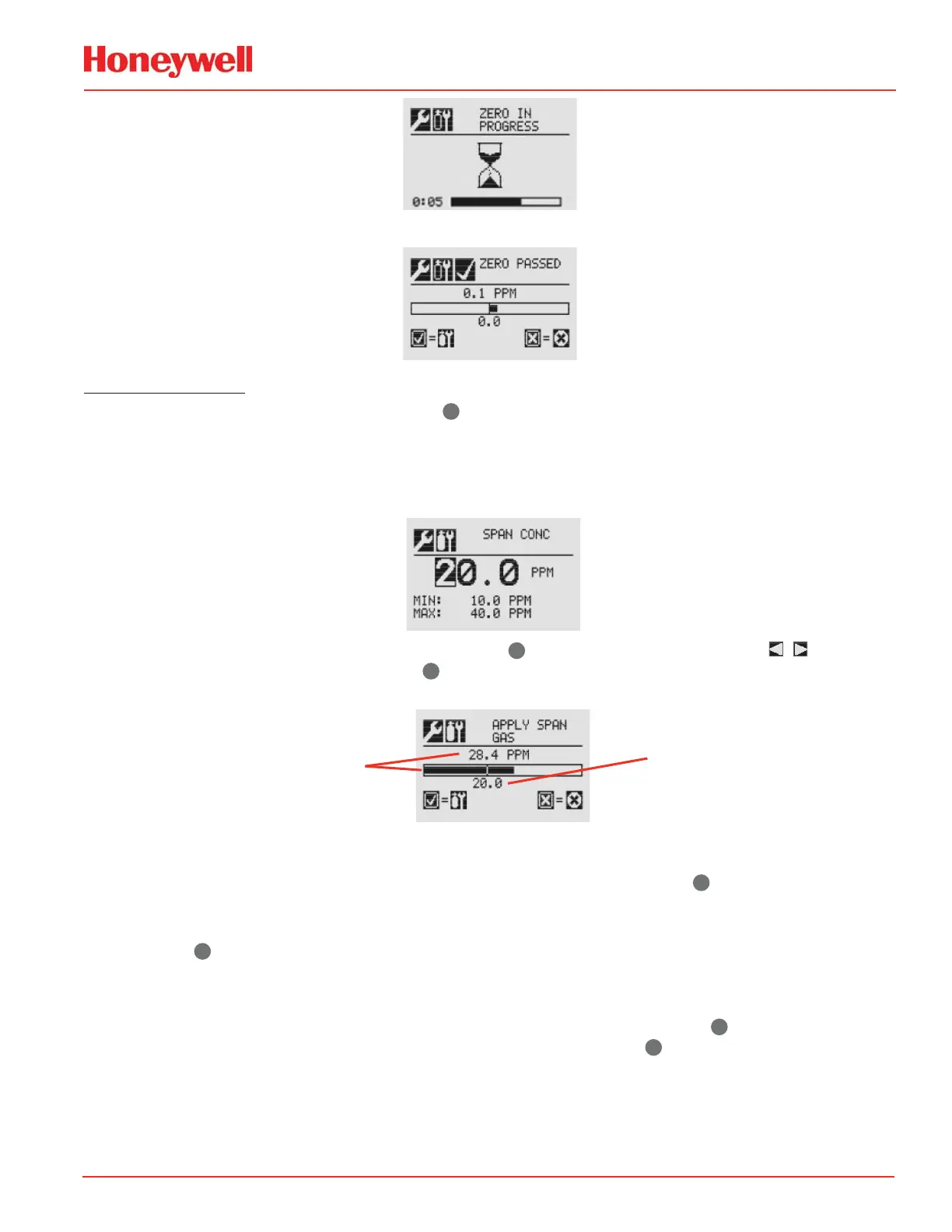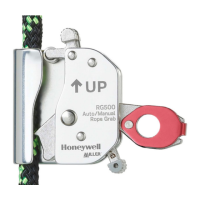Calibration Handbook
149XNX Universal Transmitter
If the zero calibration is successful, the transmitter will display the Zero Passed screen.
Span Calibration
If a Span Calibration is not required, select the
✖
to skip the Span Calibration and return to the Calibration
menu.
3. When the Zero Calibration is complete, the Span Concentration screen appears. The gas concentration
for the Span Gas Calibration can be changed. If the Span Calibration is skipped, the Gas Calibration
screen displays.
4. Enter the concentration of the span gas by selecting
✓
to choose the first digit. Use the
-
+
switches to
increment or decrement the values. Use
✓
to accept the new value and move to the next digit. Continue
until all digits have been selected.
Sensor Reading
at Current Settings
Calibration Gas
Concentration
5. Apply the span gas. Pass the gas through the flow housing at a rate of 300-375 ml/min for XNX EC
sensors. As the sensor detects the gas and the concentration increases, the values displayed will reflect
the changing concentration. When the concentration values are stable, select
✓
to perform the span. The
Span Calibration process also determines whether the sensor is within the proper range to accurately
detect the target gas.
Selecting
✖
will cancel the span calibration and return to the Gas Calibration menu.
6. When the sensor has completed the calibration and the span algorithms have determined that it is within
range, the Span Passed screen will appear.
If the calibration is not successful, the Span Failed screen will display. Selecting
✓
will return to the Span
Concentration screen to begin the span calibration again. Selecting
✖
will exit Span Calibration and
return to the Gas Calibration Menu.
Once the Zero Gas and Span calibrations are completed successfully, the user will be prompted to:
s exit with inhibit off
s exit with inhibit on, or
s not exit.
