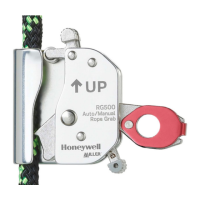Calibration Handbook
71Searchline Excel
Unit Alignment and Zero Cal with XNX
Use same procedure for aligning transmitter and receiver
1. Loosen clamp nuts and adjustment clamp screws on transmitter and receiver until they move freely in
all axes
2. Point transmitter and receiver so they face each other
3. Tighten clamp nuts and adjustment clamp screws on each unit until they cannot be moved by hand
Clamp Nut
Mounting Bracket Adjusting Screw (2x)
Adjustment Clamp Lock Screw (2x)
Clamp Nut
Pivot Block Adjusting Screw (2x)
Adjustment Clamp Lock Screw (2x)
4. Clamp nuts and screws should not need further tightening
5. Additional tightening will affect fine adjustment and should be avoided
6. Unit can still be moved by adjustment screws
7. Before adjustment check front face of units to determine telescope type. Trident-type Excel units have
three small pads, non-Trident types do not.
Pads provide contact points for alignment telescope assembly datum insures accurate telescope
attachment so alignment is precise.

