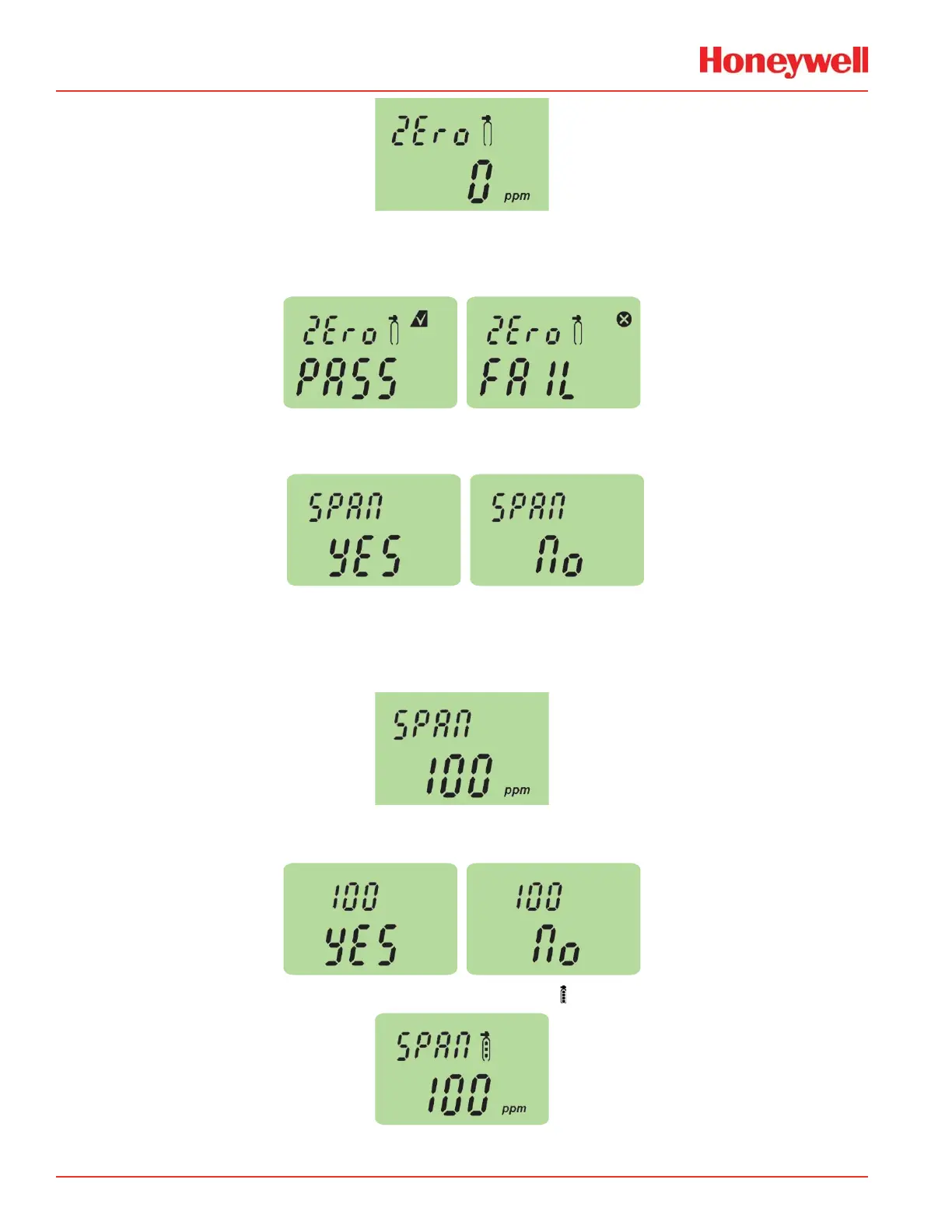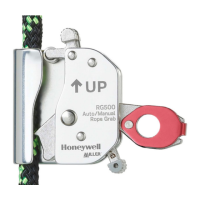Calibration Handbook
116 Series 3000 XPIS
6. When the zero gas reading is stable use ‘✓’ to confirm zero calibration.
7. If successful the display shows ‘ZEro PASS’ (if not successful, the display shows ‘ZEro FAIL’ and returns
to menu mode).
8. If using zero-air, turn it off. Zeroing is complete and saved.
9. The display shows ‘SPAn’ with ‘YES’ flashing.
10. If span calibration is required use ‘✓’ proceed to the next step. If span calibration is not required, use ‘ST’
to select ‘No’ and ‘✓’ to return to menu mode.
11. The display shows the current calibration span gas concentration flashing. Use ‘ST’ to change the
calibration span gas concentration, and ‘✓’ when required span calibration level is set.
12. Span calibration point is displayed with ‘YES’ flashing. Use ‘✓’ to confirm or ‘ST’ to select ‘No’ and return
and enter a new span calibration point.
13. The display will show the current gas reading, ‘SPAN’ and the ‘ ’ icon flashes.
14. Connect the regulator to the span gas cylinder.
