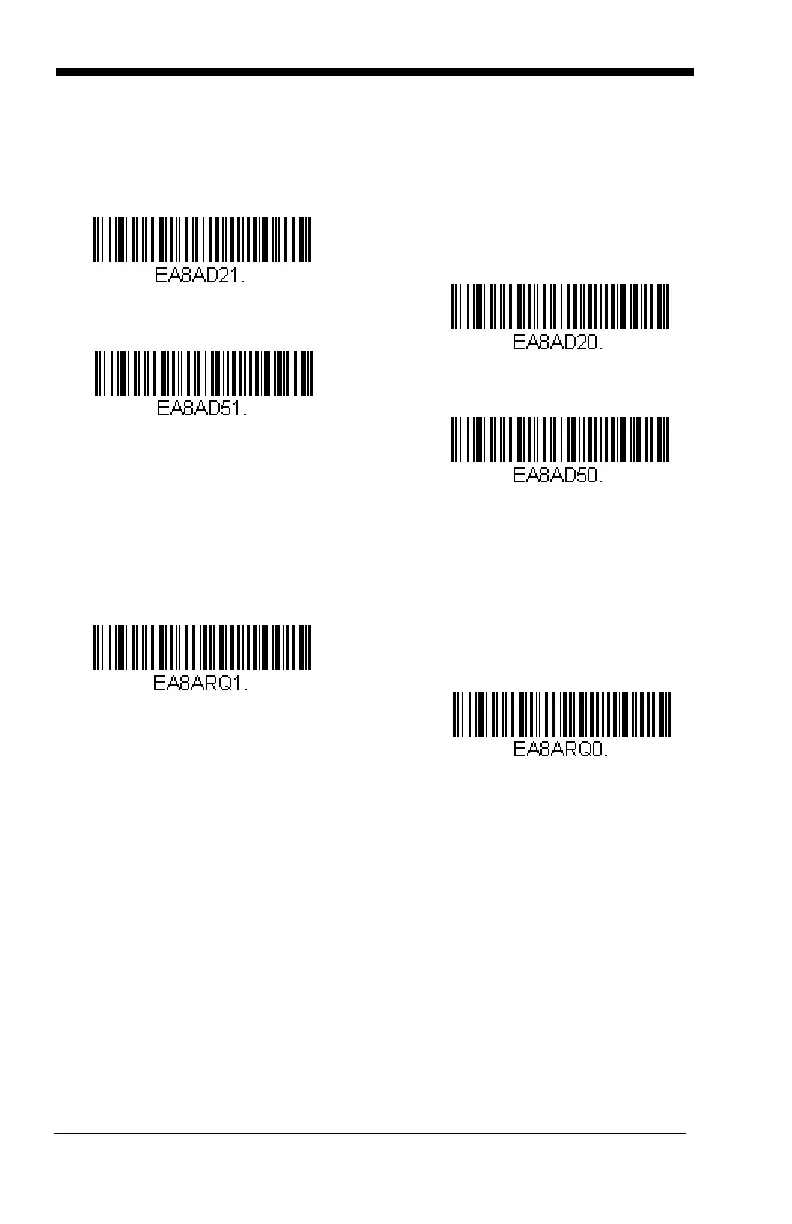6 - 56
EAN/JAN-8 Addenda
This selection adds 2 or 5 digits to the end of all scanned EAN/JAN-8 data.
Default = Off for both 2 Digit and 5 Digit Addenda.
EAN/JAN-8 Addenda Required
When Required is scanned, the scanner will only read EAN/JAN-8 bar
codes that have addenda.
Default = Not Required.
Addenda Timeout
You can set a time during which the scanner looks for an addenda. If an
addenda is not found within this time period, the data can be either trans-
mitted or discarded, based on the setting you are using for EAN/JAN-8
Addenda Required. Set the length (in milliseconds) for this timeout by
* 5 Digit Addenda Off
5 Digit Addenda On
* 2 Digit Addenda Off
2 Digit Addenda On
