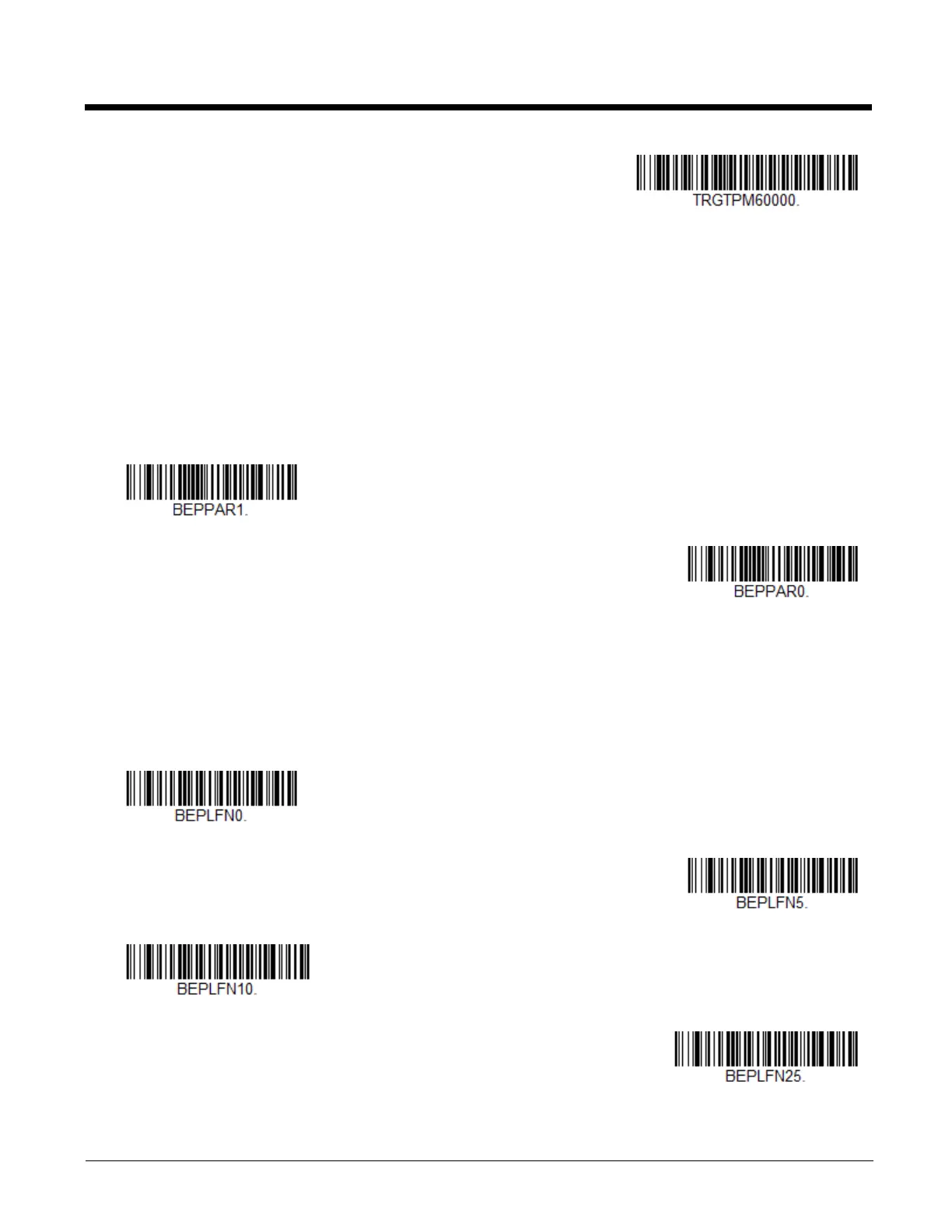5 - 3
Quiet Operations - LED and Volume Settings
If you have silenced or muted the scanner and base sounds, you may wish to adjust the visual (LED) indicators for Bluetooth
linking sounds, scanning sounds, paging sounds, and out of range alarm sounds.
Linking LED Colors and Sound
Under normal operations, the scanner chirps when linking to a base or an access point, and the LED on both the base and
scanner flash green. If you want to silence all sounds and set both devices to flash red LEDs to indicate the linking status,
scan the Red LED Flashes/Silent bar code below. The LEDS flash red while linking, then green to indicate the base and
scanner are linked. To return to the default LED colors and sound, scan Green LED Flashes/Sound. Default = Green
LED Flashes/Sound.
Number of LED Flashes
If you have silenced the scanner’s beeper, you may set the number of times the LED flashes when reading bar codes.
Default = 1 LED Flash.
Note: If you have set LED Solid (No Flash) (page 5-4), to anything but Off, that setting will override the LED Flash settings.
In that case, scan the LED Solid Off bar code to turn off this feature, then scan the LED Flash code you wish to use.
* Green LED Flashes/Sound
