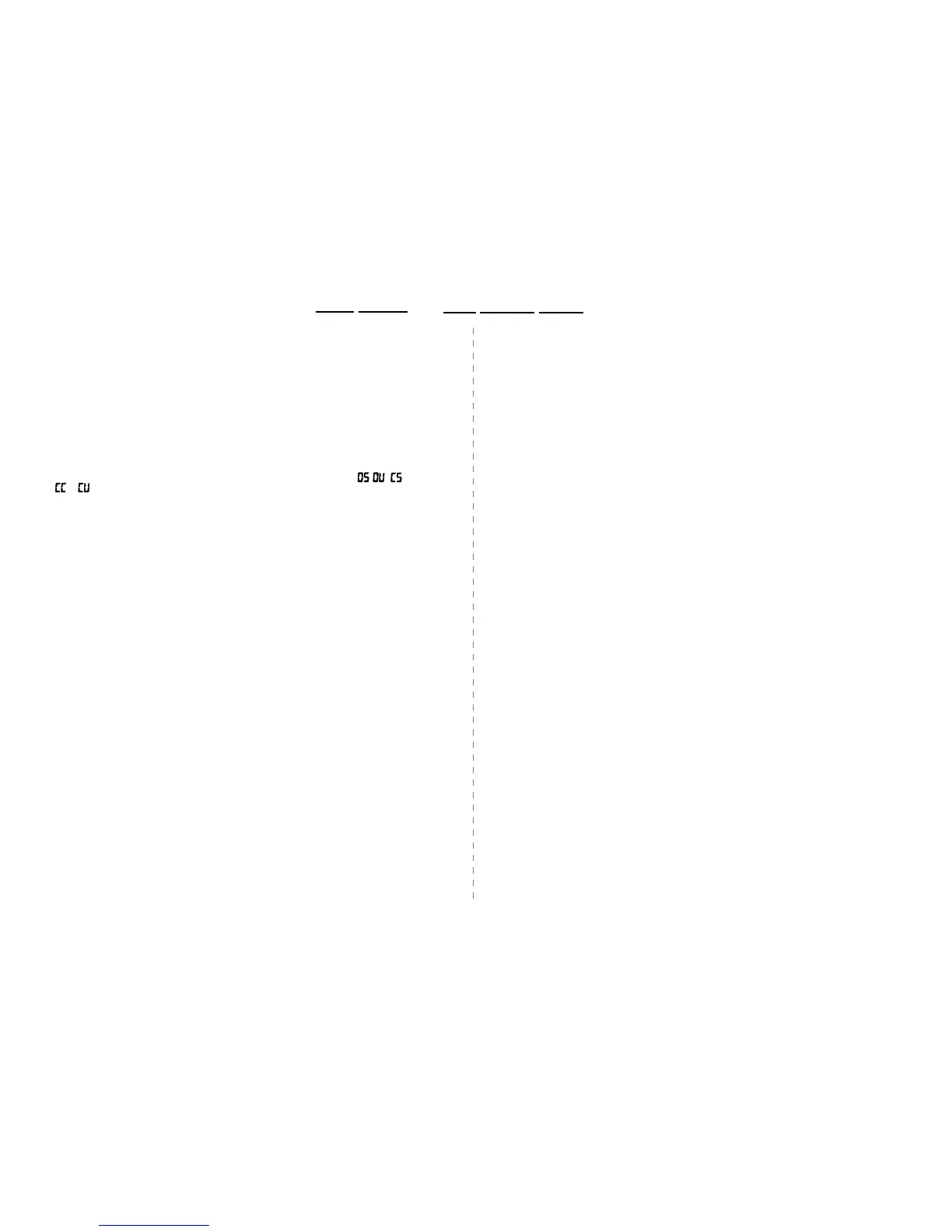2.0481d
09-07
BELT DRIVE or
7.FUSE F3 BLOWS REPEATEDLY
CAUTION: disconnect the power supply at CN1 and wait 30 seconds before
servicing.
-Unplug the power harness at CN7 (section 1 step 8) and all connections of pins
1 and 5 of CN2 and CN4 autolock, if present, and replace fuse F3 again
(slow blow 5 x 20mm Buss type GDC 3.15 or equal )
-If the fuse blows again, replace the power supply.
-If the fuse does not blow, reconnect the power harness to CN7.
-If the fuse blows now replace the C2150 control.
-If the fuse does not blow replace the autolock, and connections at pins 1 and 5
of CN2 one at a time until F3 blows indicating a short circuit in that component or
its wiring. Beams and their wiring are the most frequent cause of F3 failure.
APPENDIX A IN CASE OF DIFFICULTY
H210.14
-Go to section 1 step 8 and check for DC voltages shown on CN7 terminals 3&4.
-If voltage is not present, check AC power at pins 1&2 of CN1 of power supply.
-If AC power is present, check fuses F1 & F3 of the power supply.
-Go to appendix C for motor test ( to make sure motor did not ruin control)
-If motor test good, change control.
2.If DISPLAY LIGHTS, BUT DOOR NEVER MOVES - PERFORM FUNCTIONTEST
1.If DISPLAY FAILS TO LIGHT
3.DOOR SLAMS OPEN and / or CLOSED WITH NO SPEED CONTROL
6.FUSE F2 BLOWS REPEATEDLY
-Go to appendix B - find the code and follow the instructions.
5.ERROR CODE OR SOME OTHER ABNORMAL DISPLAY APPEARS.
-Make sure toggle circuit is complete by turning toggle switch off and on. The
green TSW LED should go off and come back on. This LED must be on for the
door to operate.
4.DISPLAY WILL ONLY SHOW OS
CAUTION: disconnect the power supply at CN1 and wait 30 seconds before
servicing.
-Unplug the power harness at CN7 (section 1 step 8) and the motor at CN8 and
replace the fuse (slow blow 5 x 20mm Buss type GDC 3.15 or equal )
-If the fuse blows again, replace the power supply.
-If the fuse does not blow,reconnect the power harness at CN7 and attempt to
operate the door with the motor unplugged.
-If the fuse blows now, replace the C2150 control (first check motor as shown in
appendix C).
-If the fuse does not blow, plug the motor in and try again.
-If the fuse blows again and the motor checked good, check for a mechanical bind.
Check br and JS parameters in appendix A which can help prevent fuse blowing.
-Consult Technical Assistance at the Horton factory.
-Go to section 1 step 8 and check for DC voltages shown on CN7 terminals 1&2.
-If voltage is not present, check fuse F2 of the power swpply.
-If F2 is good power supply is faulty.
-If voltage is present on CN7 and display is showing a run code ie: , , ,
or check for motor voltage(with motor plugged in) on pins 1 and 2 of CN8
leaving the control. Use 200 VDC scale.
-If voltage is not present at CN8, change control.
-If voltage is present at CN8, go to appendix C for motor test.
2000 LINEAR DRIVE
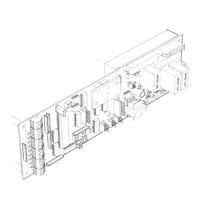