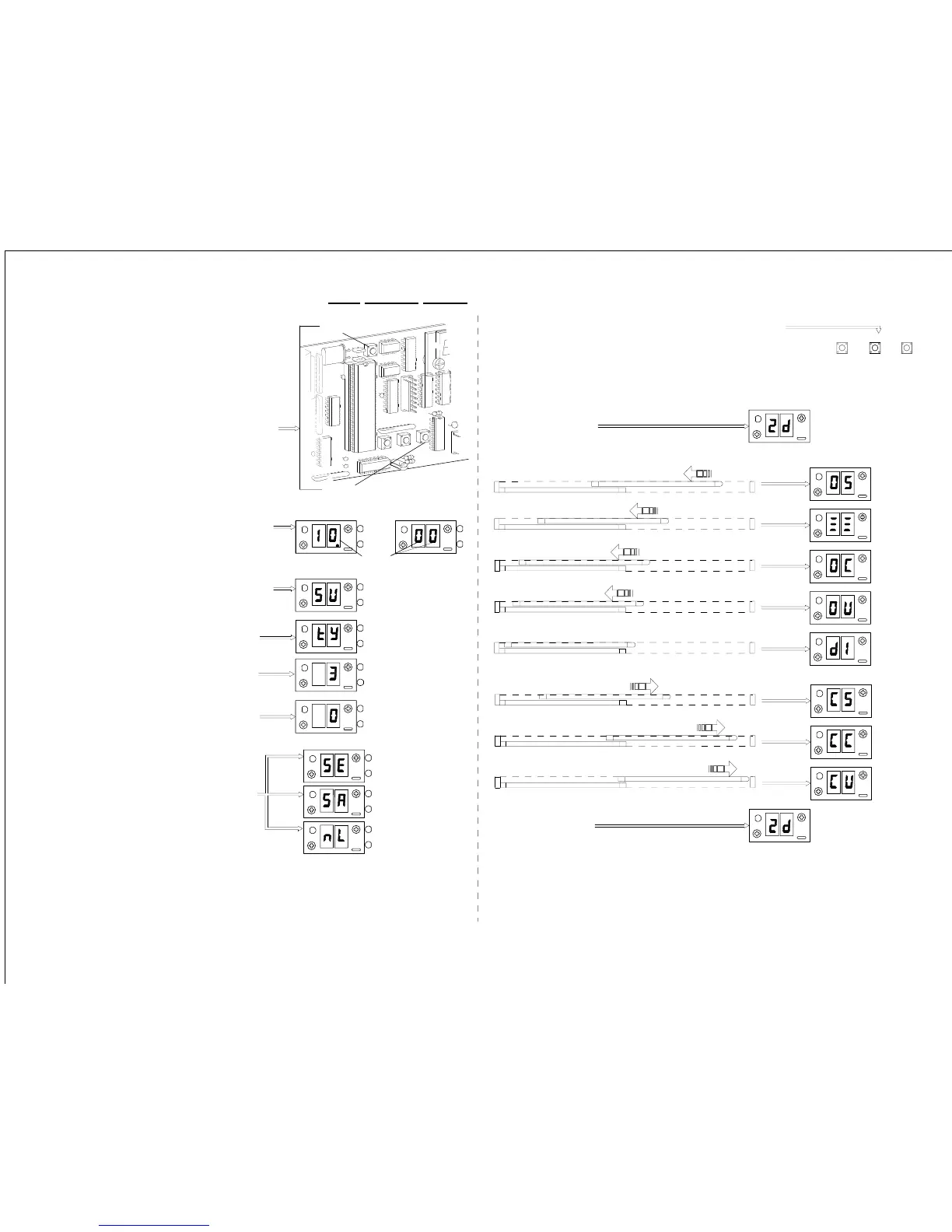2000 LINEAR DRIVE
When the toggle switch is on, the
DOWN
button acts as an actuation device.
The door will move
- Be sure the safety beam area is clear of obstructions.
Activation devices should not yet be installed.
-Press down until
O
(zero) appears then press
SET
-The display should "blink"
BI
then
TY
Then defaul to
3
-The control will display
ONE
of the following
lock codes depending the type of lock
connected. (see Section 6)
4th Step -Checking door cycle
09-07
2.0469d
*LOCK CODES
Fail Safe
Autolock
Y
R
+100
OR
No
Autolock
LOCK
O
Y
LOCK
MON
+100
+100
OR
R
+100
R
R
+100
R
R
+100
Y
LOCK
MON
O
LOCK
LOCK
MON
O
LOCK
LOCK
MON
Y
Fail Secure
Autolock
O
Y
O
O
Y
LOCK
LOCK
MON
LOCK
LOCK
MON
LOCK
The display should "blink" the version number
(as in 10 then 00) *The display will show the lock
code (see below)
Instruct the control to perform a full learn cycle by:
-Holding down the SET button and the RESET button.
-Release the RESET button.
-Hold the SET button until
SU
appears
Be sure the toggle circuit is completed and apply
AC power to the unit.
CAUTION: THE DOOR WILL MOVE.
2nd Step - Learn cycle
3rdStep-Versiondisplay
2. C2150 INITIALIZATION
1st Step - Power up
SET
R
+100
+100
R
O
LOCK
R
LOCK
O
Y
O
YY
THEN
LOCK
MON
LOCK
MON
+100
LOCK
MON
LOCK
RESET
H210.2
-If the above cycle check is OK and there are no parameters to be changed or an
autolock to setup, this concludes the C2150 initialization.
IF THERE IS ANY DIFFICULITY SEE APPENDIX A
The closing speed should not exceed the rate of
1 ft / sec
-The display returns to:
-C
lose
C
heck
-C
lose c
U
shion
-Time
D
elay
-C
lose
S
peed
Close Cycle
+100
R
+100
+100
R
R
R
R
+100
+100
Inspect the unit for smooth operation, free of binds and excessive noise.
Start with the door in the closed position.
Press the
DOWN
button to actuate the door to open at factory selected
default settings.
The chart below shows the position of the door and the display code for each position.
*
Braking may overide open check display
-O
pen c
U
shion
-O
pen
C
heck
*
-O
pen
S
peed
-Motor Braking
Open Cycle
The follow cycles are carried out automatically
by the C2150 control
-The display starts with:
+100
+100
R
+100
R
Ver 1.17 or later
R
R
+100
UP
+100
R
DOWN
SET
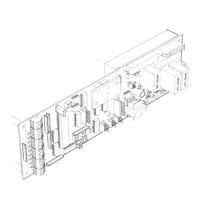