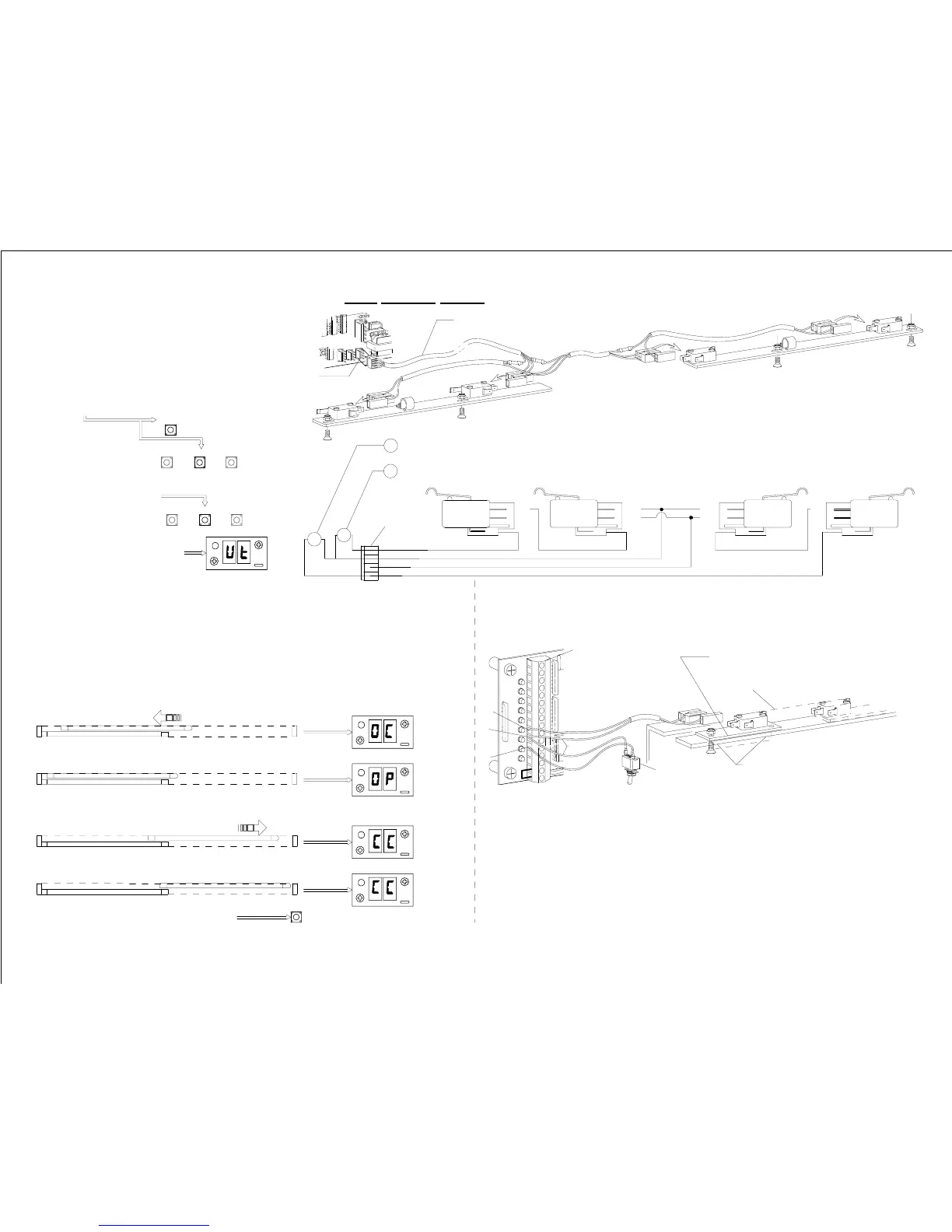2000 LINEAR DRIVE
11
com
12
CLOSE
C/O SW
COM
C2155-4
Harness
If CL blinks with door in mid stroke
check for continuity between RED & GRN.
If OP blinks with door in mid stroke
check for continuity between GRN & BLK.
-Missing codes, or codes that appear in improper order, indicate a problem with a switch
assembly or a defective switch lace, or possibly the C2150.
-A blank display means that the door is in mid-stroke (no switches are tripped).
-Move the door manually through the open and closed positions to verify that each code
is present for the position listed.(See the chart below)
To exit the microswitch test press
RESET
Close Cycle
-F
ully
C
Losed
2.0473d
09-07
-C
lose
C
heck
Open Cycle
-O
pen
C
heck
-Full
OP
en
RESET
R
+100
R
+100
+100
R
+100
R
See diagnostics for functional test
11. MICRO SWITCH DIAGNOSTICS
In software Version 1.00 or later, press the
RESET
& the
DOWN
button, release the
RESET
and hold the
DOWN
button until
the display shows ut
The display will, briefly,
show ut (for microswitch test)
Power up the control while
holding the DOWN button.
OR...
+100
R
DOWN
UP
DOWN
UP
Running a microswitch test
RESET
2
1
SET
SET
CN11
(on the C2150)
GRN
WHT
RED
BLK
1
2
CN11
(on the C2150)
H210.6
On off switch - locate
as required
Mount the partial open switch at the
position required.
Line up with existing microswitches.
CN2
COM
10
Drill and counter
sink for #8 screws
12. PARTIAL OPEN SWITCH
NO
NC
NOTE: These switches will have continuity between
common & normally open (NO) with switch arm depressed,
common & normally closed (NC) when switch arm is released
COM
CLOSE
CHK SW
NO
BLK
NC
WHT
NO
NC
GRN
BLK
NO
OPEN
CHK SW
COM
RED
NC
OPEN
C/O SW
COM
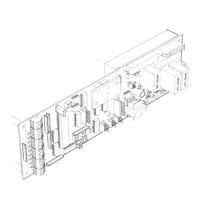