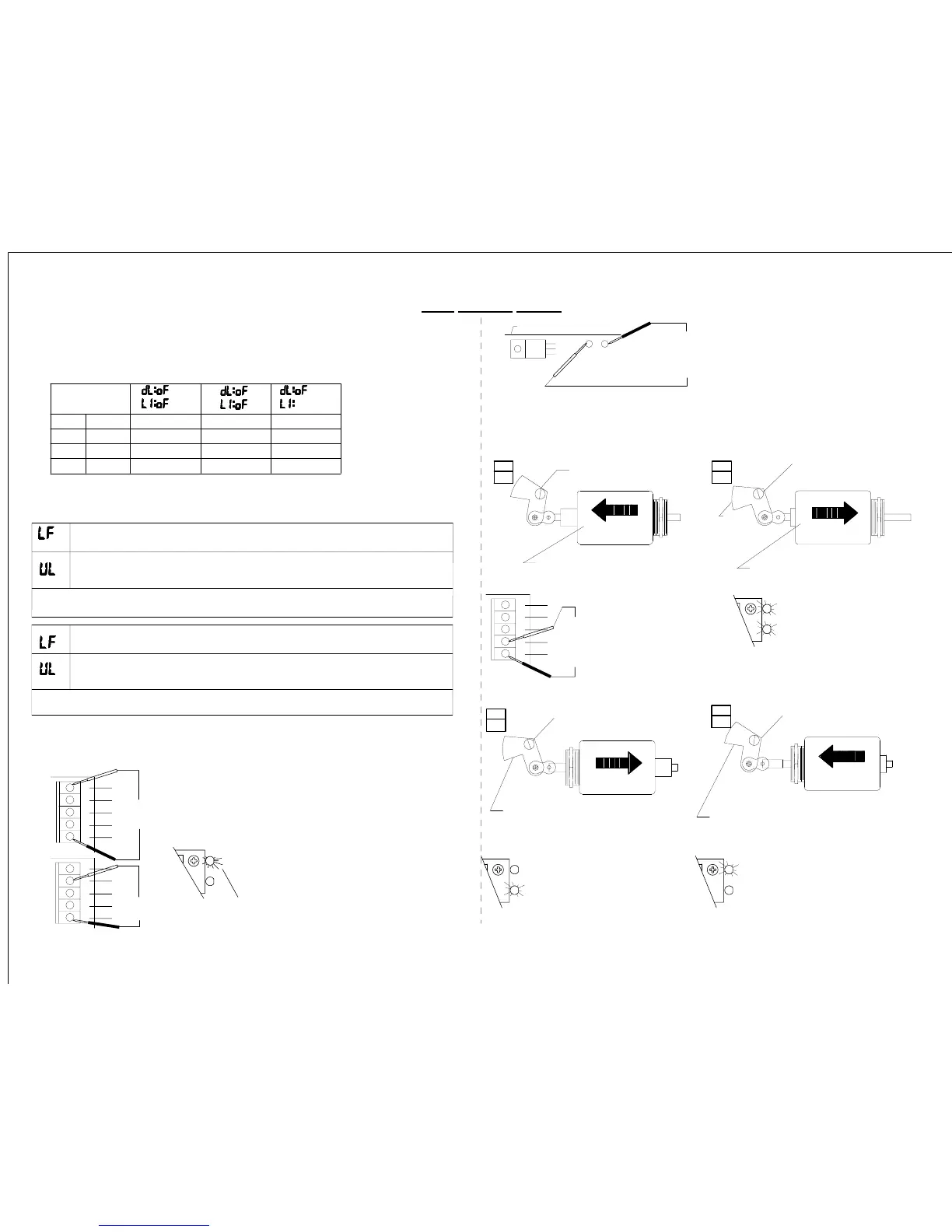The yellow lock monitor
and the orange lock LED's
should both be lit when the
solenoid is retracted.
When the lock is unplugged and the solenoid is
not
manualy depressed
there should be continuity between pins 4 and 5 of TS1
The
FAIL SECURE
is the most common type of auto lock used with the C2150.
The
FAIL SAFE
isalesscommontypeofautolockusedwiththe C2150.
The orange lock LED is lit
when the solenoid is retracted.
When power is applied the solenoid
is extended and the door is locked.
After about a second the voltage will drop
to about 30% of the supply voltage between pins
1 and 2 of TS2 .
-When the solenoid initially energizes there
should be 25 to 33 VDC at TS2.
When power is applied the solenoid
is retracted and the door is unlocked.
Lock spring
Lock spring
NOTE: The terminal strips TS1 & TS2
are located on the autolock
Basic voltage readings regardless of type.Set VOM at 200VDC.
To set up the lock parameters on the C2150 turn off the toggle circuit or double click the
SET
button. Use the
UP / DOWN
buttons to locate
dL
&
L1
.
Press the set button to display the on or off setting. Set
dL
/
L1
as required from the table
below.
L
ock
F
ailure (
Fail Safe
) Indicates that the lock solenoid failed to move
the plunger enough to activate switch on the lock monitor.
Check for mechanical binding. Check items under AUTOLOCK TEST POINTS and
AUTOLOCK FUNCTIONS FOR FAIL SAFE autolocks.
U
n
L
ock Failure (
Fail Safe
) Indicates that the lock solenoid spring has failed
to move the plunger enough to activate the lock monitor switch and notify the control that
the door is ready to be opened.
SEE SECTION 3 STEP 10 FOR ( ds ) DATA SAVE PROCEDURE
U
n
L
ock Failure (
Fail Secure
) Indicates that the lock solenoid failed to move
the plunger enough to activate the lock monitor switch and notify the control
that the door is ready to be opened.
L
ock
F
ailure (
Fail Secure
) Indicates that the lock monitor input is remaining
active (lock monitor light is still on) even though solonoid has de-energized.
Check for mechanical binding. Check items under AUTOLOCK TEST POINTS and
AUTOLOCK FUNCTIONS FOR FAIL SECURE autolocks.
-There should always be a supply voltage of
25 to 33 VDC between pins 1 and 5 at TS 1.
-When the control's orange lock light is on there
should be 3 to 5 VDC between pins 2 and 5 at TS 1.
9. AUTOLOCK TEST POINTS
CN 1
2
WHT
BLK
BRN
RED
GRN
BLK
GRN
WHT
09-07
2.0472d
4
3
CN 1
5
3
4
5
2
1
RED
BRN
1
O
LOCK
Y
LOCK
MON
8. LOCK ERROR CODES
7. SETTING LOCK PARAMETERS
UnlockedUnlocked
Locked
Locked
Locked
SEE STEP 1 FOR SET UPSEE STEP 1 FOR SET UP
Unlocked
Day
2-Way
2-Way
1-Way
1-Way
Nite
Nite
Day
Locked
Locked
Unlocked
Traffic Mode
doesn't
matter
Locked
Locked
Locked
Locked
RED
CN 1
1
LOCK
O
The yellow lock monitor
LED is lit when the solenoid is
not
retracted.
When power is removed the solenoid
is retracted by the lock spring. The
door is unlocked.
When the lock is unplugged and
the solenoid manualy depressed
there should be continuity between
pins 4 and 5 of TS1
Lock spring
SOLENOID
Y
LOCK
MON
O
LOCK
WHT
GRN
BLK
2
4
3
5
Y
LOCK
LOCK
MON
O
Keeper
LOCK
MON
Y
No LED's are lit
Auto lock circuit board
10. AUTOLOCK FUNCTIONS
COIL
Lock spring
SOLENOID
When power is removed, the solenoid
is extended by the lock spring. The
door is locked.
BRN
2000 LINEAR DRIVE
Keeper
Latch
bolt
H210.5
SOLENOID
SOLENOID
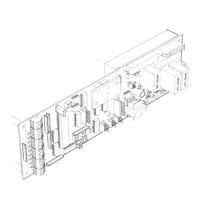