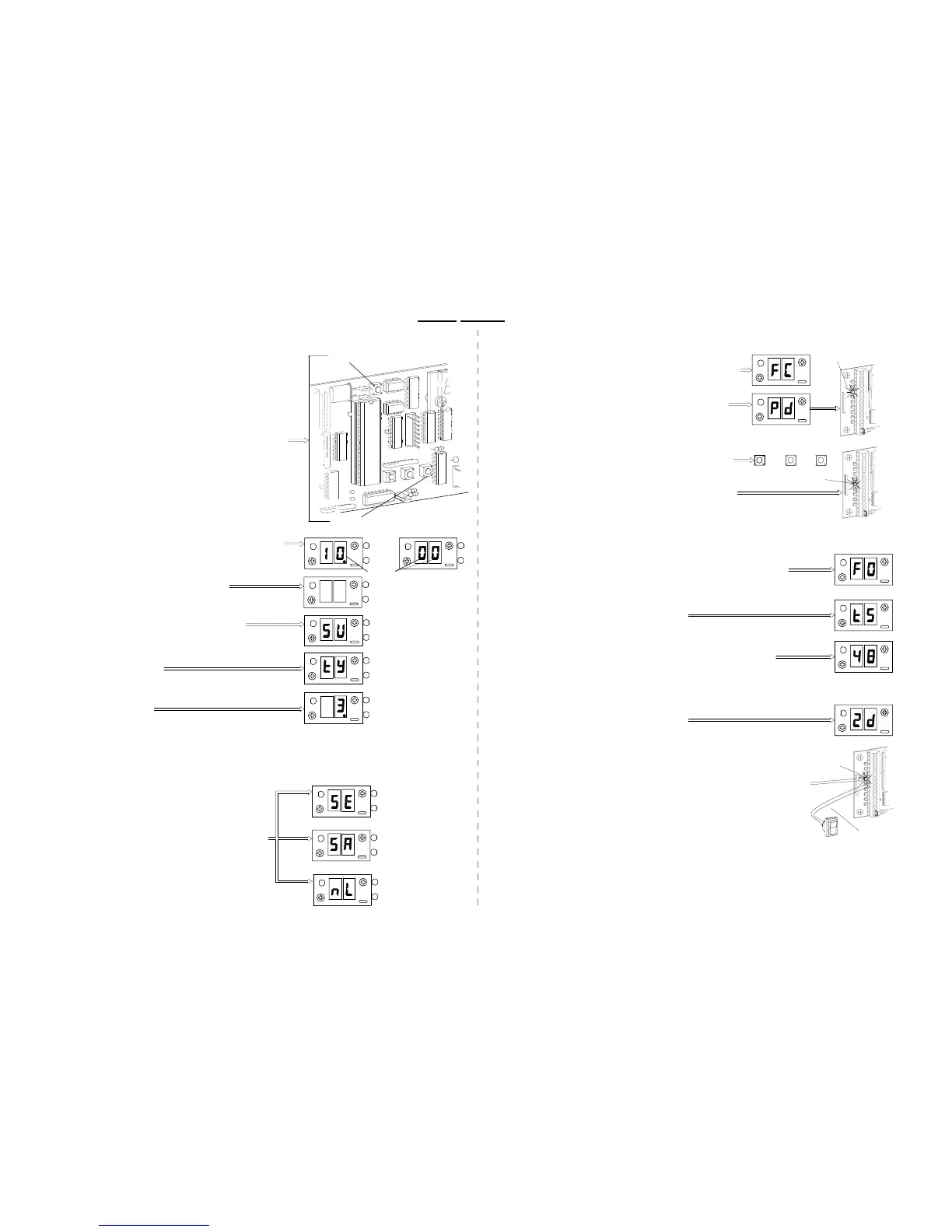BELT DRIVE
-SU appears (set button can be released)
-The control will display ONE of the following
lock codes depending the type of lock
connected. (see Section 17)
-Press the UP or DOWN button to select the type.
Then press SET.
2 - Litton 2001 (8.75:1) 3.183" pully 8ppr
1 - Dunker 2001 (10:1) 3.183" pully 8ppr
0 - Linear drive 2000 (see linear section)
3 - Dunker 2003 (10:1) 2" pully 8ppr
4 - Litton 2003 (10.5:1) 2" pully 7ppr
LOCK CODES
05/08
2.0474d
-Then defaults to 3
MOTOR TYPES
-TY flashes brifely
OR
R
+100
R
+100
+100
R
OR
No
Autolock
O
Y
LOCK
MON
LOCK
Fail Secure
Autolock
Fail Safe
Autolock
LOCK
Y
Y
O
LOCK
MON
LOCK
MON
LOCK
O
+100
+100
R
R
+100
LOCK
MON
Y
LOCK
MON
Y
O
Y
O
LOCK
LOCK
MON
LOCK
Instruct the control to perform a full learn cycle by:
-Holding down the SET button and the RESET button.
-Release the RESET button.
-Hold the SET button approximately 5 seconds
until SU appears.
VERSION 10
The display should "blink" the version number
13. C2150 INITIALIZATION (learn cycle)
Be sure the toggle circuit is complete and apply
AC power to the unit.
CAUTION: THE DOOR WILL MOVE.
3rd Step - Version display
-The display goes blank for 3 seconds
2nd Step - Learn cycle
1st Step - Power up
SET
R
+100
R
R
+100
O
Y
O
LOCK
MON
LOCK
O
LOCK
LOCK
MON
THEN
Y
LOCK
O
R
LOCK
Y
LOCK
MON
+100
RESET
H210.7
Version 10
-The display 2d (2-way daytime mode).
-If the stroke on the display is not the same as the actual stroke
of the door,the wrong series type may have been selected.
IF ANY OF THE CODES DEVIATE FROM THOSE SHOWN SEE APPENDIX B
-If the display switches to something besides (2d) and the door
refuses to do any thing else....
CHECK
-The green TOG SW indicator on the control should be on.
-The toggle switch should be turned on.(between 8 & 9 on CN2)
-If there are SO panels, be sure the magnetic reed switches on
the breakouts are closed.
6th Step - Day mode
Toggle
circuit
D4
R
+100
+100
R
-The yellow CLS MON (close monitor) indicator will
come on when the door is fully closed, if not,
adjustments should be made to the switch.
-If the door moves a short distance then stops, and
the display indicates Pd, the pre-wired safety beams
or other actuating devices are stopping the door and
preventing the "learn cycle".
-The display will show F0(Finding Open). The door will travel
slowly open until it reaches full stroke. The stroke will be
displayedininches.
-TS is displayed indicating Total Stroke.
-Pd canbeovercomebyholdingtheupbuttonuntill
the door closes.
-The display should indicate FC (for first run - Finding
Close stop) The door should fully close at slow speed.
5th Step - Finding Open
4th Step - Close stop
+100
R
R
+100
D5
DOWN
UP
+100
R
+100
R
SET
D3
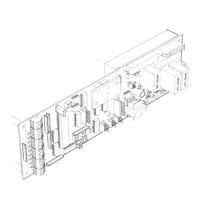