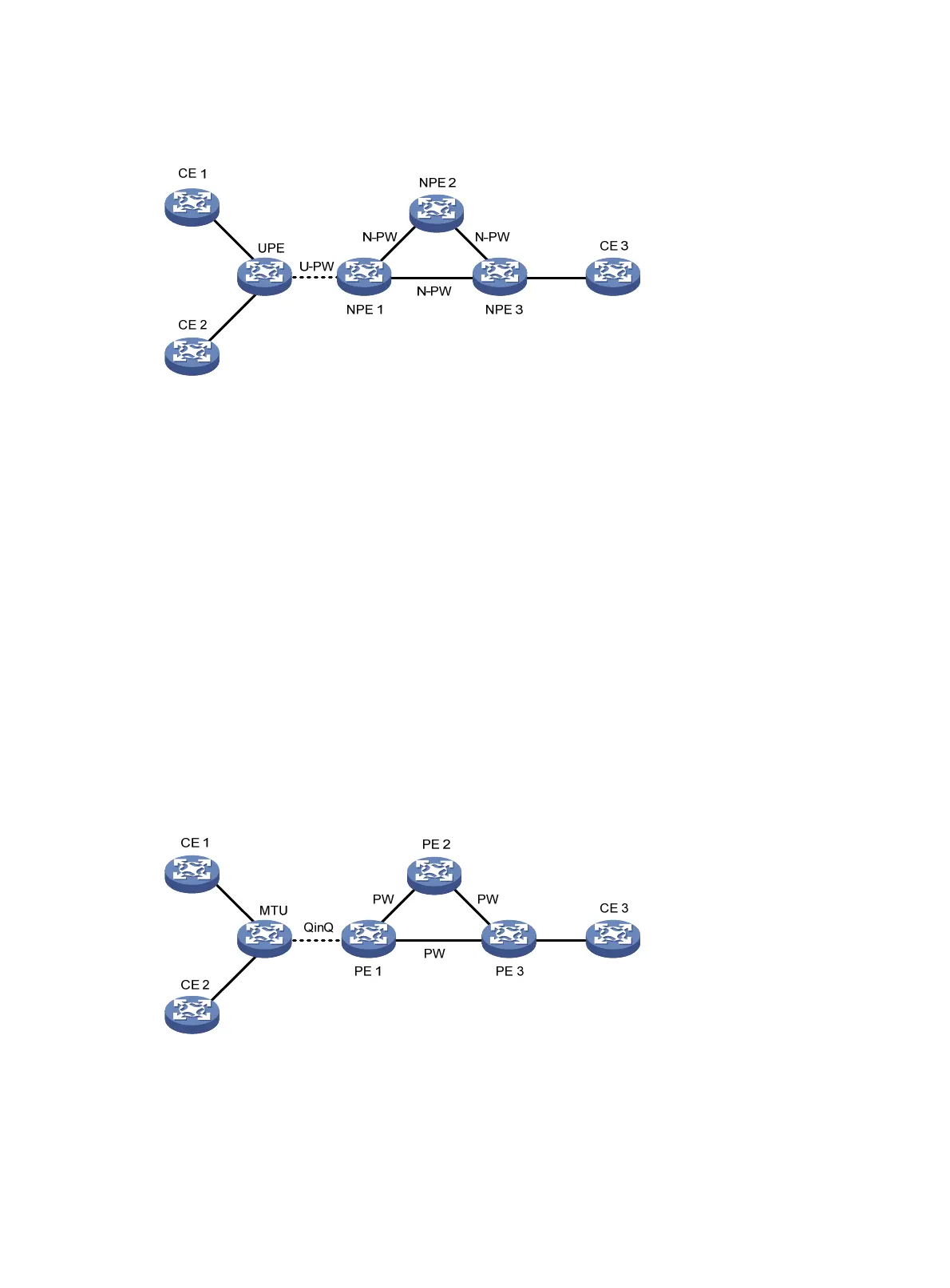167
H-VPLS with LSP access
Figure 40 H-VPLS with LSP access
As shown in Figure 40, UPE functions as the MTU-s and establishes only a virtual link U-PW with NPE 1.
It does not establish virtual links with any other peers.
Data forwarding in H-VPLS with LSP access is as follows:
1. Upon receiving a packet from a CE, UPE tags the packet with the MPLS label for the U-PW, namely,
"the multiplex distinguishing flag," and then sends the packet to NPE 1.
2. When receiving the packet, NPE 1 determines which VSI the packet belongs to by the label and,
based on the destination MAC address of the packet, tags the packet with the multiplex
distinguishing flag for the N-PW, and forwards the packet.
3. Upon receiving the packet from the N-PW, NPE 1 tags the packet with the multiplex distinguishing
flag for the U-PW and sends the packet to UPE, which forwards the packet to the CE.
For packets to be exchanged between CE 1 and CE 2, UPE can forward them directly without NPE 1
because it holds the bridging function by itself. For the first packet with an unknown destination MAC
address or a broadcast packet, UPE broadcasts the packet to CE 2 through the bridging function and, at
the same time, forwards it through U-PW to NPE 1, which replicates the packet and sends a copy to each
peer CE.
H-VPLS with QinQ access
Figure 41 H-VPLS with QinQ access
As shown in Figure 41, MTU is a standard bridging device and QinQ is enabled on its interfaces
connected to CEs.
Data forwarding in H-VPLS with QinQ access is as follows:
1. Upon receiving a packet from a CE, MTU labels the packet with a VLAN tag as the multiplex
distinguishing flag, and transparently sends the packet to PE 1 through the QinQ tunnel.
