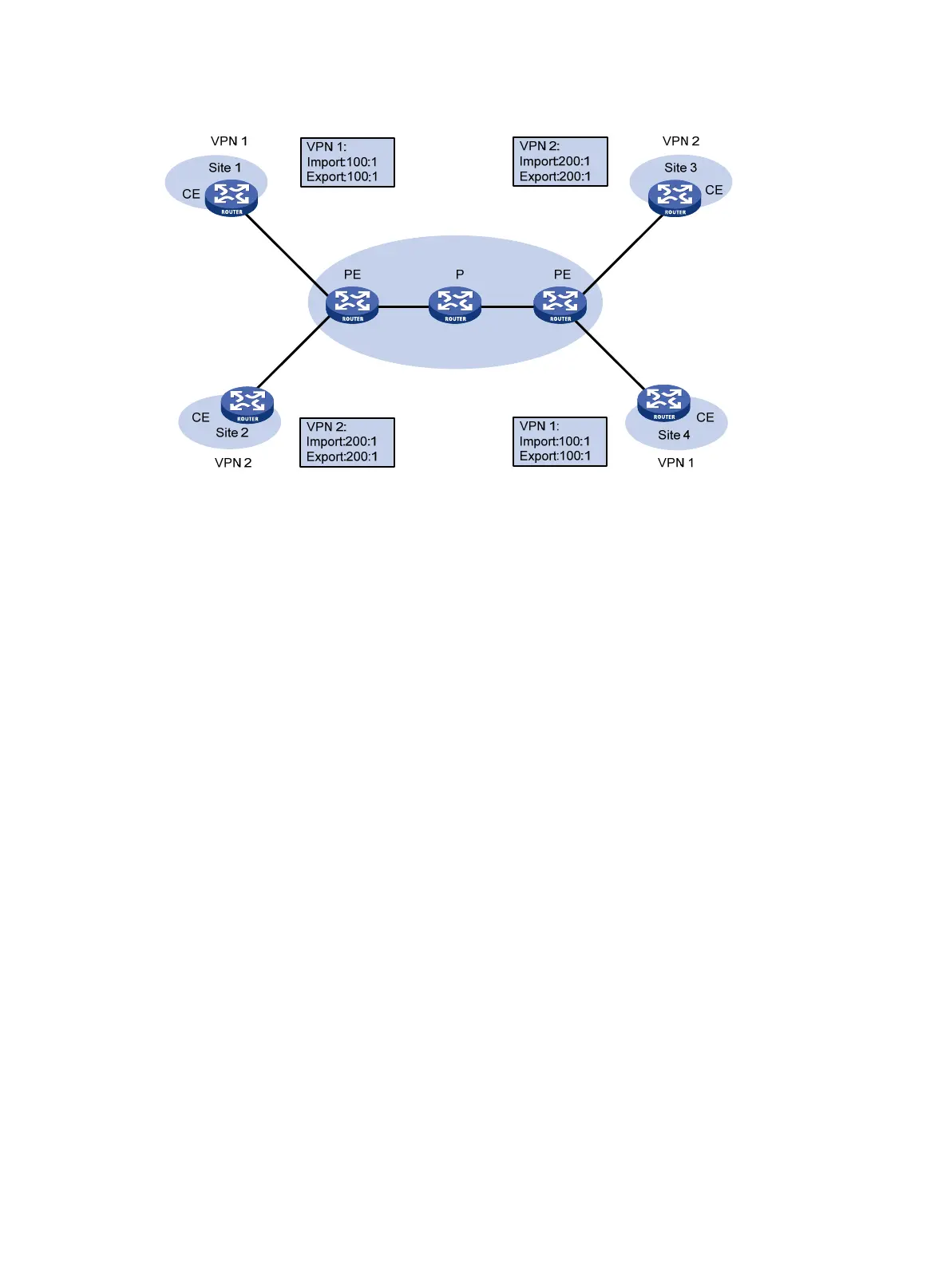233
Figure 16 Network diagram for basic VPN networking scheme
In Figure 16, for example, the route target for VPN 1 is 100:1 on the PEs, while that for VPN 2 is 200:1.
The two VPN 1 sites can communicate with each other, and the two VPN 2 sites can communicate with
each other. However, the VPN 1 sites cannot communicate with the VPN 2 sites.
Hub and spoke networking scheme
For a VPN where a central access control device is required and all users must communicate with each
other through the access control device, you can use the hub and spoke networking scheme to implement
the monitoring and filtering of user communications.
This networking scheme requires two route targets: one for the hub and the other for the spoke.
The route target setting rules for VPN instances of all sites on PEs are as follows:
• On spoke PEs (that is, the PEs connected with spoke sites), set the export target attribute to Spoke
and the import target attribute to Hub.
• On the hub PE (that is, the PE connected to the hub site), specify two interfaces or subinterfaces, one
for receiving routes from spoke PEs, and the other for advertising routes to spoke PEs. Set the import
target attribute of the VPN instance for the former to Spoke, and the export target attribute of the
VPN instance for the latter to Hub.
