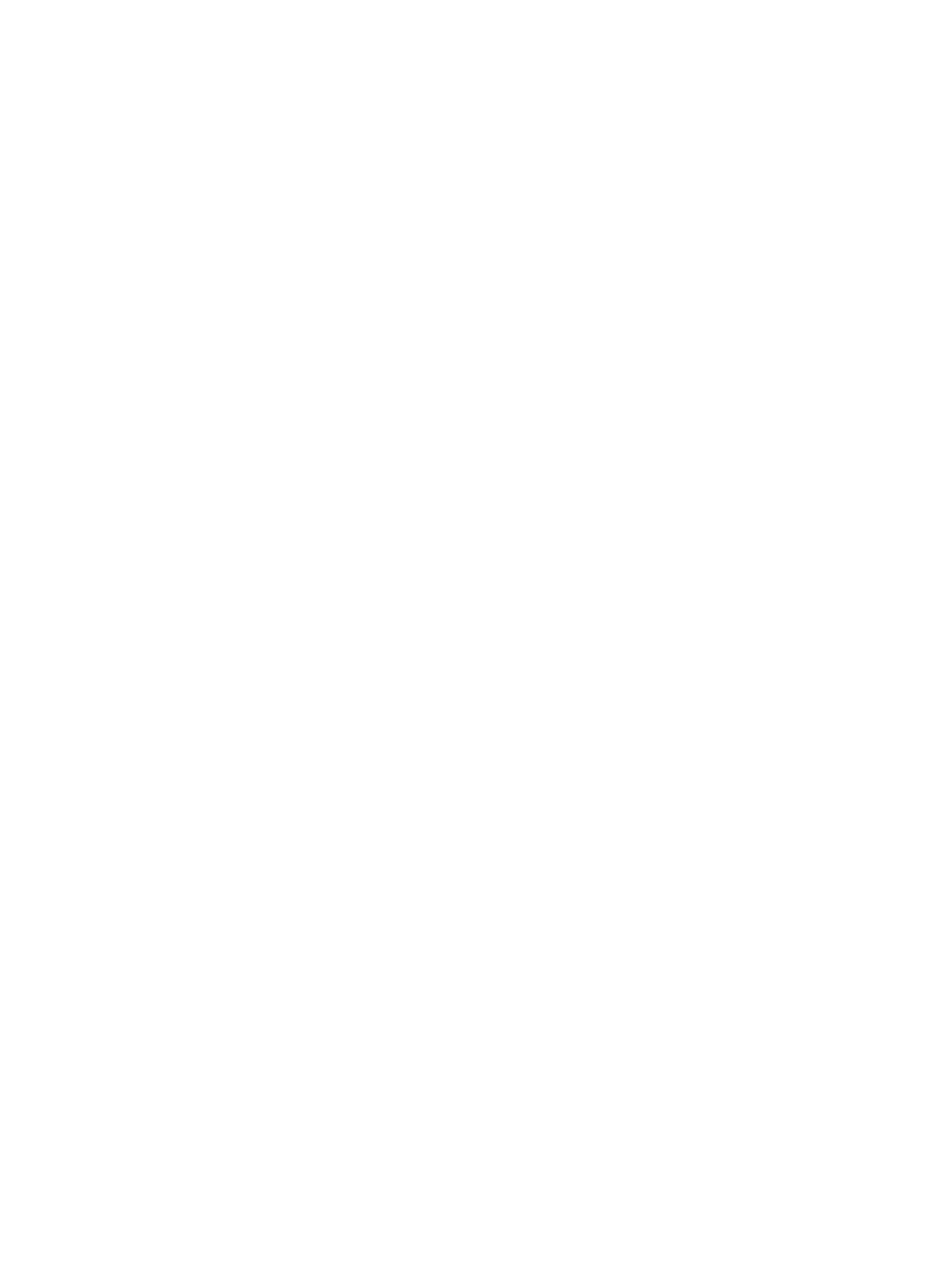341
10.2.1.0/24 Direct 0 0 10.2.1.1 Vlan11
10.2.1.1/32 Direct 0 0 127.0.0.1 InLoop0
10.2.1.2/32 Direct 0 0 10.2.1.2 Vlan11
127.0.0.0/8 Direct 0 0 127.0.0.1 InLoop0
127.0.0.1/32 Direct 0 0 127.0.0.1 InLoop0
200.1.1.0/24 Direct 0 0 200.1.1.1 InLoop0
200.1.1.1/32 Direct 0 0 127.0.0.1 InLoop0
Execute the display ip routing-table vpn-instance command on the PEs. You can see the route to
the VPN behind the peer CE. Take PE 2 as an example:
<PE2> display ip routing-table vpn-instance vpn1
Routing Tables: vpn1
Destinations : 7 Routes : 7
Destination/Mask Proto Pre Cost NextHop Interface
10.1.1.0/24 BGP 255 0 1.1.1.9 NULL0
10.1.1.1/32 BGP 255 0 1.1.1.9 NULL0
10.2.1.0/24 Direct 0 0 10.2.1.2 Vlan11
10.2.1.1/32 Direct 0 0 10.2.1.1 Vlan11
10.2.1.2/32 Direct 0 0 127.0.0.1 InLoop0
100.1.1.1/32 BGP 255 0 1.1.1.9 NULL0
200.1.1.1/32 BGP 255 0 10.2.1.1 Vlan11
Enabling BGP update packet debugging on PE 2, you can see that PE 2 advertises the route to
100.1.1.1/32, and the AS_PATH is 100 600.
<PE2> terminal monitor
<PE2> terminal debugging
<PE2> debugging bgp update vpn-instance vpn1 verbose
<PE2> refresh bgp vpn-instance vpn1 all export
*0.4402392 PE2 RM/7/RMDEBUG:
BGP.vpn1: Send UPDATE to 10.2.1.1 for following destinations :
Origin : Incomplete
AS Path : 100 600
Next Hop : 10.2.1.2
100.1.1.1/32,
Execute the display bgp routing-table peer received-routes command on CE 2. You can see that
CE 2 has not received the route to 100.1.1.1/32.
<CE2> display bgp routing-table peer 10.2.1.2 received-routes
Total Number of Routes: 4
BGP Local router ID is 10.2.1.1
Status codes: * - valid, ^ - VPN best, > - best, d - damped,
h - history, i - internal, s - suppressed, S - Stale
Origin : i - IGP, e - EGP, ? - incomplete
Network NextHop MED LocPrf PrefVal Path/Ogn
*> 10.1.1.0/24 10.2.1.2 0 100?
*> 10.1.1.1/32 10.2.1.2 0 100?
* 10.2.1.0/24 10.2.1.2 0 0 100?
* 10.2.1.1/32 10.2.1.2 0 0 100?
2. Configure BGP AS number substitution:
# Configure BGP AS number substitution on PE 2.
<PE2> system-view
