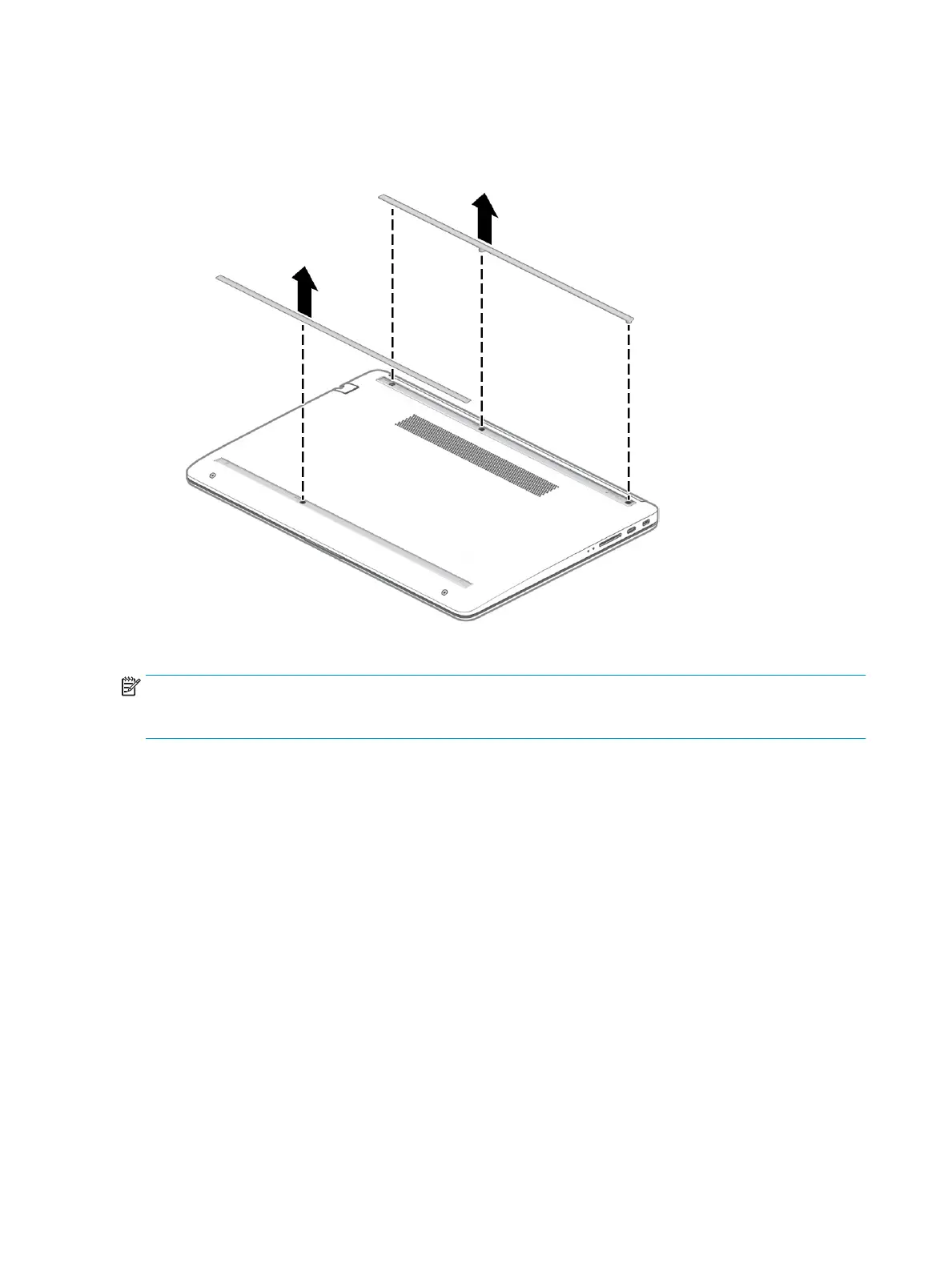1. Close the computer and position it upside down, with the front toward you.
2. Insert a tool with no sharp edges between the base enclosure and one end of the rubber feet.
3. Pull up the rubber feet lightly and quickly.
To install the rubber feet, ret them on the adhesive backing.
NOTE: The bottoms of the computer feet are ribbed. These ribs are designed to t only one way in the
grooves that are in the enclosure. Make sure the feet are positioned in those grooves when reinstalling the
feet.
32 Chapter 5 Removal and replacement procedures for authorized service provider parts
