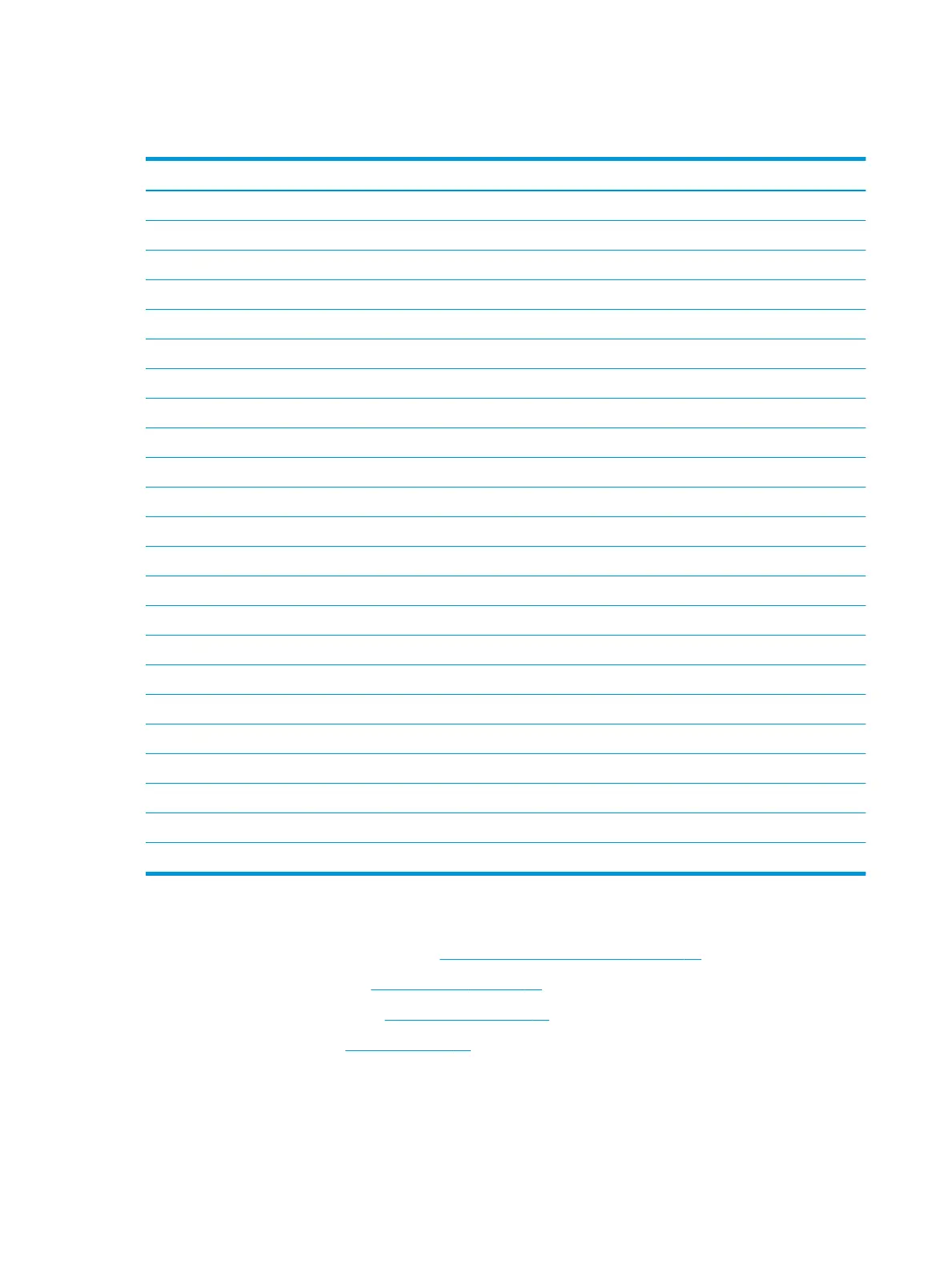Display assembly
Table 5-17 Display assembly part descriptions and part numbers
Description Spare part number
Hinge covers
Natural silver L24474-001
Pale gold L24471-001
Snow ake white L24472-001
Display bezel L24465-001
Webcam/microphone module L23237-001
Raw display panel (14 in)
FHD, anti-glare, WLED UWVA L53825-001
FHD, BrightView, WLED UWVA L53826-001
HD, anti-glare, WLED SVA L53829-001
HD, BrightView, WLED SVA L53828-001
HD, BrightView, SVA, TOP (Touch-On Panel) L53827-001
Hinges (left and right) L24470-001
Display cable
HD display L24492-001
FHD display L24493-001
Antennas
Dual L24640-001
Single L29012-001
Display enclosure
Natural silver L24469-001
Pale gold L24466-001
Snow ake white L24467-001
Before removing the display assembly, follow these steps:
1. Prepare the computer for disassembly (Preparation for disassembly on page 31).
2. Remove the rubber feet (see Computer feet on page 31).
3. Remove the bottom cover (see Bottom cover on page 33).
4. Remove the battery (see Battery on page 35).
To remove the display assembly:
1. Disconnect the display cable from the system board (1).
56 Chapter 5 Removal and replacement procedures for authorized service provider parts
