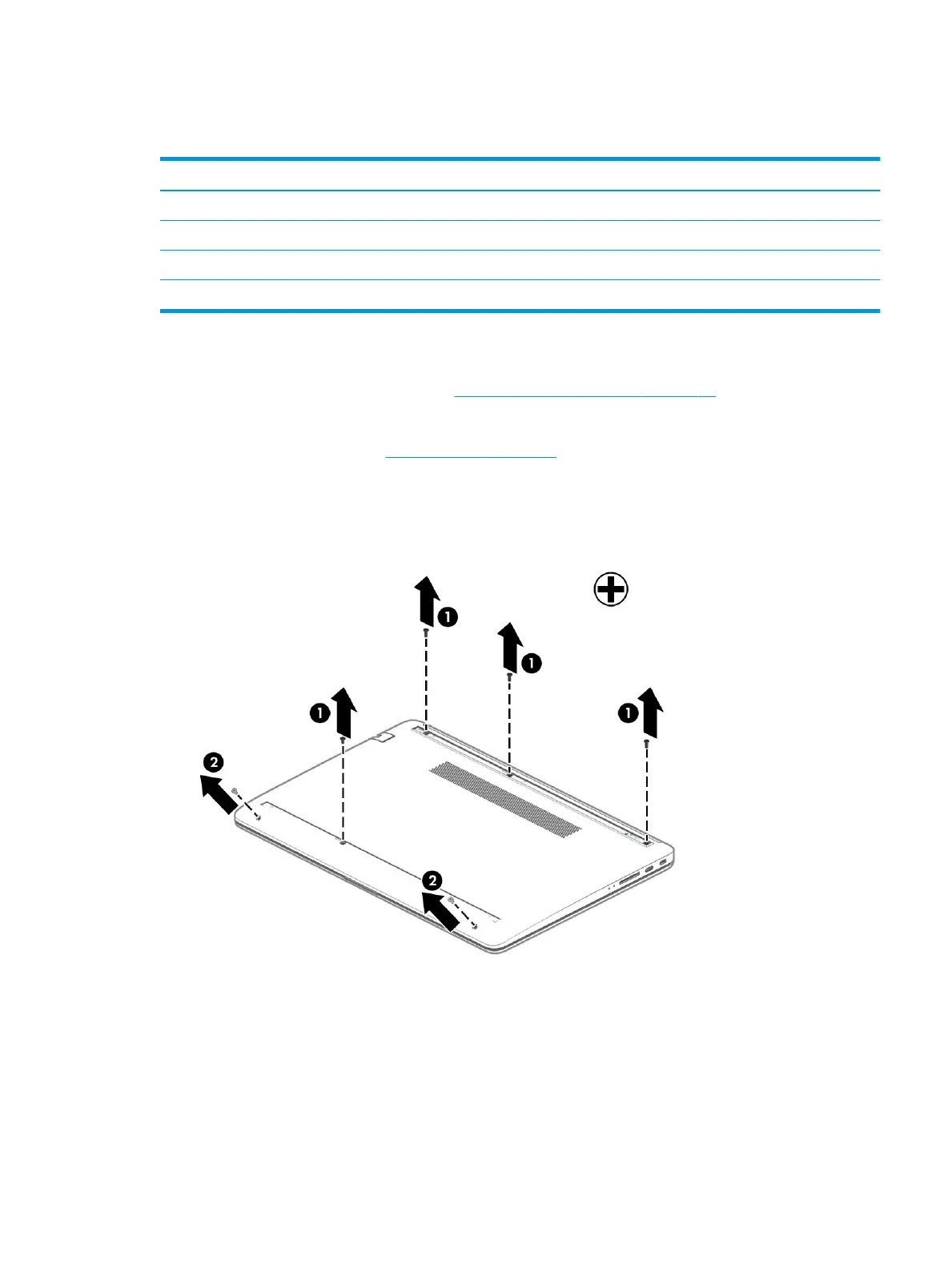Bottom cover
Table 5-2 Bottom cover descriptions and part numbers
Description Spare part number
Bottom cover for use in models of the following colors:
Natural silver L24478-001
Pale gold L24475-001
Snow ake white L24476-001
Before removing the bottom cover, follow these steps:
1. Prepare the computer for disassembly (Preparation for disassembly on page 31).
2. Position the computer upside down with the front toward you.
3. Remove the rubber feet (see Computer feet on page 31).
To remove the bottom cover:
1. Remove the four Phillips M2.5 × 6.0 screws (1) in the feet area, and the two Phillips M2.5 × 4.0 screws
(2) in the front part of the bottom cover.
Component replacement procedures 33
