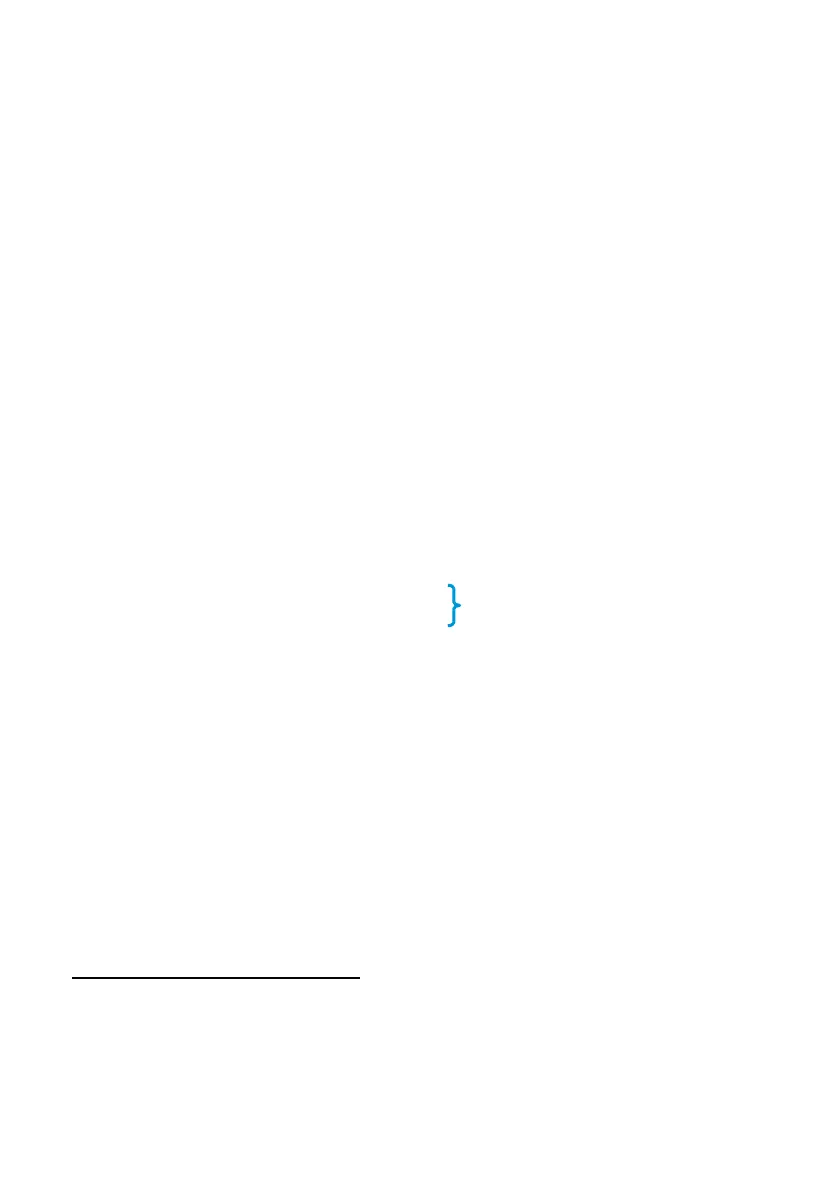182 Section 13: Finding the Roots of an Equation
Keystrokes Display
´ b 0
001-42,21, 0
Begin with b instruction.
Subroutine assumes stack
loaded with x.
3
002- 3
-
003- 30
Calculate x − 3.
*
004- 20
Calculate (x − 3)x.
1 005- 1
0 006- 0
-
007- 30
Calculate (x − 3)x − 10.
| n
008- 43 32
In Run mode, key two initial estimates into the X- and Y-registers.
Try estimates of 0 and 10 to look for a positive root.
Keystrokes Display
*
| ¥
Run mode.
0 v
0.0000
Initial estimates.
10
10
You can now find the desired root by pressing ´ _ 0. When you
do this, the calculator will not display the answer right away. The HP 15c
uses an iterative algorithm
†
to estimate the root. The algorithm analyzes
your function by sampling it many times, perhaps a dozen times or more.
It does this by repeatedly executing your subroutine. Finding a root will
usually require less than 5 seconds, but sometimes the process will
require even more time.
Press ´ _ 0 and sit back while your HP 15c exhibits one of its
powerful capabilities. The display flashes running while _ is
operating.
*
Press ´ • 4 to obtain the displays shown here. The display setting does not
influence the operation of _.
†
An algorithm is a step-by-step procedure for solving a mathematical problem. An
iterative algorithm is one containing a portion that is executed a number of times in the
process of solving the problem.
