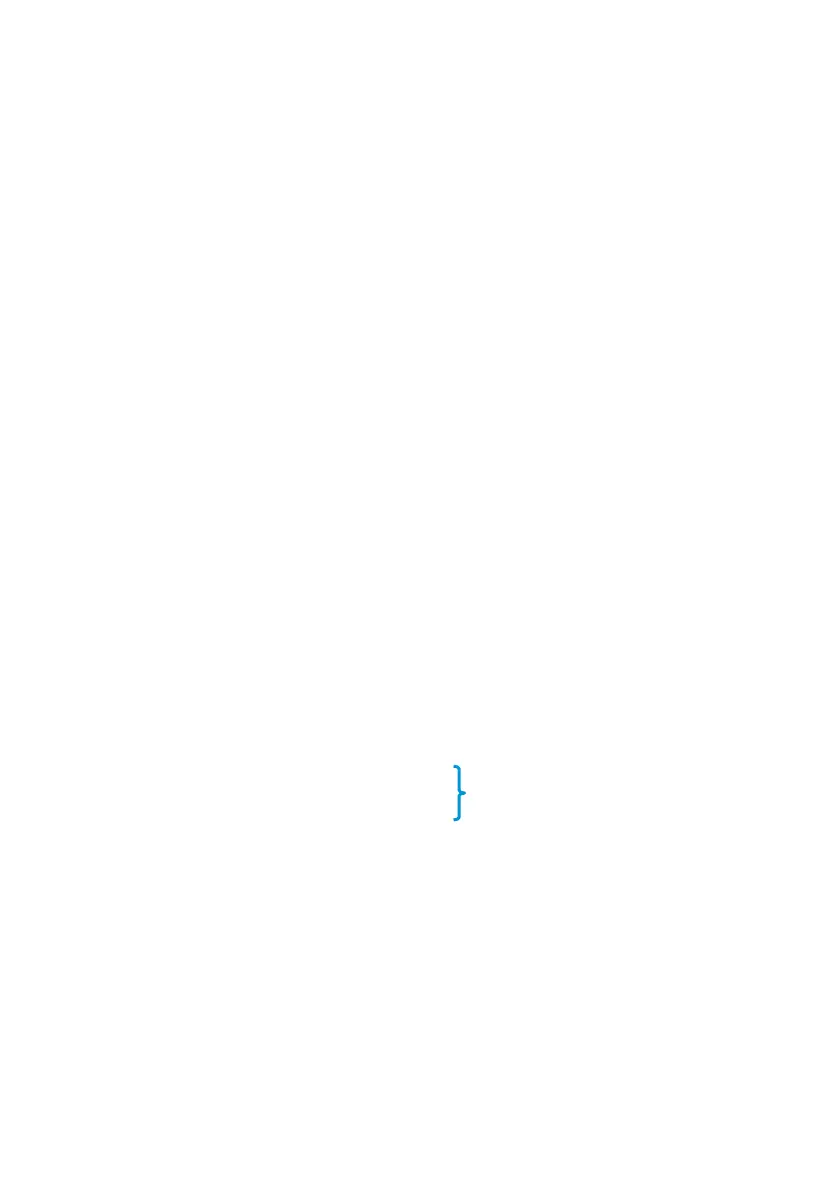Section 13: Finding the Roots of an Equation 183
Keystrokes Display
´ _ 0
5.0000
The desired root.
After the routine finds and displays the root, you can ensure that the
displayed number is indeed a root of f(x) = 0 by checking the stack. You
have seen that the display (X-register) contains the desired root. The Y-
register contains a previous estimate of the root, which should be very
close to the displayed root. The Z-register contains the value of your
function evaluated at the displayed root.
Keystrokes Display
)
5.0000
A previous estimate of the root.
)
0.0000
Value of the function at the
root showing that f(x) = 0.
Quadratic equations, such as the one you are solving, can have two roots.
If you specify two new initial estimates, you can check for a second root. Try
estimates of 0 and −10 to look for a negative root.
Keystrokes Display
0 v
0.0000
Initial estimates.
10 ”
-10
´ _ 0
-2.0000
The second root.
)
-2.0000
A previous estimate of the root.
)
0.0000
Value of f(x) at second root.
