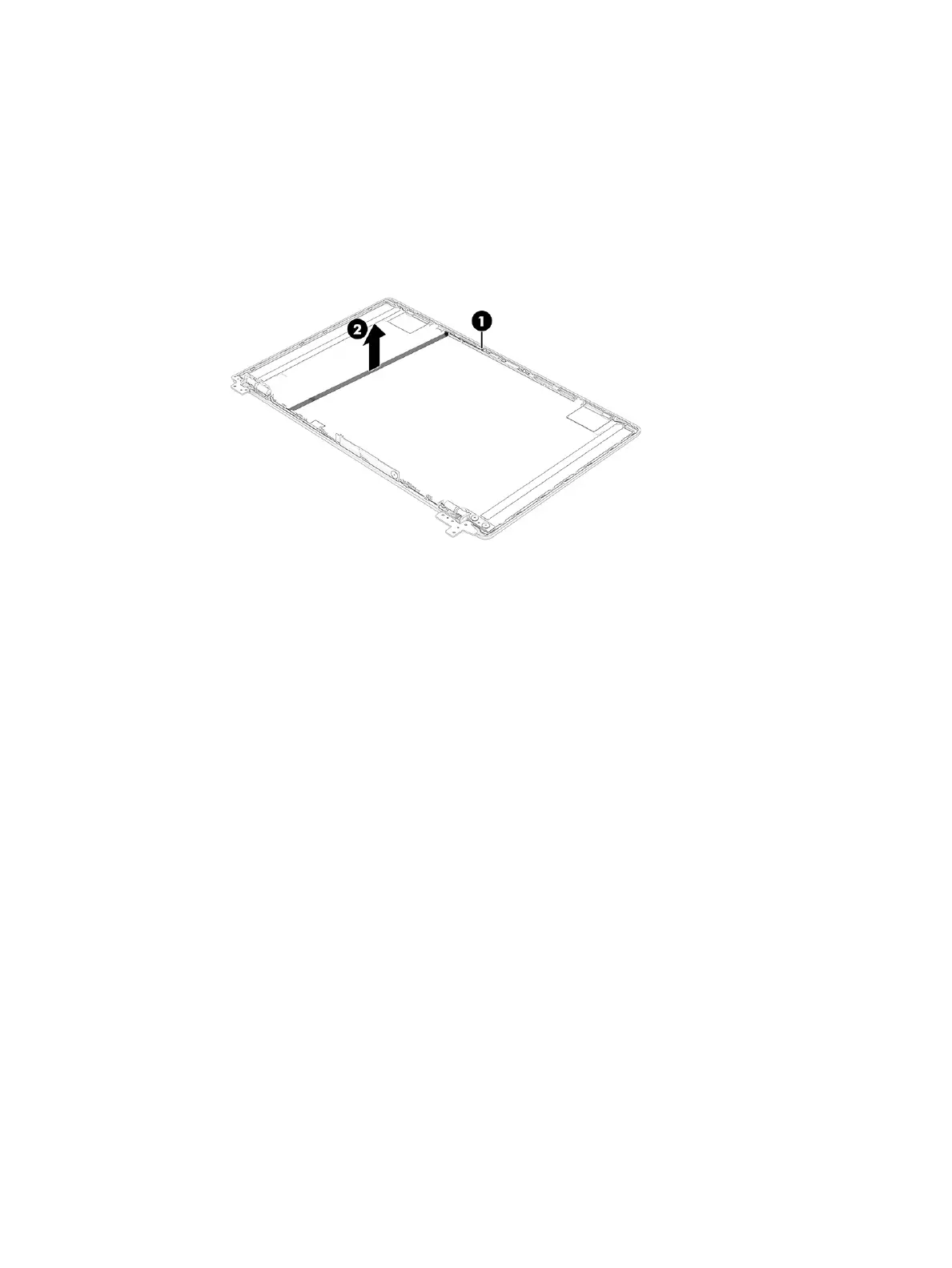12. If you need to remove the display and camera cable, disconnect the cable from the camera module (1),
and then release the cable from the display rear cover (2).
The display and camera cable is available as the following spare part numbers:
M50425-001: HD, touch screen
M50426-001: HD, nontouch
M50427-001: FHD, nontouch
Component replacement procedures 57
