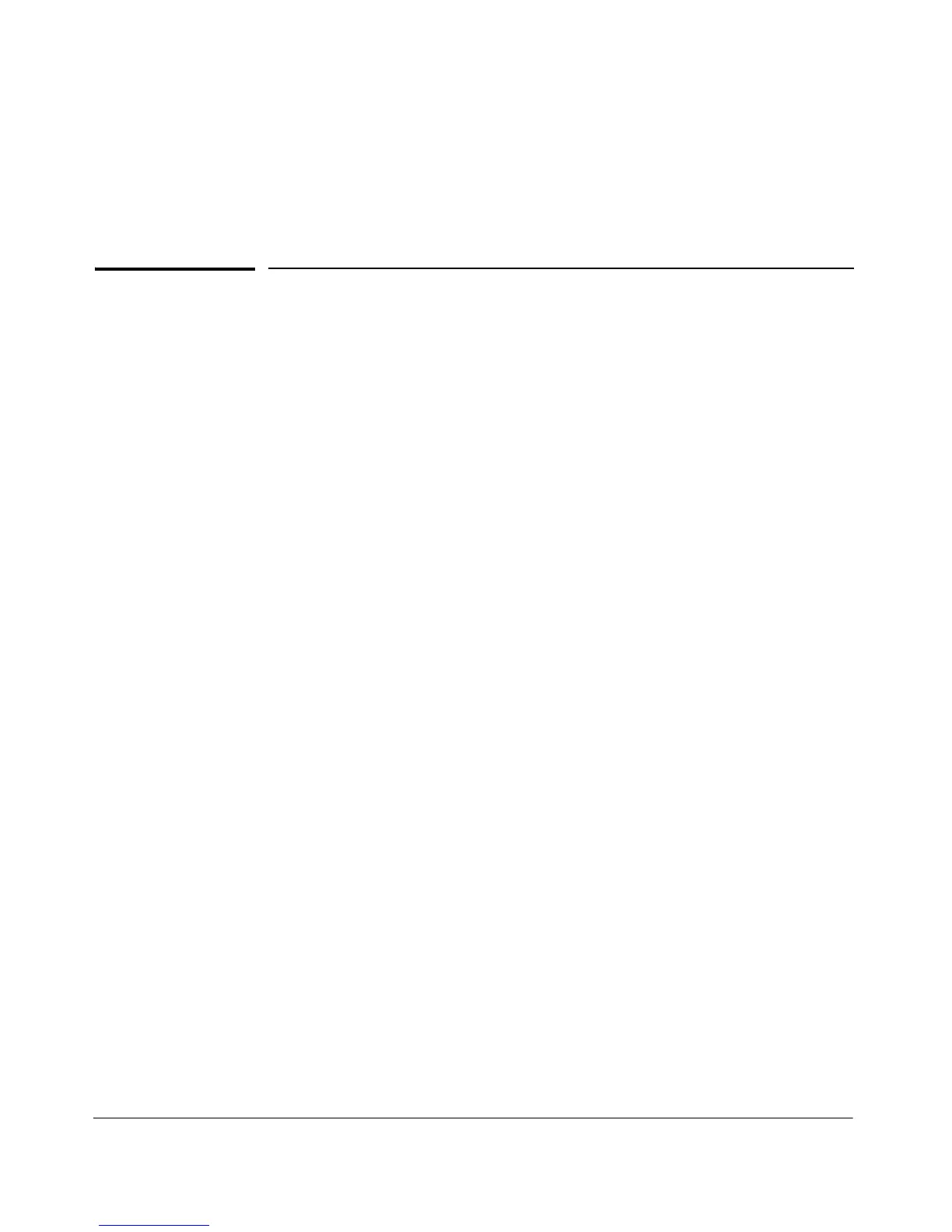1-1
1
Switch Overview
The HP 1810-8, 1810-24, 1810-8G, and 1810-24G Switches are multiport
switches that can be used to build high-performance switched workgroup
networks. These switches are store-and-forward devices that offer low latency
for high-speed networking.
Throughout this manual, these switches will be referred to as the 1810-8
Switch, 1810-24 Switch, 1810-8G Switch, and the 1810-24G Switch.
■ The 1810-8 Switch has 7 auto-sensing 10/100BASE-TX RJ-45 ports and one
10/100/1000BASE-T RJ-45 port (port 8).
■ The 1810-24 Switch has 22 auto-sensing 10/100BASE-TX RJ-45 ports, two
10/100/1000BASE-T RJ-45 ports (ports 23 and 24), and two Small Form
Factor Pluggable (SFP) slots for supported HP SFP (mini-GBIC) fiber-
optic transceivers (ports 25 and 26).
■ The 1810-8G Switch has 8 auto-sensing 10/100/1000BASE-T RJ-45 ports.
Port 1 is a Power over Ethernet Powered Device (PoE PD) port. The
switch can be powered by a network connection to port 1 from PoE power
sourcing equipment (PSE), such as a PoE switch.
■ The 1810-24G Switch has 24 auto-sensing 10/100/1000BASE-T RJ-45 ports
and two SFP slots for supported HP SFP fiber-optic transceivers (ports
25 and 26).
These switches can be directly connected to computers, printers, and servers
to provide dedicated bandwidth to those devices, and you can build a switched
network infrastructure by connecting the switch to hubs, other switches, or
routers. In addition, these switches offer network management capabilities.
