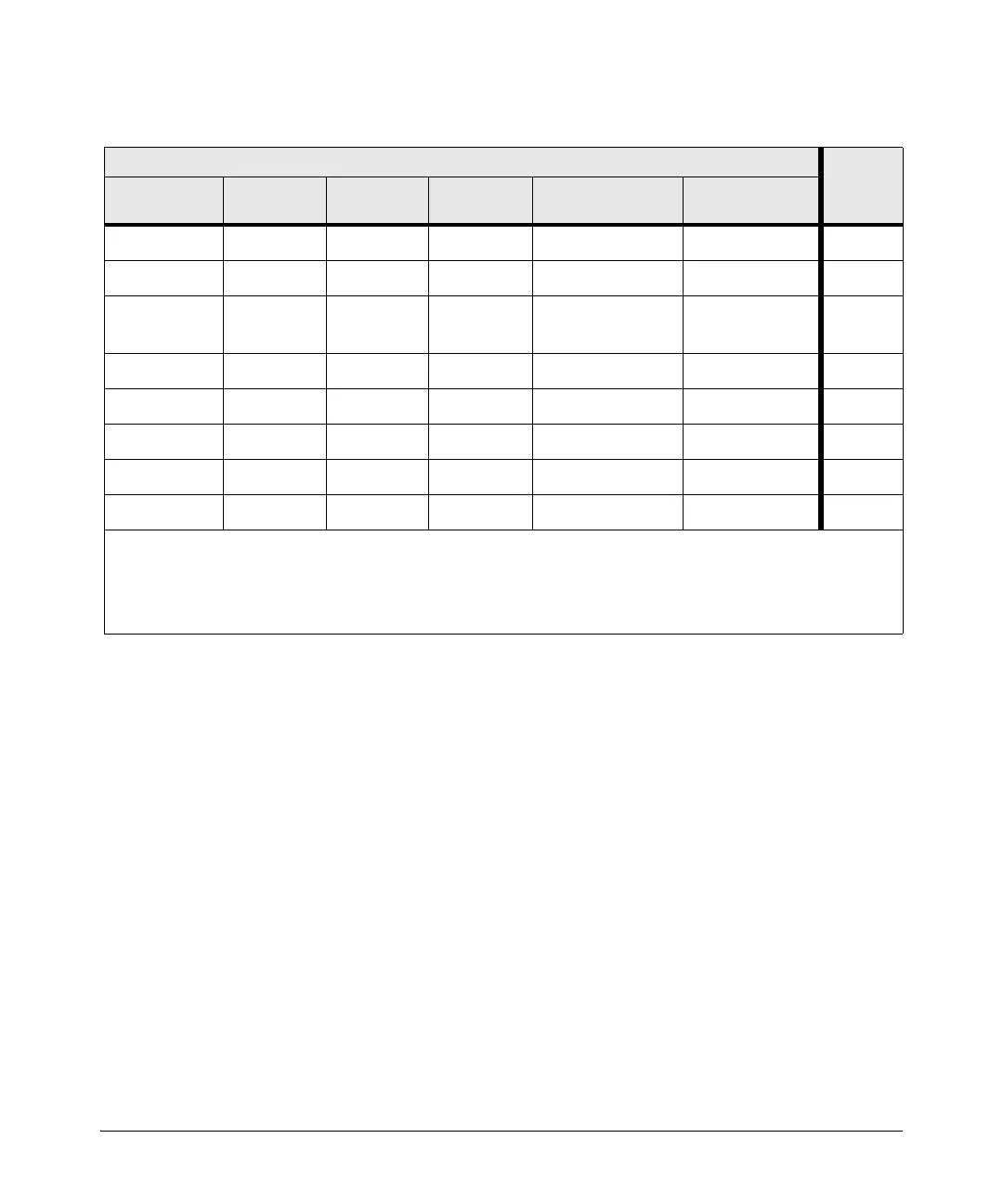5-8
Troubleshooting
Diagnosing with the LEDs
Table 5-2. Stacked Switch and Stacking Module LED Error Indicators
LED Pattern Indicating Problems
See
Diag Tips
Fault Cmd Stk Mdl **
Module
Port Link LEDs
Switch Port LEDs
off off off
on
off *
1
off off off blink orange
†
off *
2
off see tip 2
on
off
blink orange
†
blink orange
†
*
3
blink orange
†
see tip 3 off blink orange
†
off *
4
off on blink orange
†
** *
5
off on blink orange
†
* * all off
6
off * blink orange
†
blink orange
†
blink orange
†
*
7
off off blink orange
†
on on *
8
* This LED is not important for the diagnosis.
†
The blinking behavior is an on/off cycle once every 1.6 seconds, approximately.
** The Mdl LED is on the switch front. It is replicated by the Mdl Status LED on the stacking module itself.
Note that this LED is also used to report the status of any 10G Expansion Modules installed in the switch.
See Table 5-1.
